Loading ...
Loading ...
Loading ...
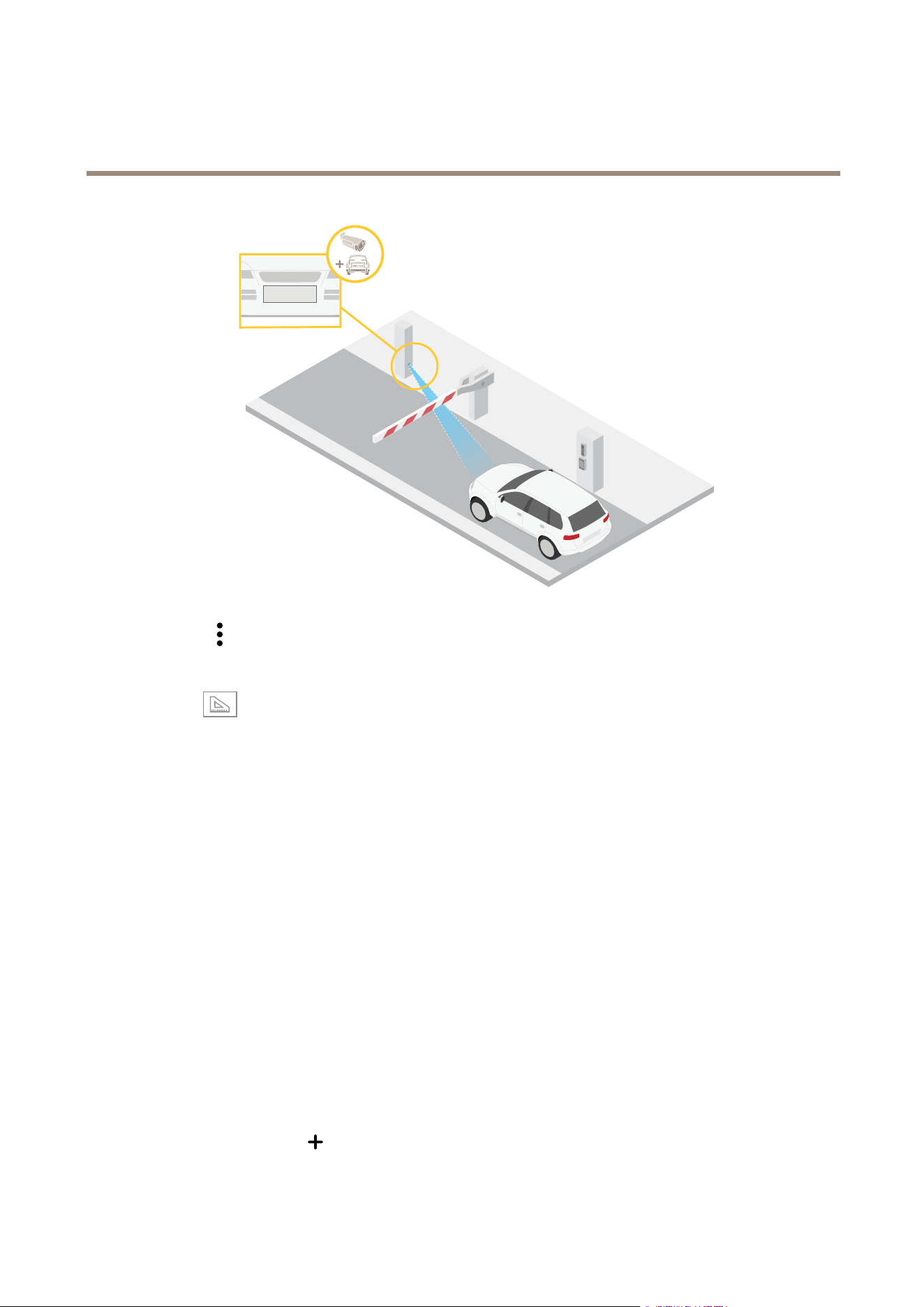
AXISQ1656-LEBoxCamera
Configureyourdevice
ABC 123
1.ClickandselectLegacydeviceinterface.
2.GotoSettings>System>Orientation.
3.Click
.
4.Inthecamera’sliveview,adjustthesizeandpositionoftherectanglearoundtheareaofinterest,forexamplewhereyou
expectlicenseplatestoappear.
Youcanseethenumberofpixelsforeachoftherectangle’ssides(XandY),anddecideifthevaluesareenoughfor
yourneeds.
Hidepartsoftheimagewithprivacymasks
Youcancreateoneorseveralprivacymaskstohidepartsoftheimage.
1.GotoVideo>Privacymasks.
2.Click+.
3.ClickthenewmaskandenteraName.
4.Adjustthesizeandplacementoftheprivacymaskaccordingtoyourneeds.
Tochangethecolorforallprivacymasks:expandPrivacymasksandselectacolor.
Showanimageoverlay
Youcanaddanimageasanoverlayinthevideostream.
1.GotoVideo>Overlays.
2.SelectImageandclick
.
10
Loading ...
Loading ...
Loading ...
