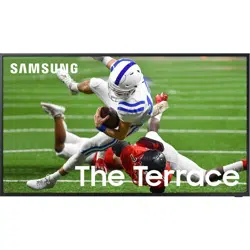Loading ...
Loading ...
Loading ...

Button Description
(Power)
Press to turn the TV on or off.
When watching TV through The Frame model, press to switch to Art mode. In Art mode, press to
switch to the Home screen. Press and hold to turn off the TV completely.
MIC / LED
Used as MIC when using voice recognition with the remote control. When charging the remote
control via the USB port, the LED is lit if charging is in progress. When charging is complete, the
LED is turned off.
• Do not impact the MIC hole or use a sharp object to poke into the hole.
(Voice Assistant)
Runs Voice Assistant. Press and hold the button, say a command, and then release the button to
run Voice Assistant.
(Settings - Number -
Color button)
You can access Setting menu / virtual numeric pad / Color buttons / Option pad / SmartThings
directly.
• Accessing the SmartThings app using this button may not be supported, depending on the
model.
• Use this button to access additional options that are specific to the feature in use.
• Press to bring up the virtual numeric pad on the screen. Use the numeric keypad to enter
numeric values. Select numbers and then select Done or Enter Number to enter a numeric
value. Use to change the channel, enter a PIN, ZIP code and etc.
If the Color Button appears with a number strip on the screen, select the Color Button and
then select a specic color by using the directional button (up, down, left, right).
Directional button
(up, down, left, right)
Use to navigate the menu or move the focus to highlight items on the Home Screen.
Select
Selects or runs a focused item. When pressed while you are watching a broadcast program,
detailed program information appears.
(Return)
Press to return to the previous menu. When pressed for 1 second or more, the running function
is terminated. When pressed while you are watching a program, the previous channel appears.
(Smart Hub)
Press to switch to the Home Screen.
- 22 -
Loading ...
Loading ...
Loading ...