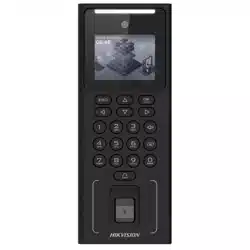Loading ...
Loading ...
Loading ...
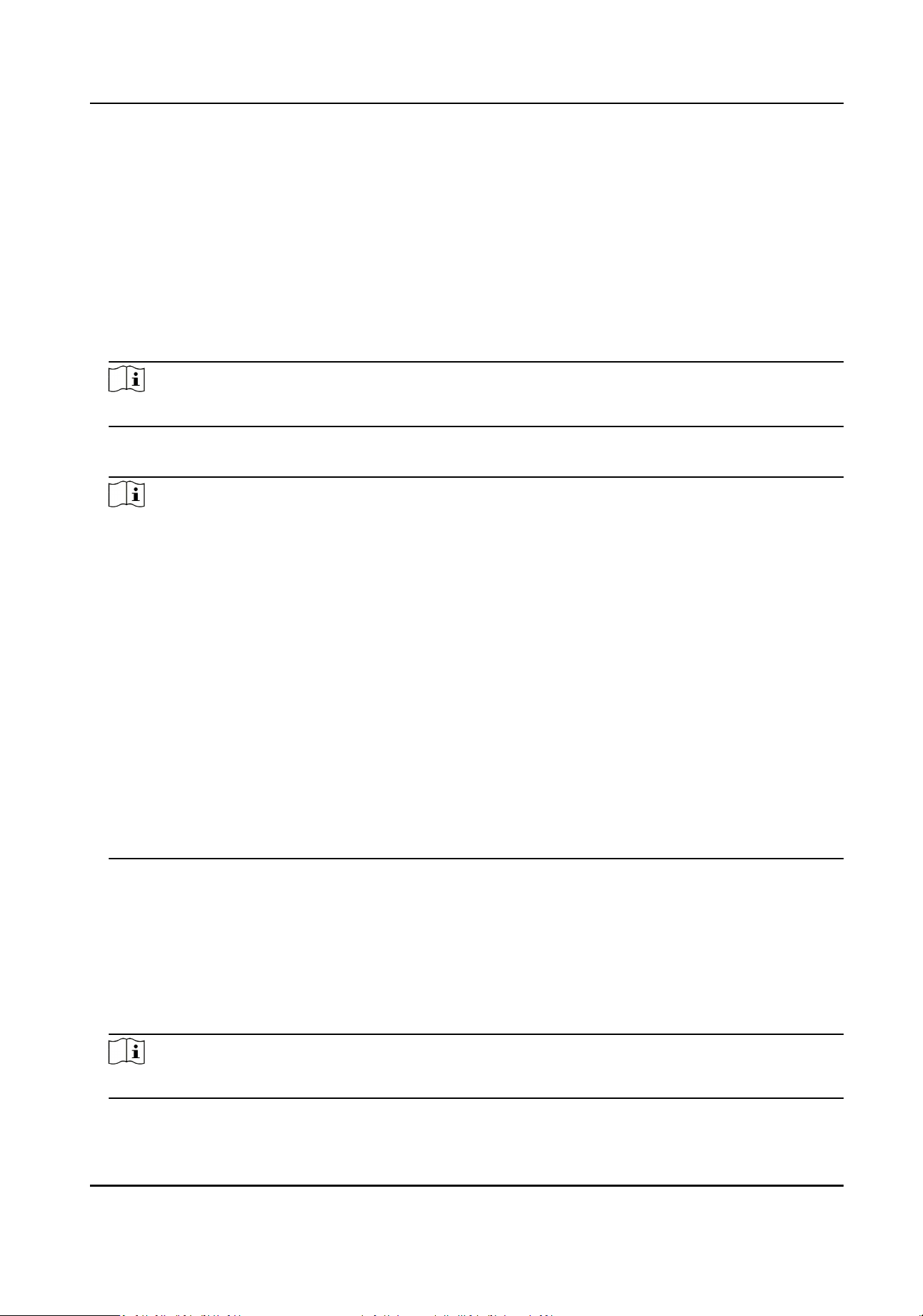
On the Home page, select Data → Delete Data → User Data . All user data added in the device will
be deleted.
7.7.2 Import Data
Steps
1.
Plug a USB ash drive in the device.
2.
On the Home page, select Data → Import Data .
3.
Select User Data, Face Data or Access Control Parameters .
Note
The imported access control parameters are conguraon les of the device.
4.
Enter the created password when you exported the data. If you do not create a password when
you exported the data, leave a blank in the input box and select OK immediately.
Note
●
If you want to transfer all user informaon from one device (Device A) to another (Device B),
you should export the informaon from Device A to the USB ash drive and then import from
the USB ash drive to Device B. In this case, you should import the user data before imporng
the prole photo.
●
The supported USB ash drive format is FAT32.
●
The imported pictures should be saved in the folder (named enroll_pic) of the root directory
and the picture's name should be follow the rule below:
Card No._Name_Department_Employee ID_Gender.jpg
●
If the folder enroll_pic cannot save all imported pictures, you can create another folders,
named enroll_pic1, enroll_pic2, enroll_pic3, enroll_pic4, under the root directory.
●
The employee ID should be less than 32 characters. It can be a combinaon of lower leers,
upper leers, and numbers. It should not be duplicated, and should not start with 0.
●
Requirements of face picture should follow the rules below: It should be taken in full-face
view, directly facing the camera. Do not wear a hat or head covering when taking the face
picture. The format should be JPEG or JPG.
7.7.3 Export Data
Steps
1.
Plug a USB ash drive in the device.
2.
On the Home page, select Data → Export Data .
3.
Select Face Data, Event Data, User Data, or Access Control Parameters.
Note
The exported access control parameters are conguraon les of the device.
DS-K1T321 Series Face Recognion Terminal User Manual
46
Loading ...
Loading ...
Loading ...