Loading ...
Loading ...
Loading ...
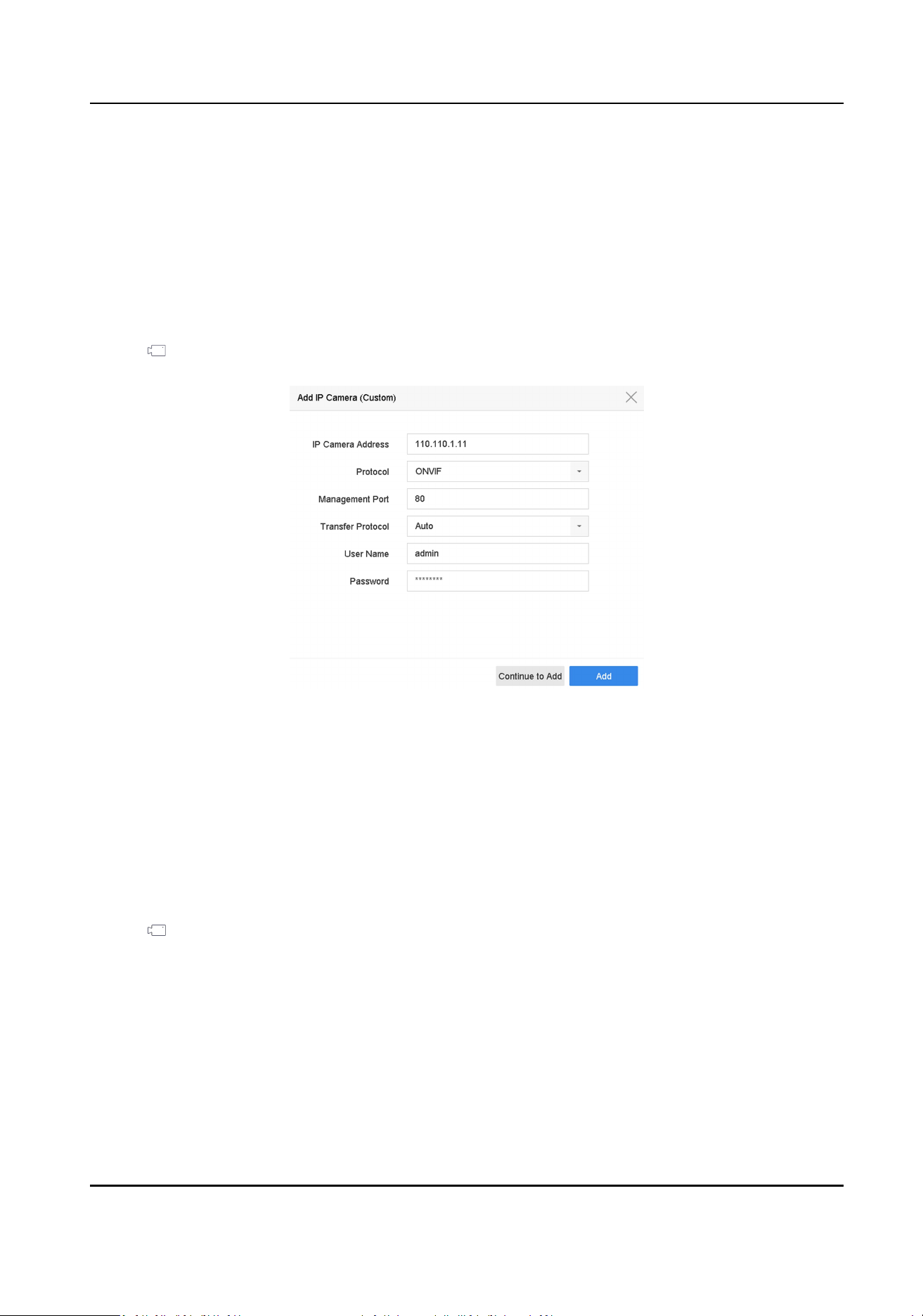
1.4 Add Network Camera
Before you can get live video or record the video les, you must add the network cameras to the
connecon list of the device.
Before You Start
Ensure the network connecon is valid and correct and the IP camera to add has been acvated.
Steps
1. Click on the main menu bar.
2. Click Custom Add tab on the tle bar.
Figure 1-9 Add IP Camera
3. Enter IP address, protocol, management port, and other IP camera informaon to add.
4. Enter the login user name and password of the IP camera.
5. Click Add to nish the adding of the IP camera.
6. Oponal: Click Connue to Add to connue to add addional IP cameras.
1.4.1 Add Automacally Searched Online Network Camera
Steps
1. Click
on the main menu.
2. Click Number of Unadded Online Device at the boom.
3. Select the automacally searched online network cameras.
4. Click Add to add the camera which has the same login password with the video recorder.
Network Video Recorder User Manual
8
Loading ...
Loading ...
Loading ...
