Loading ...
Loading ...
Loading ...
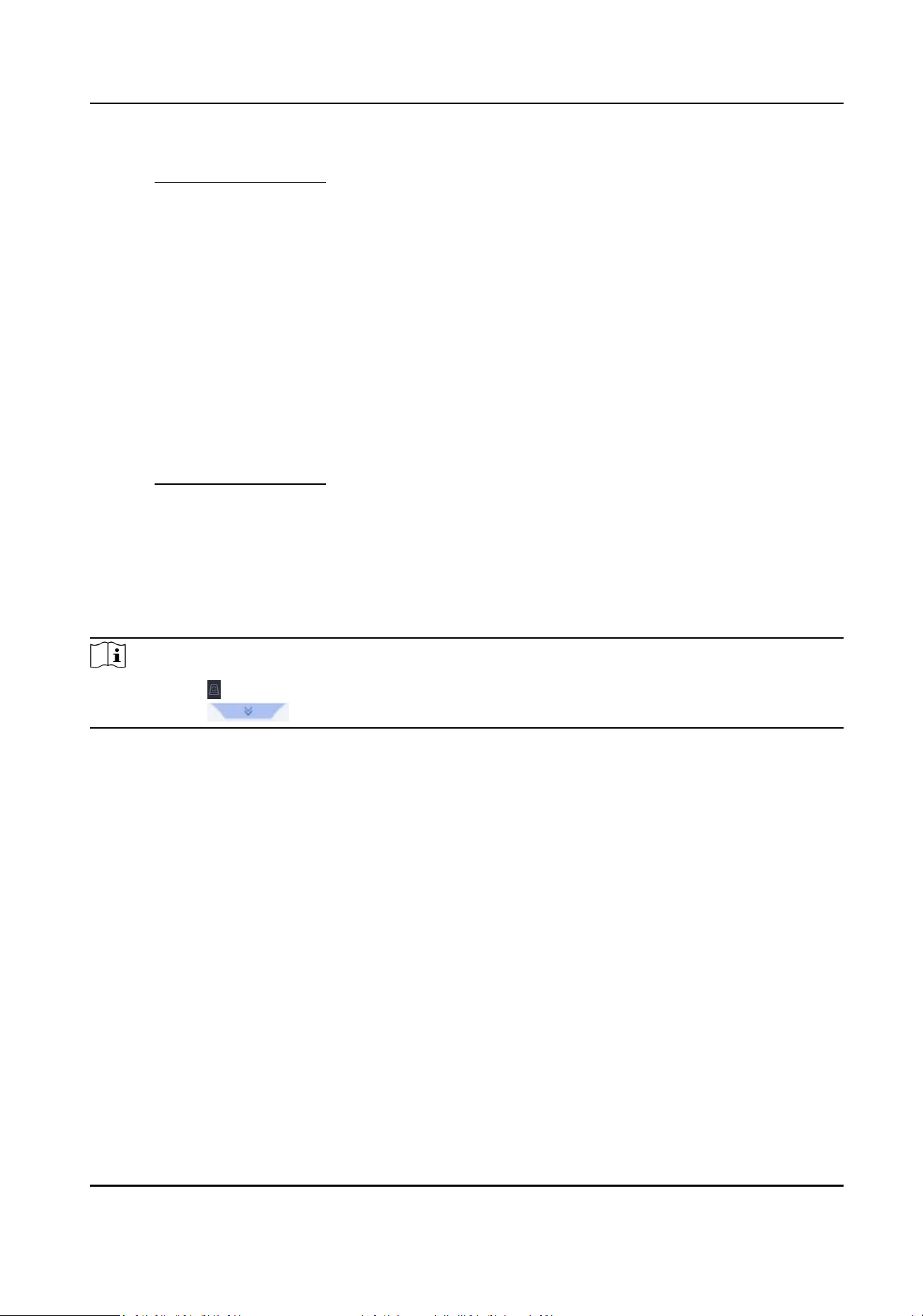
What to do next
Refer to View Searching Result .
Search by Appearance
Search face picture by appearance.
Steps
1. Go to File Management → Smart Search → Face → Search by Appearance .
2. Set search condions.
3. Click Start Search. The search result list displays 1 channel.
4. Click Channel to select a channel as your desire. It will display search results for the selected
channel.
What to do next
Refer to View Searching Result .
View Searching Result
●
Double click a le to view the related video.
●
Click Export to export the selected le(s) to a backup device. You can click Select All to select all
les.
Note
●
You can click to view export progress.
●
You can click to return to search interface.
10.4.2 Human Search
Search pictures by human body detecon alarms.
Steps
1. Go to File Management → Smart Search → Human → Search by Event .
2. Set the start me and end me.
3. Select a channel.
4. Select Event Type as Human Body Alarm.
5. Click Start Search. The search result list displays 1 channel.
6. Click Channel to select a channel as your desire. It will display search results for the selected
channel.
7. Oponal: Export search results.
1) Select result le(s) from the search result interface, or check Select All to select all les.
2) Click Export to export the selected le(s) to a backup device.
Network Video Recorder User Manual
94
Loading ...
Loading ...
Loading ...
