Loading ...
Loading ...
Loading ...
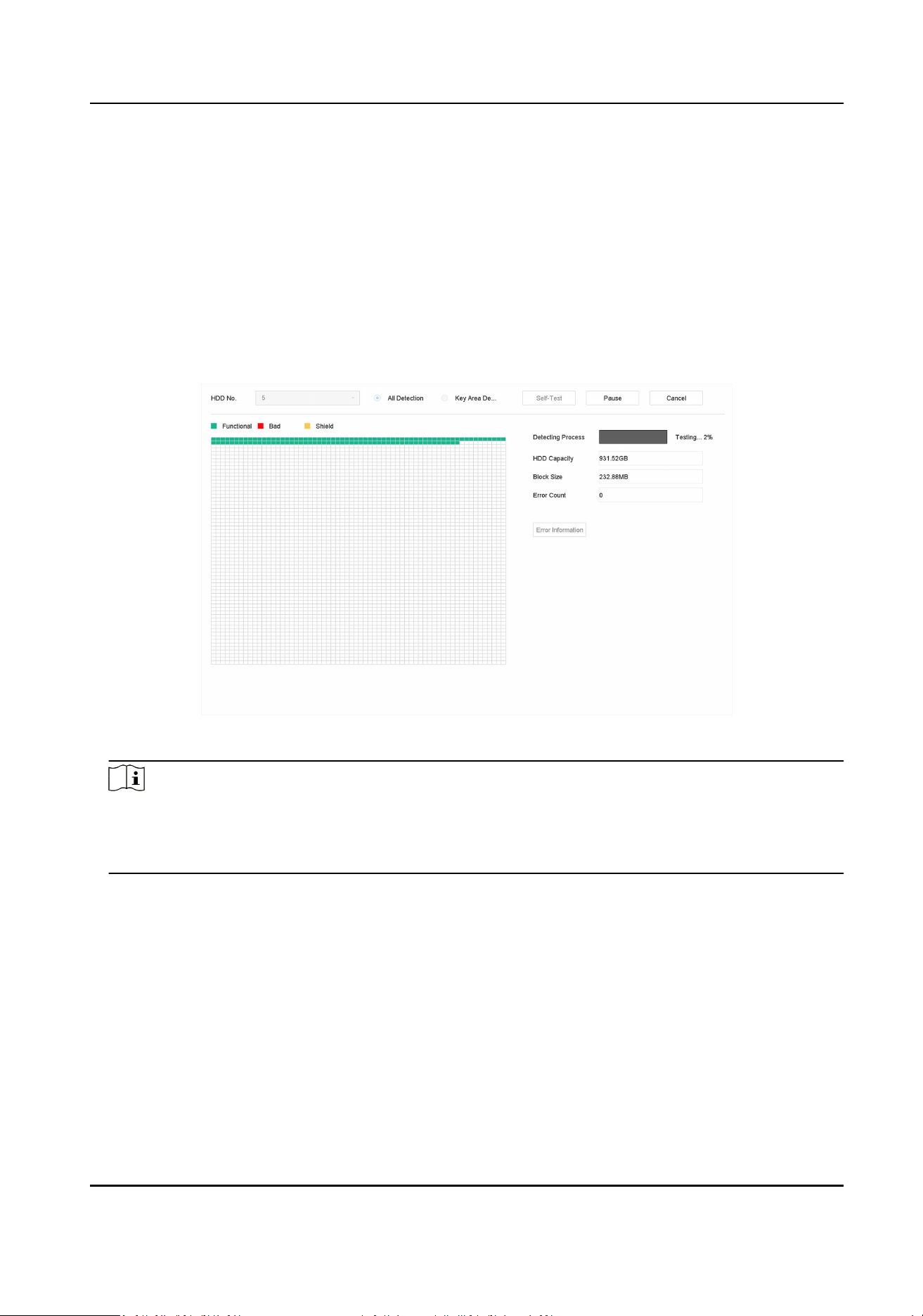
16.6 Storage Device Maintenance
16.6.1 Bad Sector Detecon
Steps
1. Go to Maintenance → HDD Operaon → Bad Sector Detecon .
2. Select the HDD No. you want to congure in the dropdown list.
3. Select All Detecon or Key Area Detecon as the detecon type.
4. Click Self-Test to start the detecon.
Figure 16-6 Bad Sector Detecon
Note
●
You can pause/resume or cancel the detecon.
●
Aer tesng has been completed, you can click Error informaon to see the detailed damage
informaon.
16.6.2 S.M.A.R.T. Detecon
HDD detecon funcons such as the adopng of the S.M.A.R.T. and the Bad Sector Detecon
techniques. S.M.A.R.T. (Self-Monitoring, Analysis, and Reporng Technology) are HDD monitoring
systems to detect various reliability indicators in the hopes of ancipang failures.
Steps
1. Go to Maintenance → HDD Operaon → S.M.A.R.T .
2. Select the HDD to view its S.M.A.R.T. informaon list.
3. Set Self-Test Type.
Network Video Recorder User Manual
142
Loading ...
Loading ...
Loading ...
