Loading ...
Loading ...
Loading ...
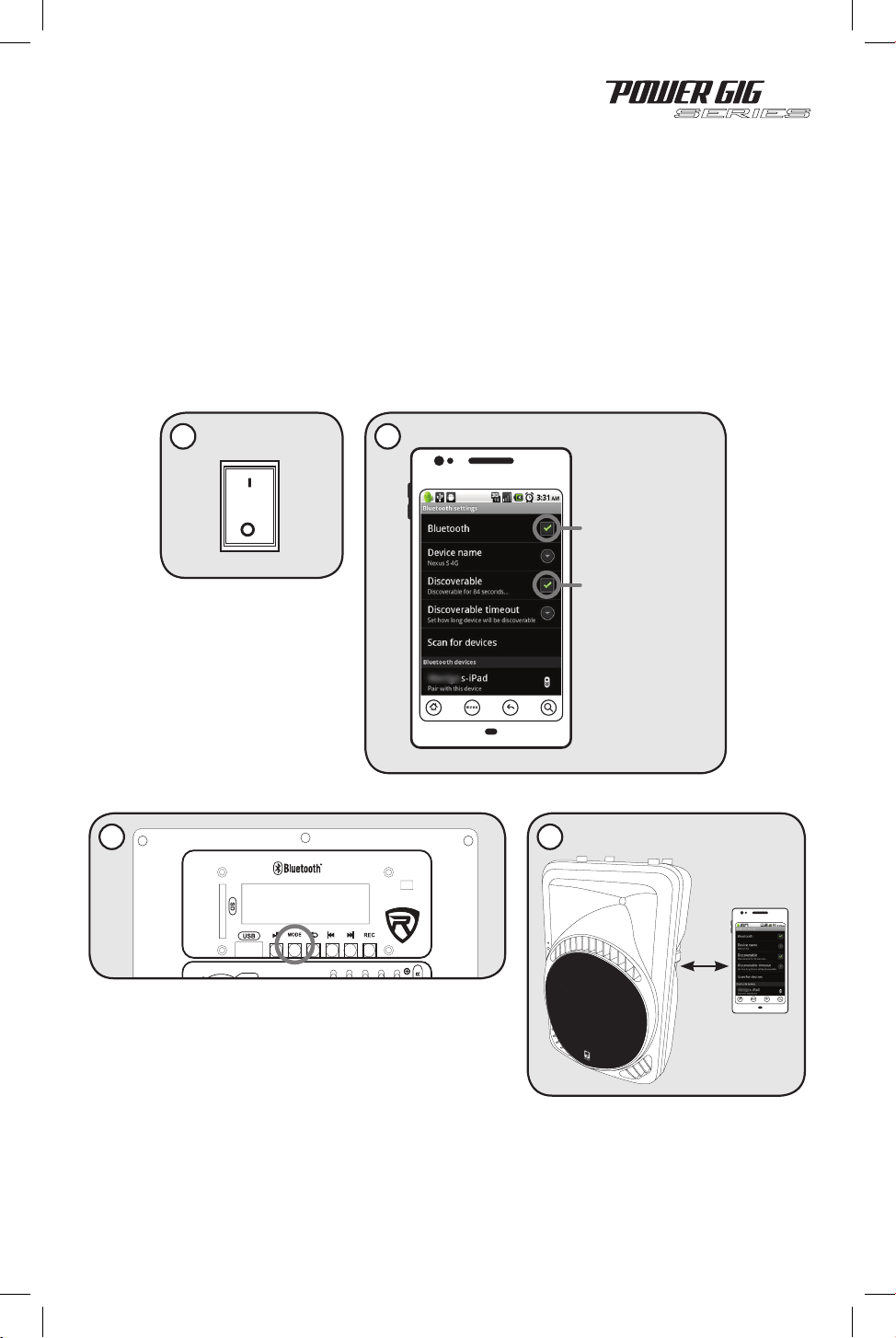
BT
The 1/4˝ TRS output marked Line Out allows for daisy chaining of signals from one Power
Gig unit to another. Simply attach an 1/4˝ TRS cable between the two units to share sig-
nals. The input into Power Gig #2 should go to the either the MIC 1 or MIC 2 input.
You can even choose to use Power Gig # 1 for microphone inputs and Power Gig #2 for
musical instrument inputs and mix the two units together. Please note that due to internal
design constraints, the RPG8BT unit does not feature the line out option.
To connect your iPod, iPhone, MP3 player, Android phone or any other Bluetooth capable
device follow the steps listed below.
1. Make sure the Power Gig unit’s power switch is in the ON position.
2. Turn on the Bluetooth feature on your device and ensure that it is in “discoverable”
mode.
3. Push the Mode button on your Power Gig unit until you are in Bluetooth mode.
4. Once in Bluetooth, the unit should automatically pair with your device.
Bluetooth Pairing
1
3 4
2
ON
BLUETOOTH ON
DEVICE
DISCOVERABLE
POWER
Loading ...
Loading ...
Loading ...
