Loading ...
Loading ...
Loading ...
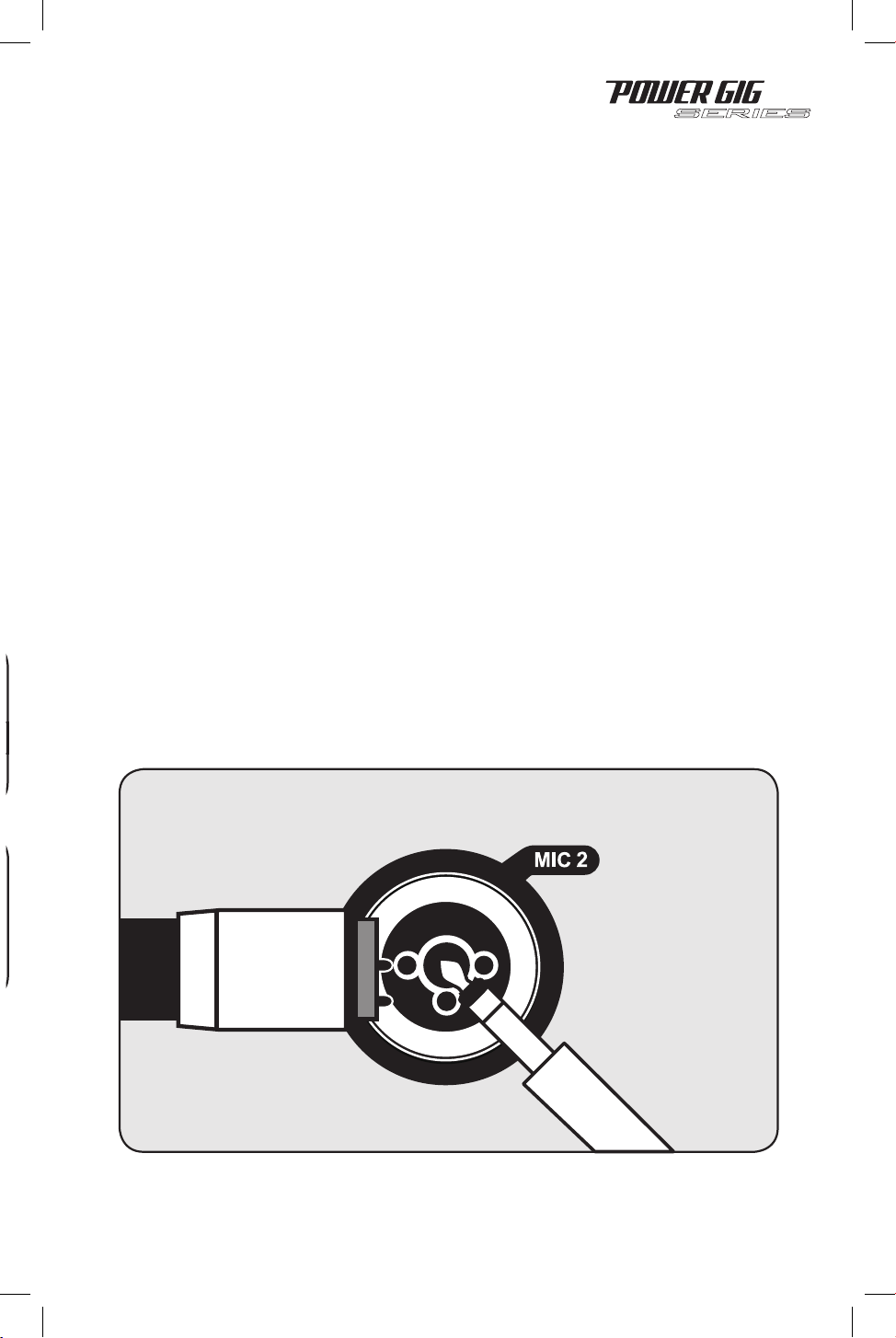
BT
While guitarists and bassists have their own ampliers to ensure that the volume pro-
duced by their instrument matches that of the other sound sources on stage, keyboards
and synthesizers are a dierent story. They usually have no built-in speakers which
means they need an external sound source. The Power Gig unit allows for the connec-
tion and mixing of two keyboards. More than two keyboards can be connected using a
sub mixer to mix down the signals and send them to the Power Gig unit via the sub mixer
output connectors.
Be sure to have your Power Gig units installed by a qualied installation professional.
Ensure that the unit is properly grounded during and after installation. Not doing so may
result in electrostatic discharge which may cause damage your equipment.
A. Mic input port accepts XLR type connectors and is designed to suit a wide range of
balanced and unbalanced signals. We recommend using professional balanced dynamic,
condenser or ribbon mics as they are least likely to be aected by interference. Low cost,
high impedance mics can be used, however the level of background noise is higher since
an unbalanced circuit is far more susceptible to interference.
B. Line input port accepts balanced and unbalanced 1/4˝ TRS plugs. It accepts signals
from a variety of sources such as keyboards, electronic drums, tape recorders, mixers,
etc. It will not process microphone input. When you use an unbalanced 1/4˝ TRS plug,
the line input automatically turns the ring into ground.
Keyboard Amplication
Installation
Multipurpose Input Port
A. XLR
B. 1/4˝ TRS
You can use the Line Input function when you wish to hook up an additional stereo signal
source without the use of a mixer console. CD players, DVD music players, MP3 players
etc can be plugged directly in to the RCA jacks labeled LINE INPUT.
To connect a CD, DVD music player or MP3 player.
1. Turning your Power Gig unit to OFF position.
2. Turn Master Volume to 0 position.
3. Turn Aux/MP3 Volume control to 0 position.
4. Connect the music source unit to the RCA jacks marked Aux In.
5. Use the push button (located next to RCA jacks) to select between Auxiliary input
or MP3 input.
6. Switch ON your Power Gig unit.
7. Slowly turn the Aux/MP3 Volume control clockwise until the CLIP LED indicator begins
to blink, then turn it down slightly. This indicates the maximum input voltage gain is
matched and set properly.
8. Turn Master Volume up to achieve proper volume.
Line Input Feature
Balanced/Unbalanced
Balanced/Unbalanced
Loading ...
Loading ...
Loading ...
