Loading ...
Loading ...
Loading ...
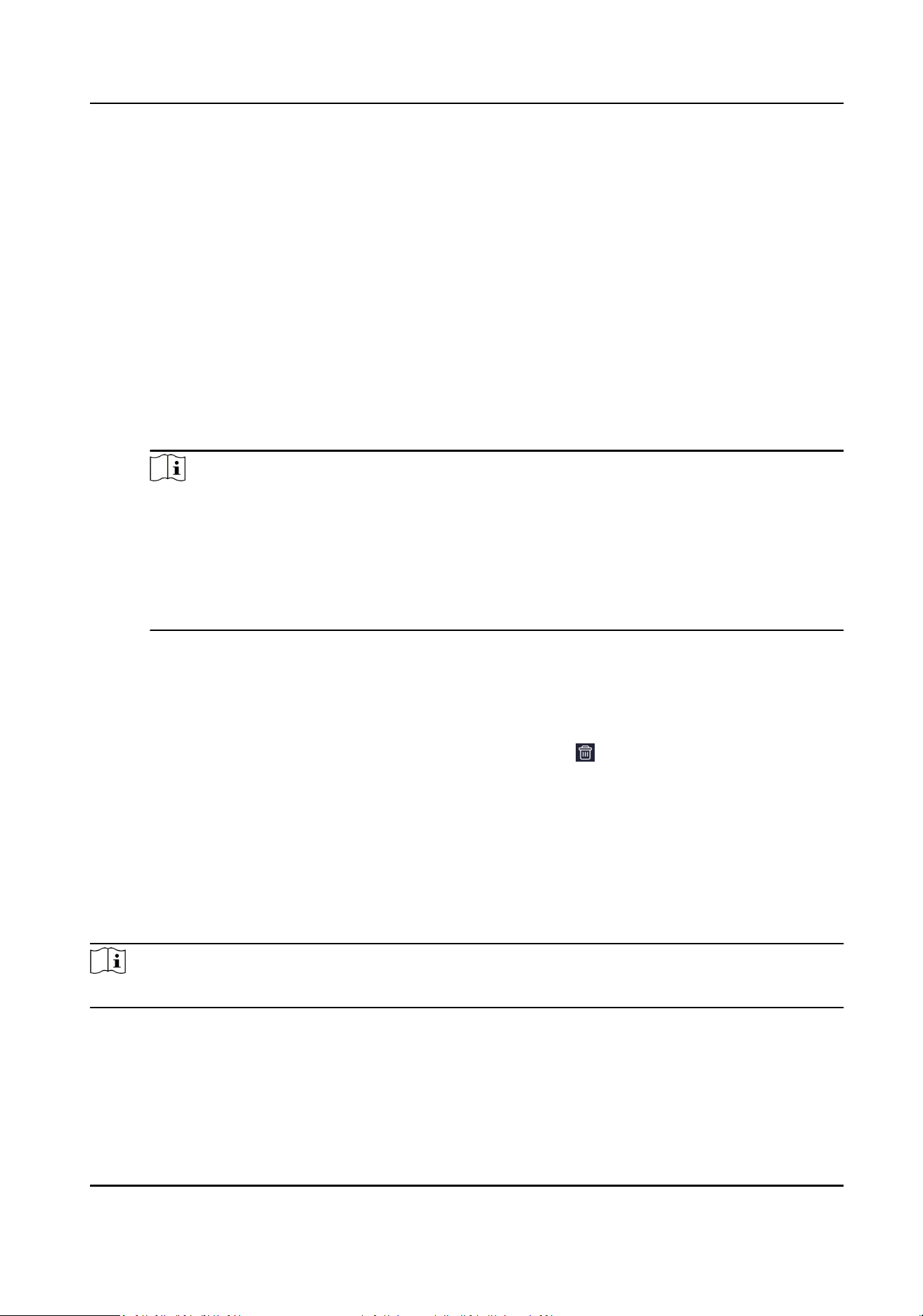
Long-Term Eecve User
Set the user permission as long-term eecve.
Start Date/End Date
Set Start Date and End Date of user permission.
User Role
Select your user role.
Fingerprint
Add ngerprint. Tap Fingerprint, then tap +, and add ngerprint via the ngerprint module.
Card
Add card. Tap Card, then tap +, enter the card No. and select card type.
Password
Note
●
Before conguring passwords, it is necessary to clarify whether the password is device-
set personal PIN or a plaorm-applied personal PIN. If it is a device-set personal PIN, it
can be created and edited on Web and cannot be created and edited on the plaorm; If
it is a plaorm-applied personal PIN, it needs to be congured on the plaorm and
cannot be edited on the Web.
●
Make sure Password Mode is selected as Device Password.
Tap Person Management → Add to enter the Add Person page.
Enter the password.
3) Tap Save.
3.
Tap the user that needs to be edited in the user list to edit the informaon.
4.
Tap the user that needs to be deleted in the user list, and tap to delete the user.
5.
You can search the user by entering the employee ID or name in the search bar.
9.4.7 Search Event
Tap Search to enter the Search page.
Enter the search condions, including the employee ID, the name, the card No., the start me, and
the end me, and tap Search.
Note
Support searching for names within 32 digits.
Access Control Terminal User Manual
52
Loading ...
Loading ...
Loading ...
