Loading ...
Loading ...
Loading ...
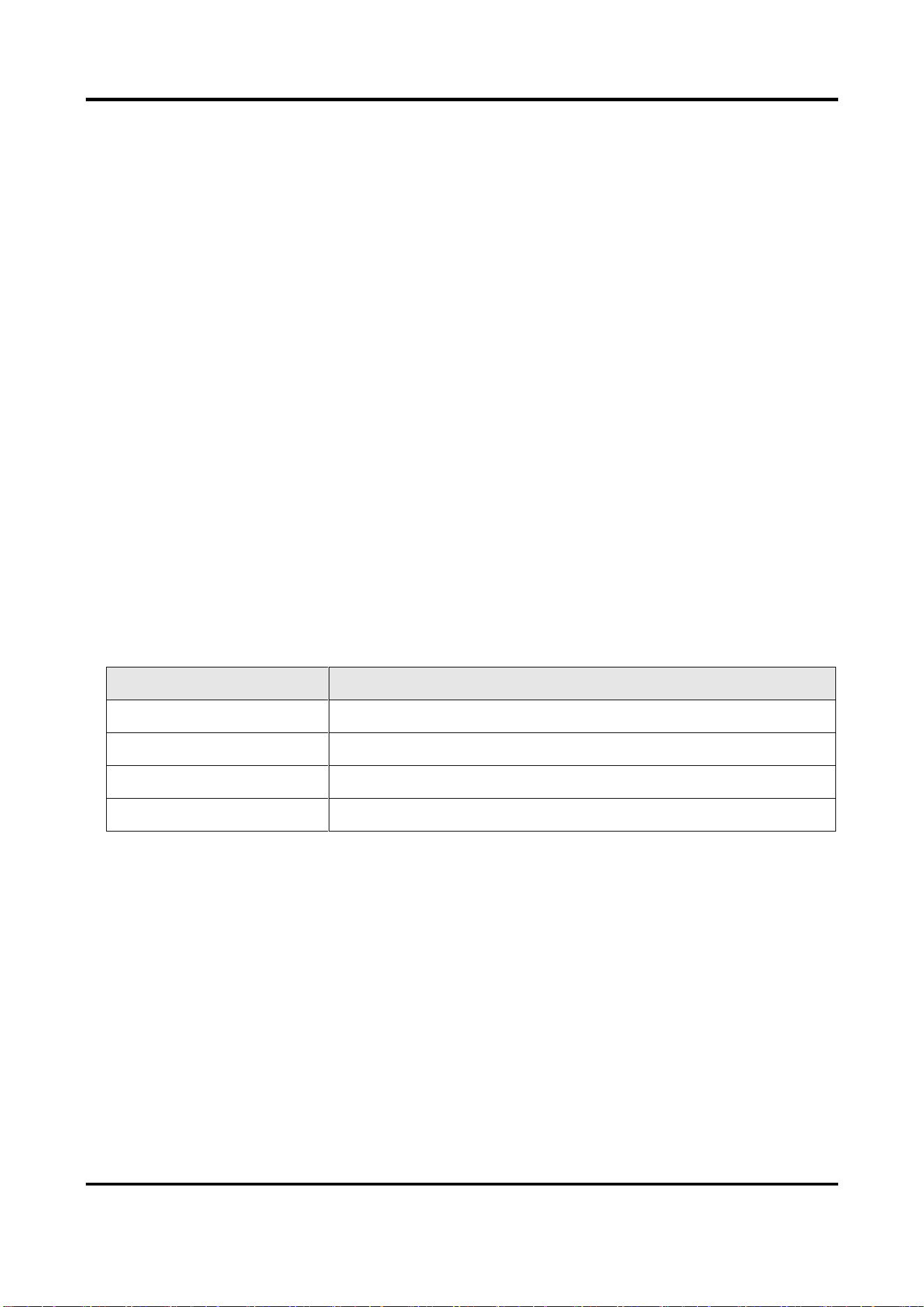
Network Video Recorder User Manual
56
6.4 Device Management
6.4.1 Switch
Add and manage switches.
Quick Add Switch
Quick add switch(es) in the same network segment with the video recorder. If the switch is not
activated, it will be added with the channel default password.
Steps
1. Go to Configuration → Device Management → Switch.
2. In the Online Device List, check the switch(es) to be added and click Add to add switch(es) in
the same network segment with the video recorder using the channel default password.
Add Switch Manually
Steps
1. Go to Configuration → Device Management → Switch .
2. In the Online Device List, click Add and set the parameters of the channel.
Table 6-1 Channel Parameter Description
Parameter
Description
IP Address
The IP address of the switch.
Management Port
It is recommended to keep the default configuration.
User Name / Password
The user name / password of the switch.
Use the Login Password
Use the login password of the video recorder to add the switch.
3. Click Add and Continue and repeat operation until all device have been added.
4. Click Add.
Loading ...
Loading ...
Loading ...