Loading ...
Loading ...
Loading ...
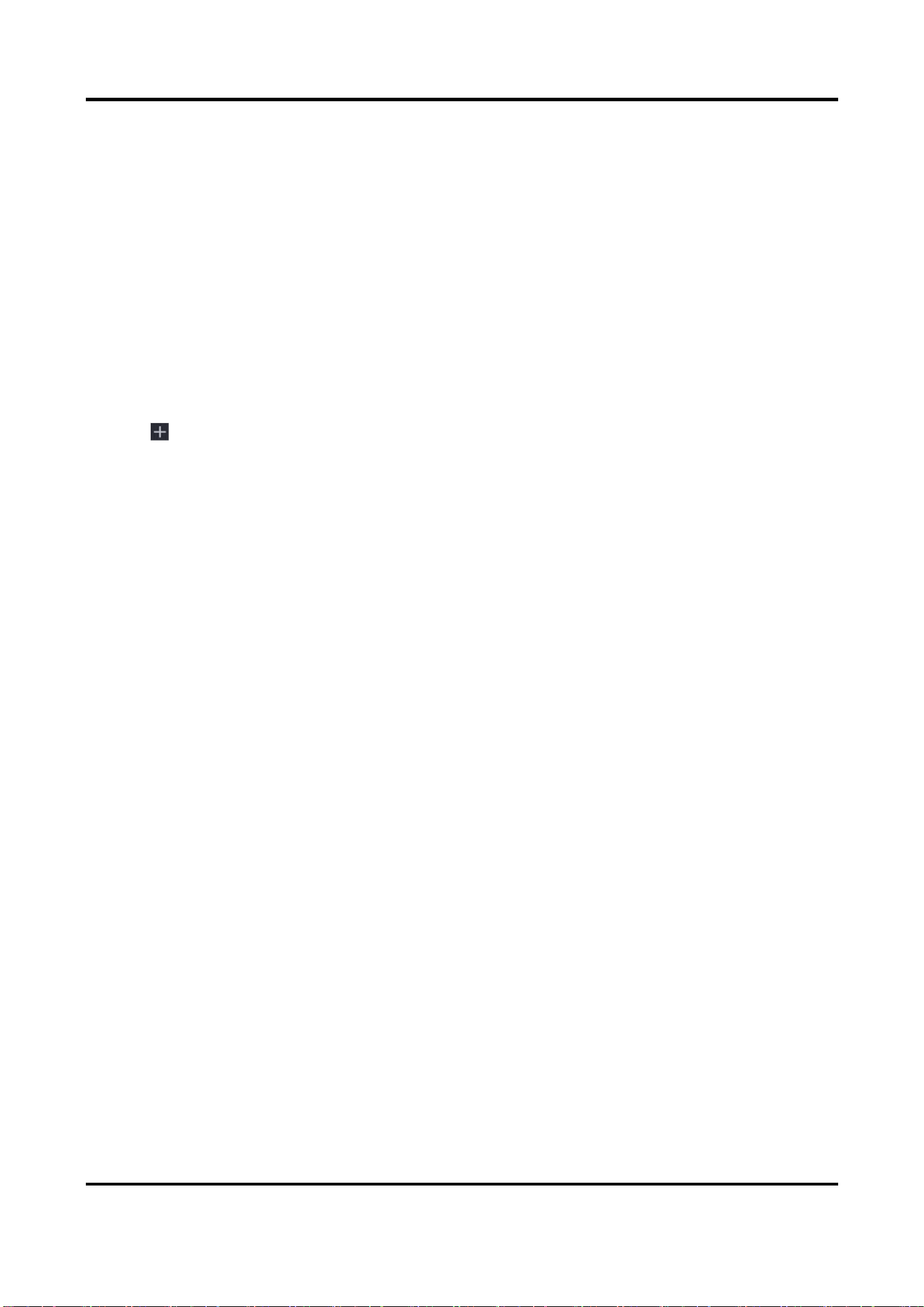
Network Video Recorder User Manual
24
4. Optional: If your network camera is not on the same network segment with the NVR and
supports ONVIF protocol, click Advanced Search and fill in the first three octets of the camera IP
address to add the camera(s).
Add Network Camera Manually
Before You Start
● Ensure your network camera is on the same network segment with that of your video recorder.
● Ensure the network connection is valid and correct.
● Ensure the network camera is activated.
Steps
1. Go to Configuration → Camera → IP Camera.
2. Click in Added Device List.
3. Set network camera parameters, including IP address, protocol, management port, etc.
4. Optional: Enable Use Camera Activation Password to use the device password to add network
camera(s).
5. Optional: Click Add More to add another network camera.
6. Click Add.
Loading ...
Loading ...
Loading ...