Loading ...
Loading ...
Loading ...
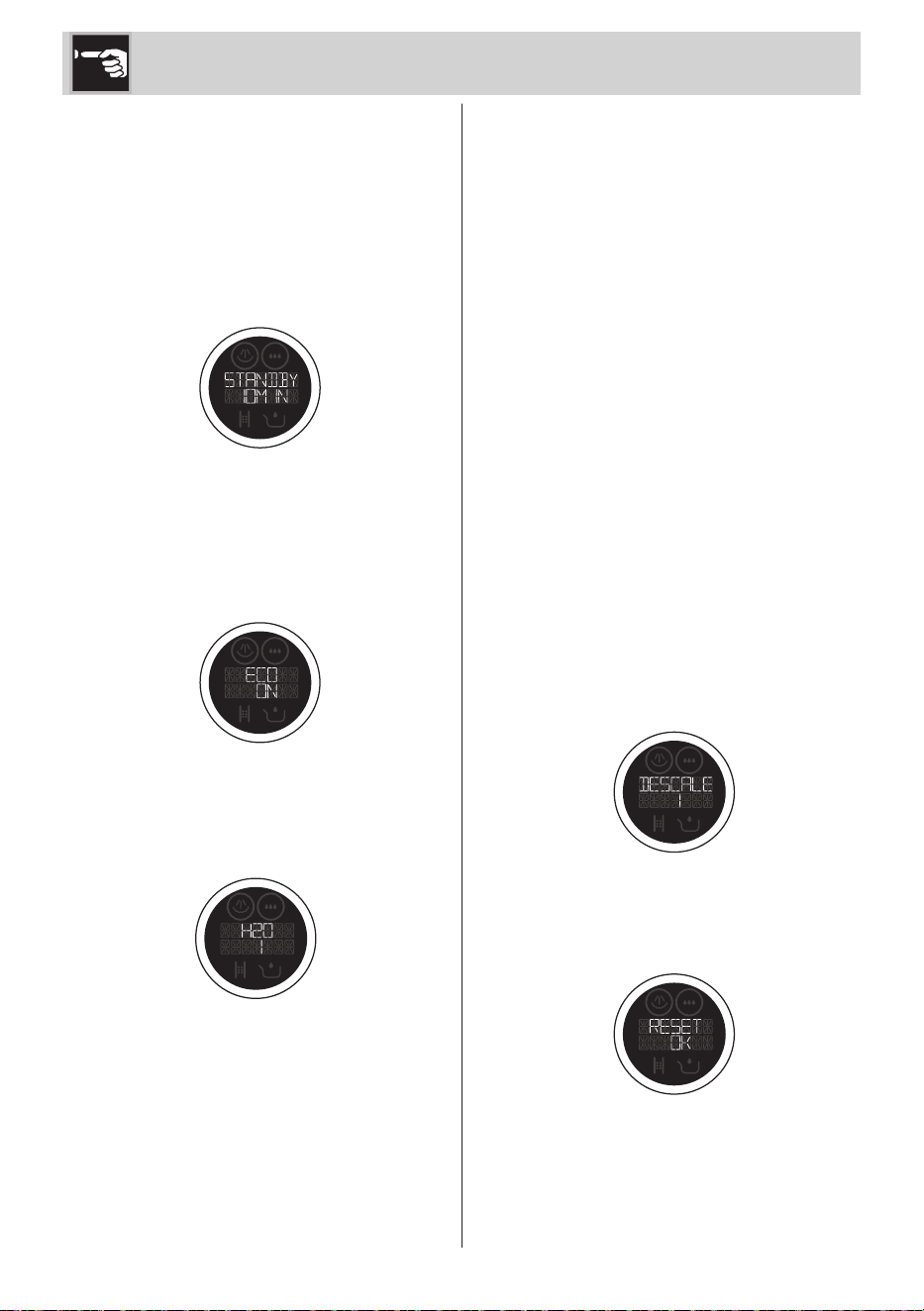
EN - 10
5.6 Stand-by mode
In this mode, it is possible to set a value (5 min
-> 10 min -> 30 min -> 60 min) after which
the machine goes into stand-by mode.
To exit stand-by mode, it is possible to press
one of the buttons (3) and wait for the machine
to reach the temperature selected for the coffee
before being able to use it
.
5.7 “ECO” mode
By selecting “ECO” it is possible to enable
(ON) or deactivate (OFF) the release of steam/
hot water
.
5.8 Setting the water hardness
In this mode, a water hardness value from 1
to 3 can be set.
The machine is factory set to “Hard Water
Level - 3”. The machine can be set according
to the actual hardness of the water used, thus
making the requirement for descaling less
frequent.
If you don’t know the water hardness, use
the test strip supplied (18) and follow the
instructions below:
• Remove the reactive strip supplied (18) from
its packaging.
• Fully submerge the strip in a glass of water
for about one second.
• Remove the strip from the water and shake
it slightly. Read the results after about one
minute.
• If 5 blue stripes appear on the strip, select
the “soft water” setting.
• If 1 or 2 pink stripes appear on the strip,
select the “medium water” setting.
• If 3 or 4 pink stripes appear on the strip,
select the “hard water” setting.
To modify the setting, access the setting present
in the menu and select the desired level.
5.9 Descale function
“DESCALE”
By selecting the “DESCALE” setting, the
machine descaling cycle can be started
.
5.9 RESET function
By selecting the “RESET” setting, factory
settings can be reset
.
Use
Loading ...
Loading ...
Loading ...
