Loading ...
Loading ...
Loading ...
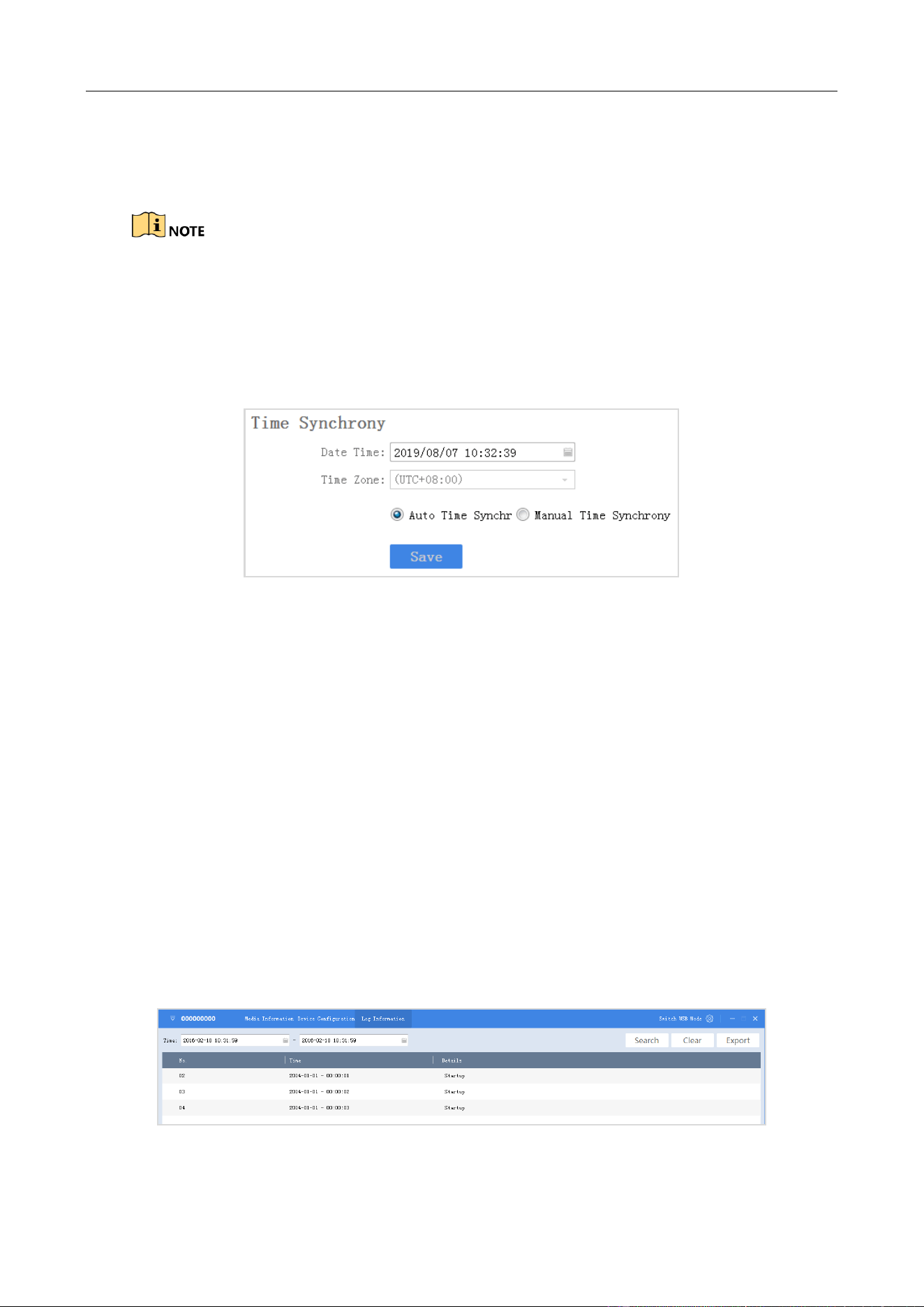
Body Camera User Manual
31
Step 3 Enter New Password.
Step 4 Click Save.
Password can only contain numbers. Letters and symbols are not supported.
3.12.3 Synchronize Time
You can synchronize device time with your custom time or computer time.
Step 1 Go to Device Configuration > Time Settings.
Figure 3-29 Synchronize Time
Step 2 Select time synchronization type.
Auto Time Synchrony: If selected, Device Time and Time Zone are not configurable.
Assistant will synchronize the device time with your computer time.
Manual Time Synchrony: If selected, you can synchronize device time according to your
custom time.
Step 3 (Optional) If Manual Time Synchrony is selected, select Device Time and Time Zone
according to your needs.
Step 4 Click Save.
3.12.4 Search Log
By searching logs, you can review the history device status, device operation, and so on. You can
also export and clear logs.
Step 1 Click Log Information.
Figure 3-30 Log Information
Loading ...
Loading ...
Loading ...
