Loading ...
Loading ...
Loading ...
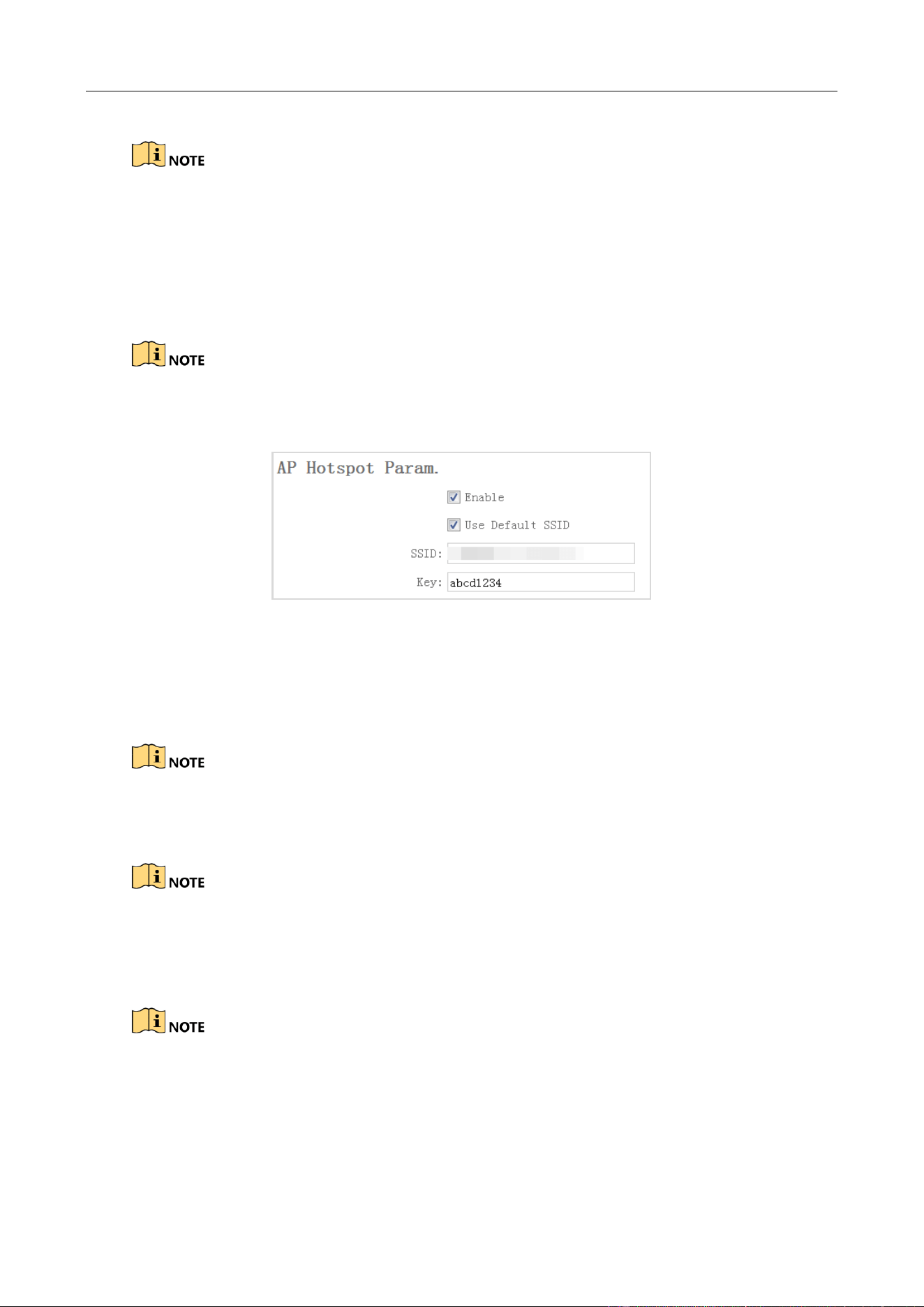
Body Camera User Manual
28
Result the network operator to obtain static Wi-Fi.
Wi-Fi function varies with different models. The actual product prevails.
3.11.3 Set Wi-Fi AP
The body camera can be set as a hotspot to share network to other devices.
Wi-Fi and Wi-Fi AP cannot be enabled simultaneously.
Step 1 Go to Device Configuration > Network Settings > AP Hotspot Param.
Figure 3-25 Set Wi-Fi AP
Step 2 Check Enable.
Step 3 (Optional) Check Use Default SSID. When other device is connecting to the Wi-Fi AP, the
displayed SSID is the default one.
The default SSID of the body camera is names as Model_Serial No.
Step 4 Enter Key.
The default password of the body camera is abcd1234. Change the password to protect security.
Refer to 3.12.2 Change Password for details.
Step 5 Click Save.
Wi-Fi function varies with different models. The actual product prevails.
3.11.4 Set Bluetooth
You can connect the device to Bluetooth headsets.
Loading ...
Loading ...
Loading ...
