Loading ...
Loading ...
Loading ...
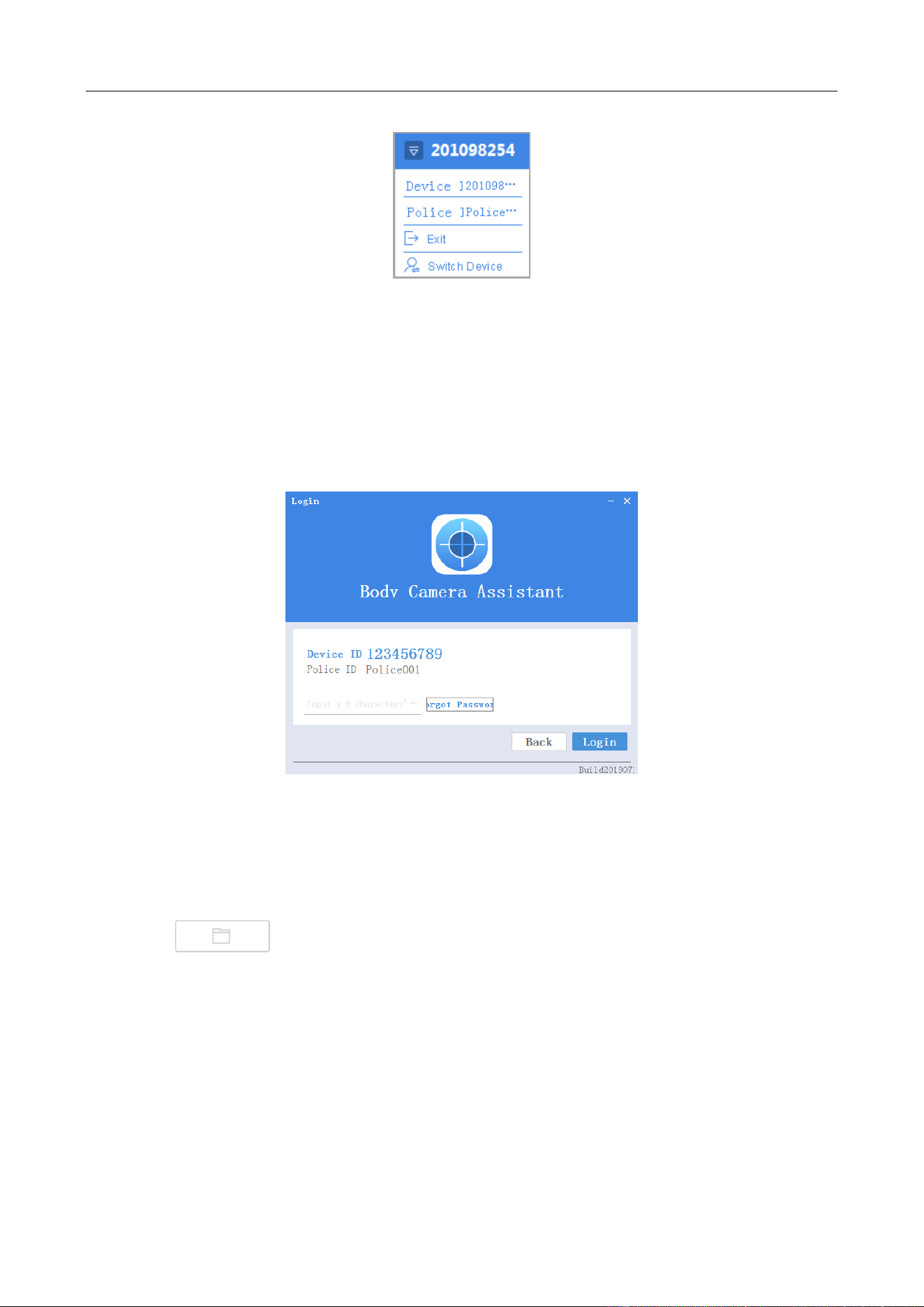
Body Camera User Manual
17
Figure 3-11 Log out
Step 2 Click Exit to log out of the assistant.
3.4 Recover Password
If you forget your device password, you can recover it to the default password.
Step 1 Enter device login window.
Figure 3-12 Login Window
Step 2 Click Forgot Password.
Step 3 Click File Export to export file DeviceKey.xml.
Step 4 Send the file to your manufacturer. They will send you an encryption file.
Step 5 Click to import the encryption file received in step 4.
Step 6 Click Verifying Encryption to start verifying. If verifying succeeded, device password will be
recovered to default.
Loading ...
Loading ...
Loading ...
