Loading ...
Loading ...
Loading ...
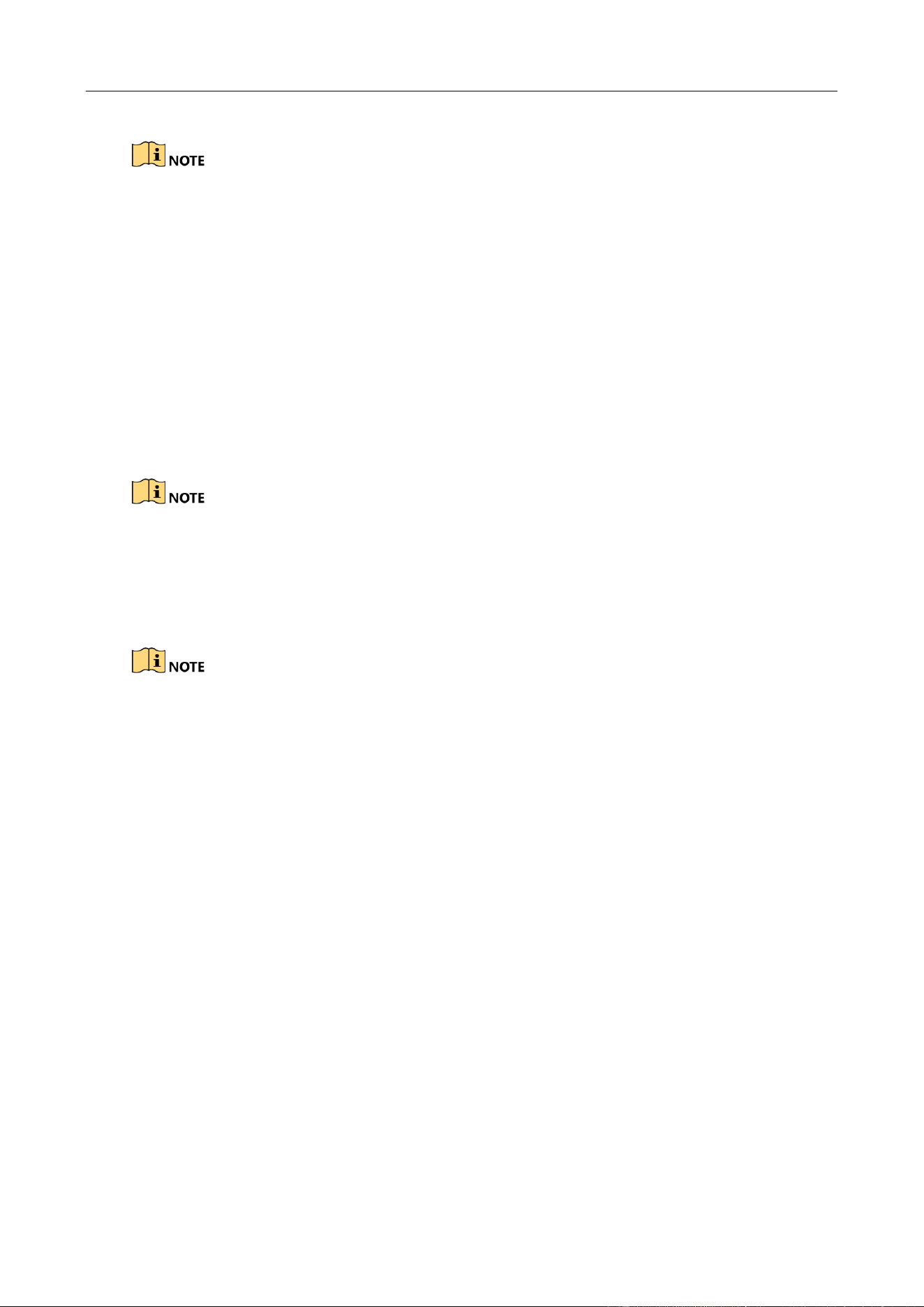
Body Camera User Manual
19
Positioning function varies with models. The actual device prevails.
3.5.3 Overlay Positioning Information
After positioning is enabled, the positioning information can be overlaid on video.
Step 1 Go to Device Configuration > Extended Settings.
Step 2 Check GPS Overlay.
Step 3 Click Save.
Result
During record and playback, the positioning information can be overlaid on video.
Positioning function varies with models. The actual device prevails.
3.5.4 Set IR
When the record environment is dim or dark, you can enable IR light to supplement light.
If you turn on LED light while IR function is enabled already, the IR function will be disabled
forcedly. After you turn off LED light, the IR function will restore to be enabled.
Step 1 Go to Device Configuration > System Settings.
Step 2 Select Infrared Settings.
Close: IR function is disabled.
Open: When record starts, IR is enabled. Otherwise, IR is disabled.
Auto: IR can be switched between daylight and night working mode automatically.
Step 3 Click Save.
3.5.5 Set Recording Parameters
Set the recording parameters of local record, including pre-record, post-record, encoding type, etc.
Step 1 Go to Device Configuration > System Settings.
Step 2 Set the parameters.
Pre-Record: The time you set to record before the recording start time. For example, when
you start recording at 10:00, if you set the pre-record time as 5m, the device records it at
9:55.
Loading ...
Loading ...
Loading ...
