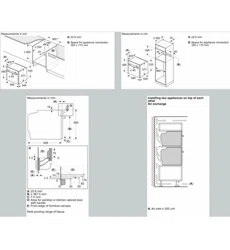Loading ...
Loading ...
Loading ...
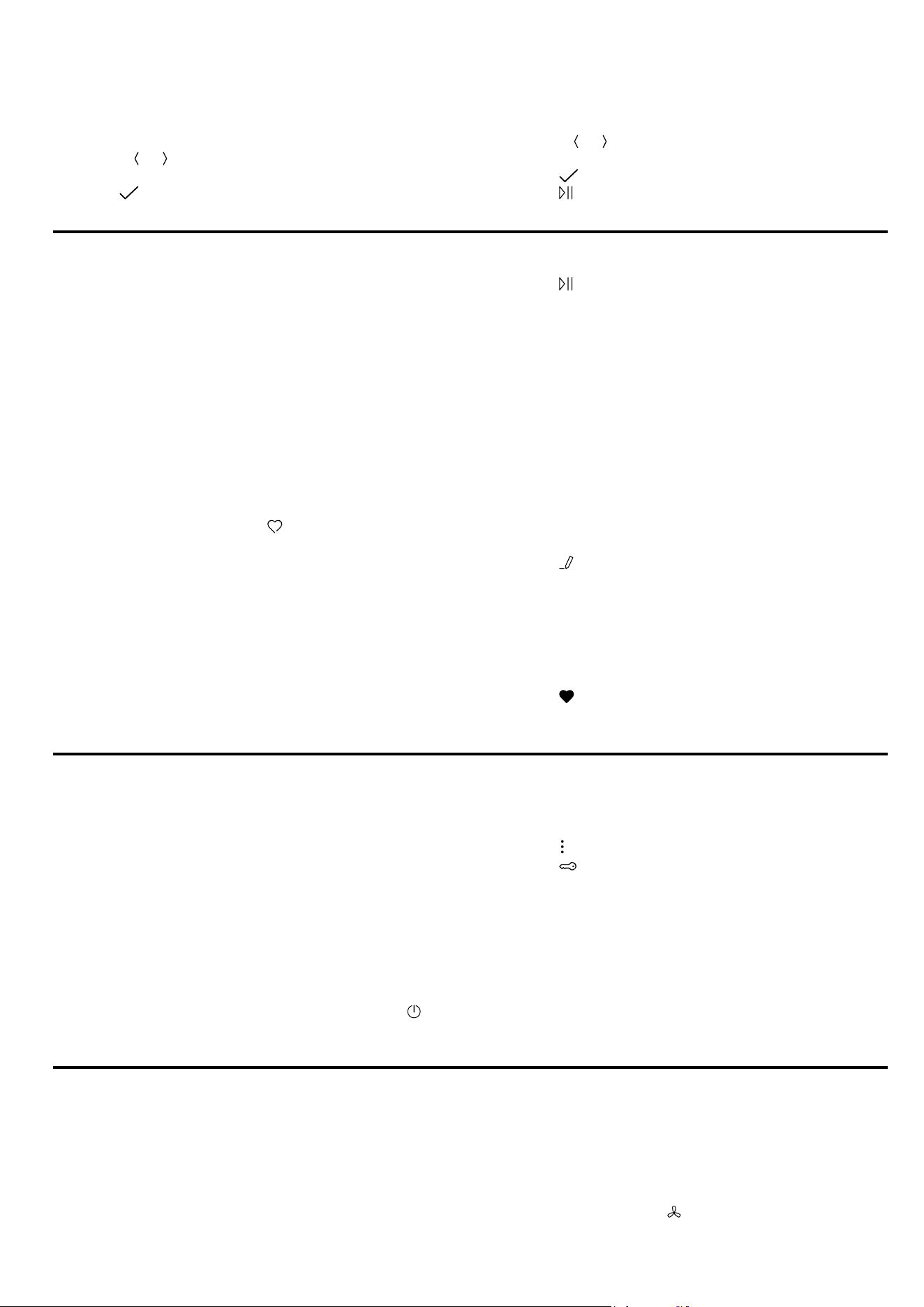
en Favourites
22
12.5 Extending the cooking time
1.
To extend the cooking time, press "Add extra cook-
ing time".
2.
Use the
or button to change the settings, if re-
quired.
3.
Press to confirm the settings.
12.6 Keeping a dish warm
1.
To keep the dish warm, press "Keep warm".
2.
Use the or button to change the settings, if re-
quired.
3.
Press to confirm the settings.
4.
Press to start the keep warm function.
13 Favourites
In the "Favourites", you can save your settings and use
these again.
Notes
¡ Depending on the appliance type/software status,
you must first download this function to your appli-
ance. You can find more information in the
HomeConnect app.
¡ You can only sort and rename favourites in the
HomeConnect app.
13.1 Saving favourites
You can save up to 30 different functions as your fa-
vourites.
▶
If you set a function, press "Favourites".
To rename a favourite, you must use the HomeCon-
nect app. When your appliance is connected, follow
the instructions in the app.
13.2 Selecting favourites
If you have saved favourites, you can use these to set
the operation.
1.
Press "Favourites".
2.
Press the required favourites.
3.
If required, you can change the settings.
4.
Press
to start the operation.
Note:
Observe the instructions for the various functions:
¡ →"Steam", Page14
¡ →"Meat probe", Page18
13.3 Changing favourites
You can change, sort or rename your saved favourites
at any time.
1.
To sort or rename the favourites, you must use the
HomeConnect app. When your appliance is con-
nected, follow the instructions in the app.
2.
To change the settings on the appliance, press "Fa-
vourites".
3.
Press the required favourites.
4.
Press
5.
Change the settings.
6.
Press "Apply" to confirm the change.
13.4 Deleting favourites
1.
Press "Favourites".
2.
Press the required favourites.
3.
Press
.
4.
Press "Apply" to confirm the deletion.
14 Childproof lock
You can secure your appliance to prevent children
from accidentally switching it on or changing the set-
tings.
14.1 Activating the childproof lock
The childproof lock disables the control panel to pre-
vent children from accidentally switching on the appli-
ance. To switch on the appliance, deactivate the child-
proof lock.
Notes
¡ When you activate the childproof lock, the appliance
will immediately disable the control panel. The
button is the exception and will not be disabled.
¡ You can also activate the appliance door lock.
→"Basic settings", Page23
1.
Press
.
2.
Press .
a "Childproof lock activated" appears on the display.
14.2 Deactivating the childproof lock
▶
Press and hold "Unlock" until "Childproof lock deac-
tivated" appears.
15 Rapid heating
With the rapid heating function, you can shorten the
heat-up time.
From 200°C, the rapid heating function is activated
automatically.
Note:You can deactivate automatic rapid heating from
200°C in the basic settings.
→"Basic settings", Page23
Rapid heating is possible for the following types of
heating:
¡ "Circo Therm hot air"
Loading ...
Loading ...
Loading ...