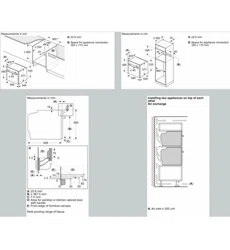Loading ...
Loading ...
Loading ...
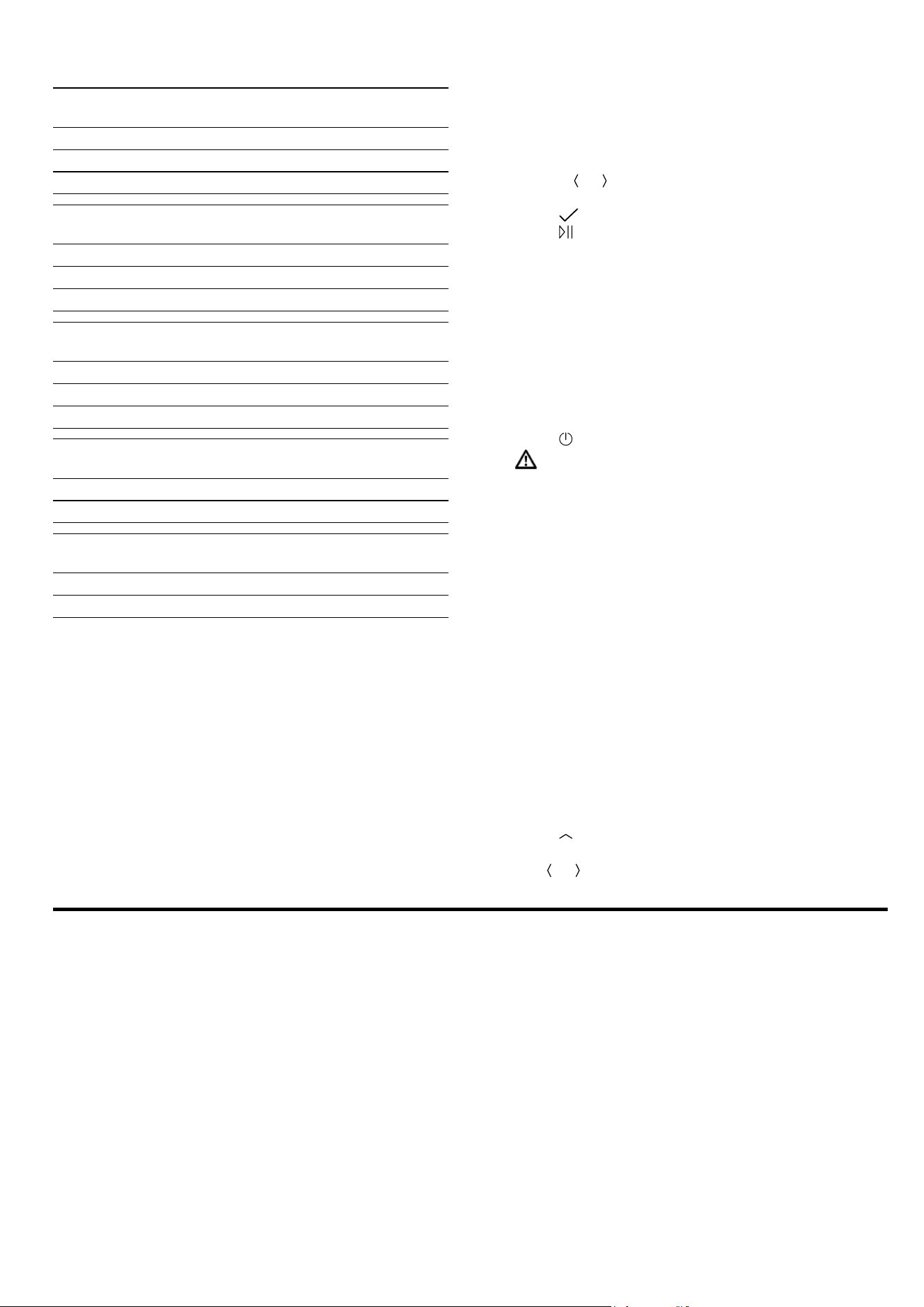
en Dishes
20
Beef Core temperature
in °C
Tenderloin or sirloin, rare 45 - 52
Tenderloin or sirloin, medium rare 55 - 62
Tenderloin or sirloin, well done 65 - 75
Veal Core temperature
in °C
Joint of veal or hock, lean 75 - 80
Joint of veal, shoulder 75 - 80
Veal knuckle 85 - 90
Lamb Core temperature
in °C
Leg of lamb, medium rare 60 - 65
Leg of lamb, well done 70 - 80
Saddle of lamb, medium rare 55 - 60
Fish Core temperature
in °C
Fish, whole 65 - 70
Fish fillet 60 - 65
Other Core temperature
in °C
Meat loaf, all kinds of meat 80 - 90
Heating food, reheating 65 - 75
11.4 Setting the oven temperature and core
temperature
You can set a core temperature of between 30°C and
99°C.
Requirements
¡ The food with the meat probe is in the cooking com-
partment.
¡ The meat probe is inserted in the cooking compart-
ment.
1.
Press "Types of heating".
2.
Select a suitable type of heating and cooking com-
partment temperature.
Set the cooking compartment temperature at least
10°C higher than the core temperature.
Do not set the cooking compartment temperature to
higher than 250°C.
3.
Press "Meat probe".
4.
Use the
or button to select the required core tem-
perature.
5.
Press to confirm the settings.
6.
Press to start cooking using the meat probe.
a If your appliance is connected to HomeConnect,
the appliance can forecast the expected remaining
time for the cooking process. The initial remaining
time appears on the display after approximately
3minutes. The remaining time is continually recalcu-
lated and updated. The remaining time forecast is
not available for all types of heating.
a Once the required core temperature has been
reached, an audible signal sounds and the appli-
ance stops heating. With the "Slow cooking" type of
heating, the appliance continues to heat.
7.
Press to switch the appliance off.
8.
WARNING‒Risk of burns!
The cooking compartment, accessories and meat
probe become very hot.
▶ Always use oven gloves to remove hot accessor-
ies and the meat probe from the cooking com-
partment.
Pull the meat probe out of the socket in the cooking
compartment.
Tip
You can also combine the meat probe with a different
operating mode, e.g.:
¡ →"Steam", Page14
¡ →"Dishes", Page20
Note:You can use the meat probe even if no core tem-
perature is set. You can read off the core temperature
of the food on the display and manually end the opera-
tion, if required.
11.5 Changing the cooking compartment
temperature or core temperature
1.
Press
.
2.
Press the appropriate temperature.
3.
Use or to change the temperature.
12 Dishes
"Dishes" helps you to use your appliance to prepare
different dishes by selecting the optimum settings auto-
matically.
12.1 Cookware for dishes
The cooking result depends on the composition of the
meat and the size of cookware.
You should therefore use heat-resistant cookware that
is suitable for temperatures up to 300°C. Glass or
glass ceramic cookware is best. The joint should cover
approx.2/3 of the cookware base.
Cookware made from the following material is not
suitable:
¡ Bright, shiny aluminium
¡ Unglazed clay
¡ Plastic or plastic handles
12.2 Setting options for the dishes
To cook the dishes perfectly, the appliance uses differ-
ent settings depending on the dish.
The display shows you the settings that are used. You
can adjust certain settings. Follow the instructions on
the display.
Note:The cooking result depends on the quality and
composition of the food. Use fresh and, ideally, chilled
food. Use frozen food straight from the freezer.
Loading ...
Loading ...
Loading ...