Loading ...
Loading ...
Loading ...
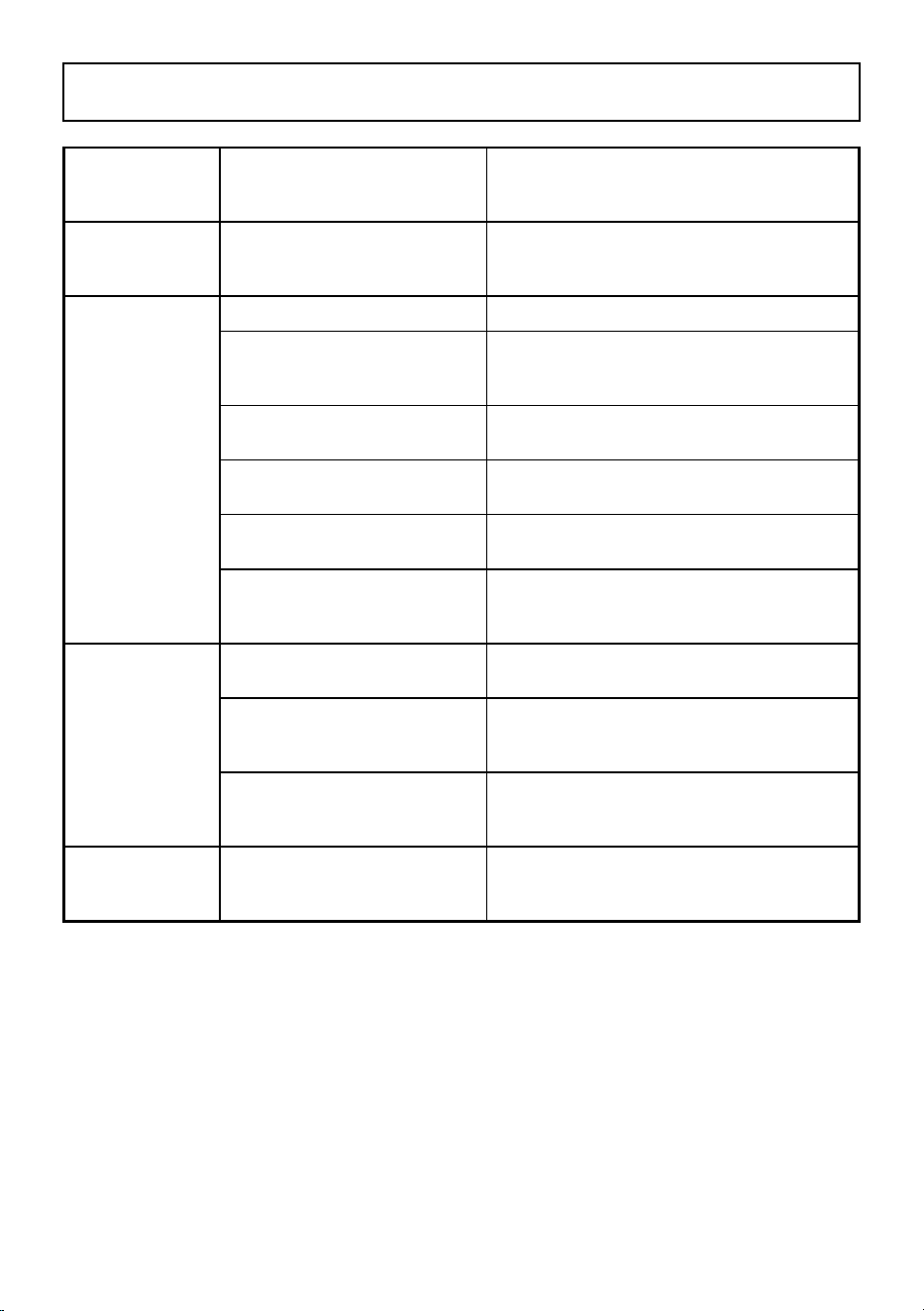
- 24 -
TROUBLESHOOTING
All indicators
are off in
operation.
Battery overheated or
malfunctioned.
Cool the hard oor cleaner down and
restart it.
Battery
indicator
turns red.
The hard oor cleaner is
in low battery.
Charge the hard oor cleaner as
instructed on page 12-14.
The hard
oor cleaner
is not picking
up or suction
power is
weak.
Dirty water tank is full. Empty the DWT.
The HEPA lter is dirty
or not installed.
Clean and dry the HEPA lter.
Follow lter cleaning instructions
on page 18.
The HEPA lter needs to
be replaced.
To purchase parts call 1-877-531-
7321 (US) / 1-844-608-3081 (CA).
Debris channel is
blocked.
Clean the debris channel and DWT.
Battery may be
depleted.
Charge the hard oor cleaner as
instructed on page 12-14.
Dirty water tank is not
installed properly.
Check the DWT for correct
installation and ensure it is
snapped rmly in place.
Dirty water
escapes from
the cleaner.
HEPA lter is missing or
installed incorrectly.
Check the lter for correct
installation. See page 18.
HEPA lter is damaged
and needs to be
replaced.
To purchase a replacement lter,
call 1-877-531-7321 (US) / 1-844-608-
3081 (CA).
Dirty water tank is full or
is installed incorrectly.
Empty the DWT or position the
DWT correctly and snap rmly into
place.
The hard oor
cleaner turns
off on its own.
Battery may be depleted.
Charge the hard oor cleaner as
instructed on page 12-14.
Loading ...
Loading ...
Loading ...