Loading ...
Loading ...
Loading ...
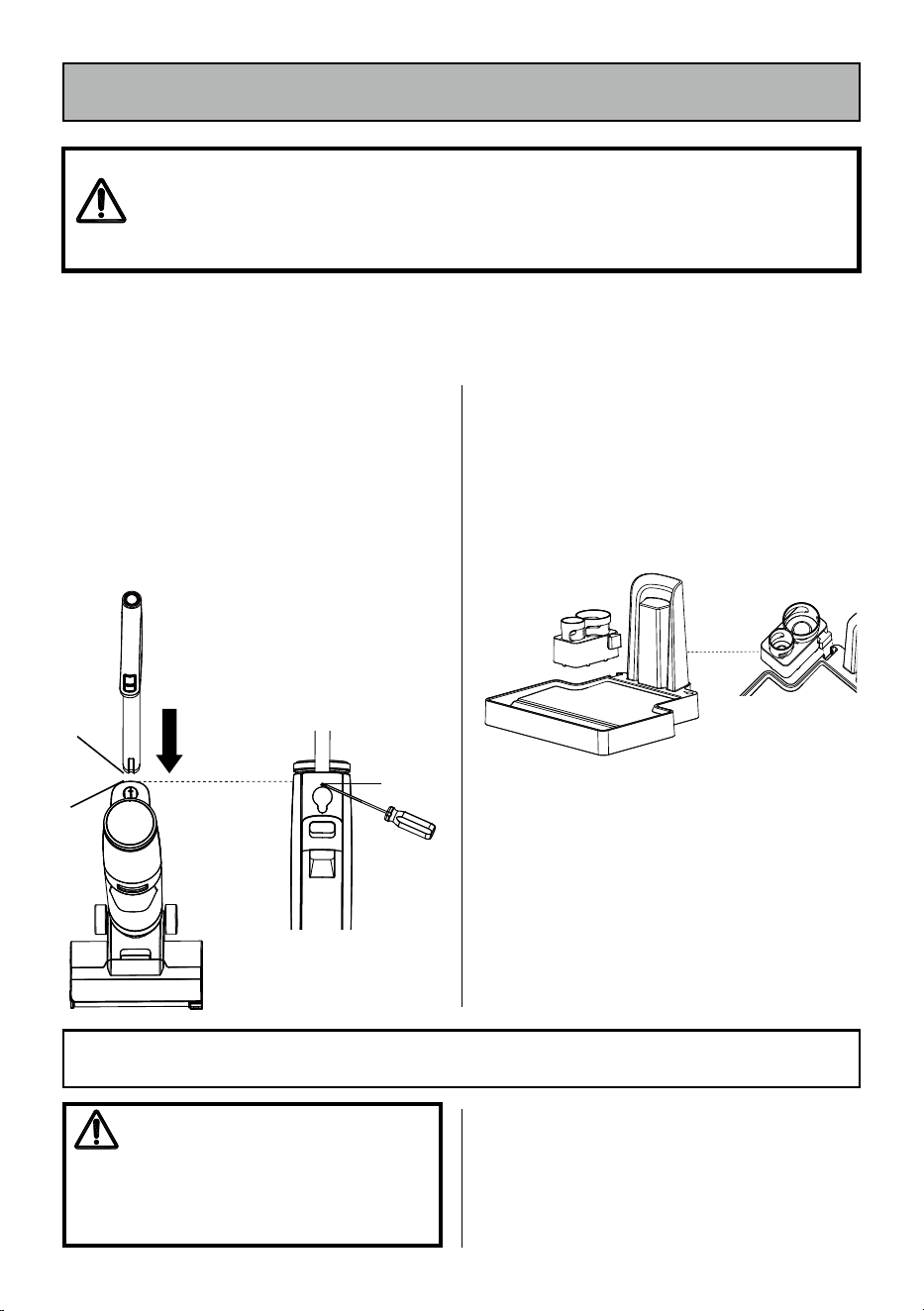
- 12 -
1. Insert the charging adapter into
the charging port located on
the back of the storage base.
1. Insert the handle into the top
of the main body until you hear
a “click”.
To remove: Press the hole
located on the back of the
main body with a tool (like a
screwdriver) and lift the handle
at the same time.
Before assembling the hard oor wet/dry vacuum cleaner, check the
PACKING LIST (Page 2). Use this list to verify that you have received all
the components of your new Kenmore Hard Floor Wet/Dry Vacuum
Cleaner.
ASSEMBLY INSTRUCTIONS
2. Align the accessory holder
with the slot of the storage
base. Slide down the accessory
holder until it secures into
place. The brush roller and
cleaning tool can be stored in
the accessory holder.
WARNING
Before charging make sure the
hard oor cleaner is turned OFF.
Ensure the dirty water tank is
empty.
Click!
CHARGING AND BRUSH ROLLER AIR DRYING
Please pay special attention to these hazard alert boxes, and
follow any instructions given. WARNING statements alert you
to such hazards as re, electric shock, burns and personal
injury. CAUTION statements alert you to such hazards as
personal injury and/or property damage.
Hole
Loading ...
Loading ...
Loading ...
