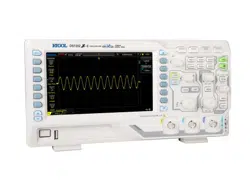Loading ...
Loading ...
Loading ...

RIGOL Chapter 1 Quick Start
1-20 DS1000Z-E User Guide
12. Analog Channel Label/Waveform
Different channels are marked with different colors and the colors of the channel
label and waveform are the same.
13. CH2 Vertical Scale
Display the voltage value per grid of CH2 waveform vertically.
Press CH2 to select CH2, and use VERTICAL
SCALE to modify this
parameter.
The following labels will be displayed according to the current channel
setting: channel coupling (e.g. ) and bandwidth limit (e.g. ).
14. Message Box
Display the prompt messages.
15. Notification Area
Display the sound icon and USB storage device icon.
Sound Icon: Press Utility Sound to enable or disable the sound. When
the sound is enabled, will be displayed; when the sound is disabled,
will be displayed.
USB Storage Device Icon: when a USB storage device is detected,
will
be displayed.
16. Operation Menu
Press any softkey to activate the corresponding menu. The following symbols
might be displayed in the menu:
Denote that the multifunction knob can be used to modify the
parameters. The backlight of turns on in the parameter modification
status.
Denote that you can use to select the desired items and the item
currently selected is displayed in blue. Press down to enter the menu
bar corresponding to the selected item. The backlight of
is constant
on after menus with this symbol are selected.
Denote that you can press to open the pop-up numeric keyboard
and input the desired paramrter values directly. The backlight of
is
constant on after menus with this symbol are selected.
Denote that the current menu has several options.
Denote that the current menu has a lower level menu.
Press this key to return to the previous menu.
The number of dots indicates the number of pages of the current menu.
Loading ...
Loading ...
Loading ...