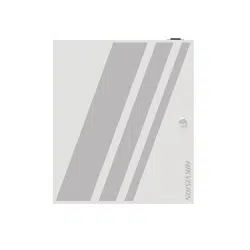Loading ...
Loading ...
Loading ...
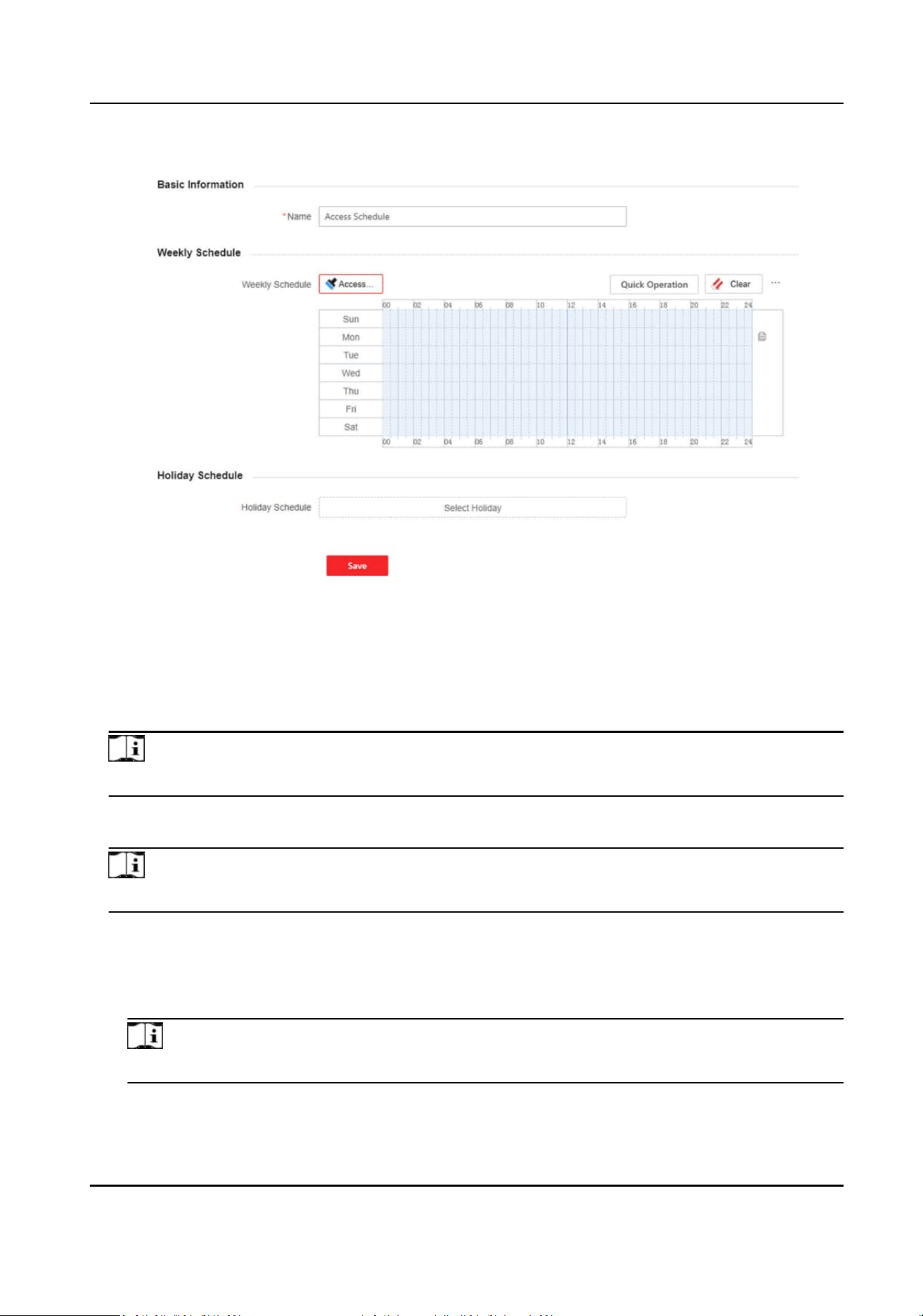
Figure 9-3 Set Access Schedule Template
2.
Set the template.
Name
Set the template name.
3.
On the weekly schedule template, drag the cursor to draw on the
me bar.
Note
You can set up to 8 access periods per day.
4.
Oponal: Click Clear, and drag on the me bar to delete the corresponding me period.
5.
Oponal: Select Holiday Schedule.
Note
If the holiday schedule and weekly schedule conict, the holiday schedule will be in priority.
1) Click Select Holiday.
2) Select holiday, and set holiday name and date.
3) Click Add.
4) Click and drag on the corresponding
me bar to draw the valid access permission period.
Note
You can set up to 8 access periods per day.
6.
Click Save.
DS-K27XX Series Access Controller User Manual
37
Loading ...
Loading ...
Loading ...