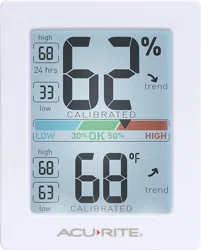Features & Benefits
~
,n•FE -
- ·10
-----,
➔.-
~
IU tcend
-·63
~
CALIBRATED---,;---
ACU
►
RITE.
A y
Instruction Manual
Humidity Monitor
model 01139
11
15
1
10
2
3
12
7
4
13
9
5
8
12
6
7
14
FRONT
1. High Humidity Record
Highest humidity recorded for #2.
2. Record Timespan
18
17
16
10. Current Humidity
Arrow icon indicates direction
humidity is trending.
Indicates viewing records for last
24 hours or all-time.
3. Low Humidity Record
Lowest humidity recorded for #2.
4. Humidity Level Indicator
Indicates a high, low or ideal humidity
comfort level.
5. High Temperature Record
Highest temperature recorded for #2.
6. Low Temperature Record
Lowest temperature recorded for #2.
7. CALIBRATED Indicator
Displays under calibrated values.
8. Current Temperature
Arrow icon indicates direction
temperature is trending.
9. Low Battery Indicator
11.
Button
Press for momentary backlight.
BACK
12. & Buttons
For calibration and toggling records
being shown.
13. Button
For calibration setup.
14. °C/°F Button
For selecting temperature units.
15. Integrated Hang Hole
For easy wall placement.
16. Magnetic Backing
17. Battery Compartment
18. Battery Compartment Cover
Loading ...
Loading ...
Loading ...