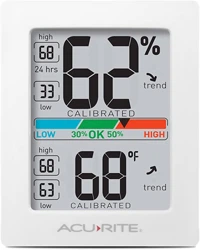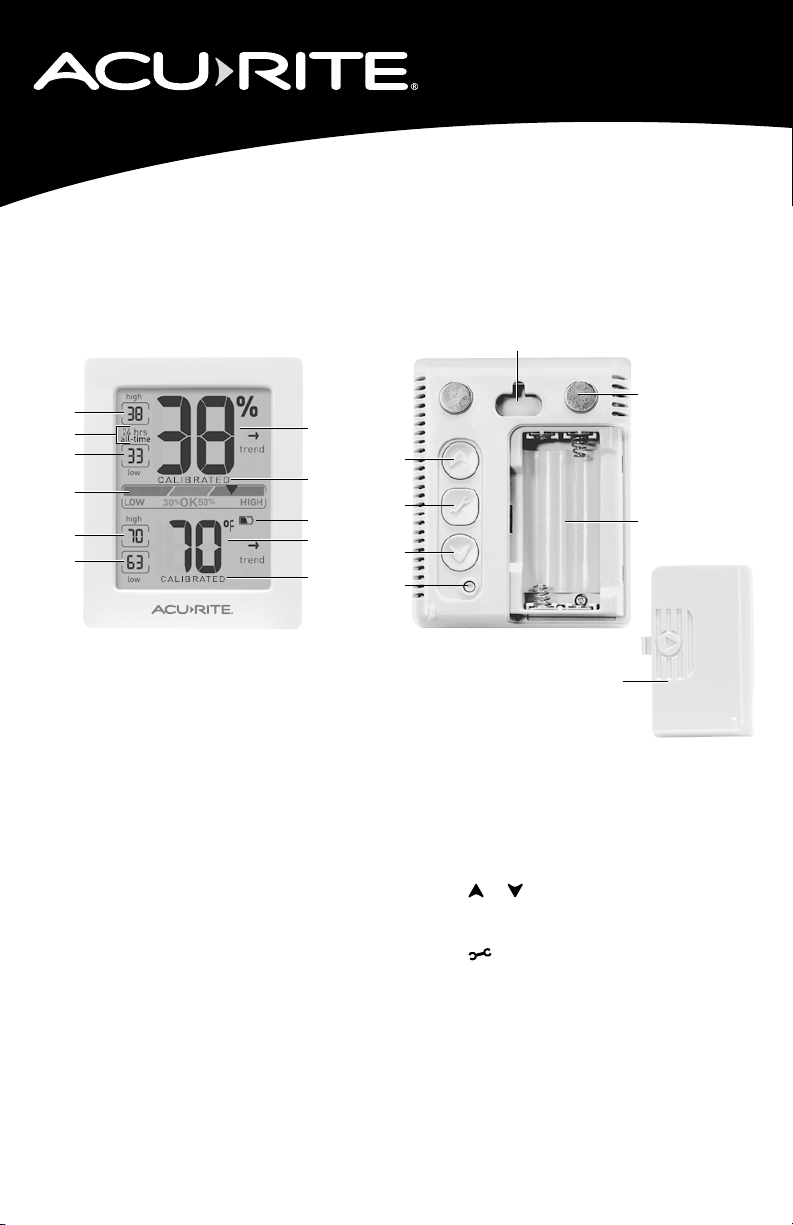
Instruction Manual
Humidity Monitor
model 01083
FRONT
1. High Humidity Record
Highest humidity recorded for #2.
2. Record Timespan
Indicates viewing records for last
24 hours or all-time.
3. Low Humidity Record
Lowest humidity recorded for #2.
4. Humidity Level Indicator
Indicates a high, low or ideal humidity
comfort level.
5. High Temperature Record
Highest temperature recorded for #2.
6. Low Temperature Record
Lowest temperature recorded for #2.
7. CALIBRATED Indicator
Displays under calibrated values.
8. Current Temperature
Arrow icon indicates direction
temperature is trending.
9. Low Battery Indicator
10. Current Humidity
Arrow icon indicates direction
humidity is trending.
BACK
11. & Buttons
For calibration and toggling records
being shown.
12.
Button
For calibration setup.
13. °C/°F Button
For selecting temperature units.
14. Integrated Hang Hole
For easy wall placement.
15. Magnetic Backing
16. Battery Compartment
17. Battery Compartment Cover
Features & Benets
17
14
11
16
15
12
11
13
1
2
3
4
5
6
10
7
8
9
7
Loading ...
Loading ...
Loading ...