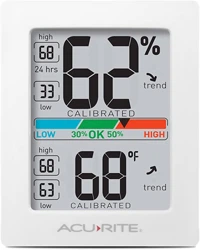Loading ...
Loading ...

3
High & Low Records
High and low records are displayed for temperature and humidity. 24-hour
records automatically clear every 24 hours since the batteries were installed.
All-time records are the maximum and minimum readings recorded since the
batteries were installed.
To manually clear the high records currently being viewed, press and HOLD
the “ ” button for 3-5 seconds. Dashes display to conrm you have cleared
the records.
To manually clear the low records currently being viewed, press and HOLD the
“ ” button for 3-5 seconds. Dashes display to conrm you have cleared the
records.
Using the Humidity Monitor
Humidity Level Indicator
The Humidity Level Indicator easily conveys a low, high or ideal indoor
humidity level for your home and health:
Learn more at http://www.acurite.com/humidity-health
Specications
TEMPERATURE RANGE
-4°F to 158°F; -20°C to 70°C
HUMIDITY RANGE
1% – 99% RH (relative humidity)
POWER
2 x AAA batteries
Calibration
The temperature and humidity readings can be calibrated on the display to
improve accuracy. Calibration can improve accuracy when product placement
or environmental factors impact your data accuracy.
1. To access calibration mode, press AND HOLD the “ “, “ “and “ “
buttons simultaneously for at least 5 seconds.
2. To adjust the currently selected item, press and release the “ “ or “ “
buttons to calibrate the data value higher or lower from the actual reading.
3. To save your adjustments, press and release the “ “ button to adjust the
next reading. The CALIBRATED indicator will remain under the calibrated
values.
After 12-15 seconds of inactivity, the display will save the adjustments and exit
calibration mode. Note: Calibrations will be erased if the batteries are removed.
OPERATION
Loading ...
Loading ...
Loading ...