Loading ...
Loading ...
Loading ...
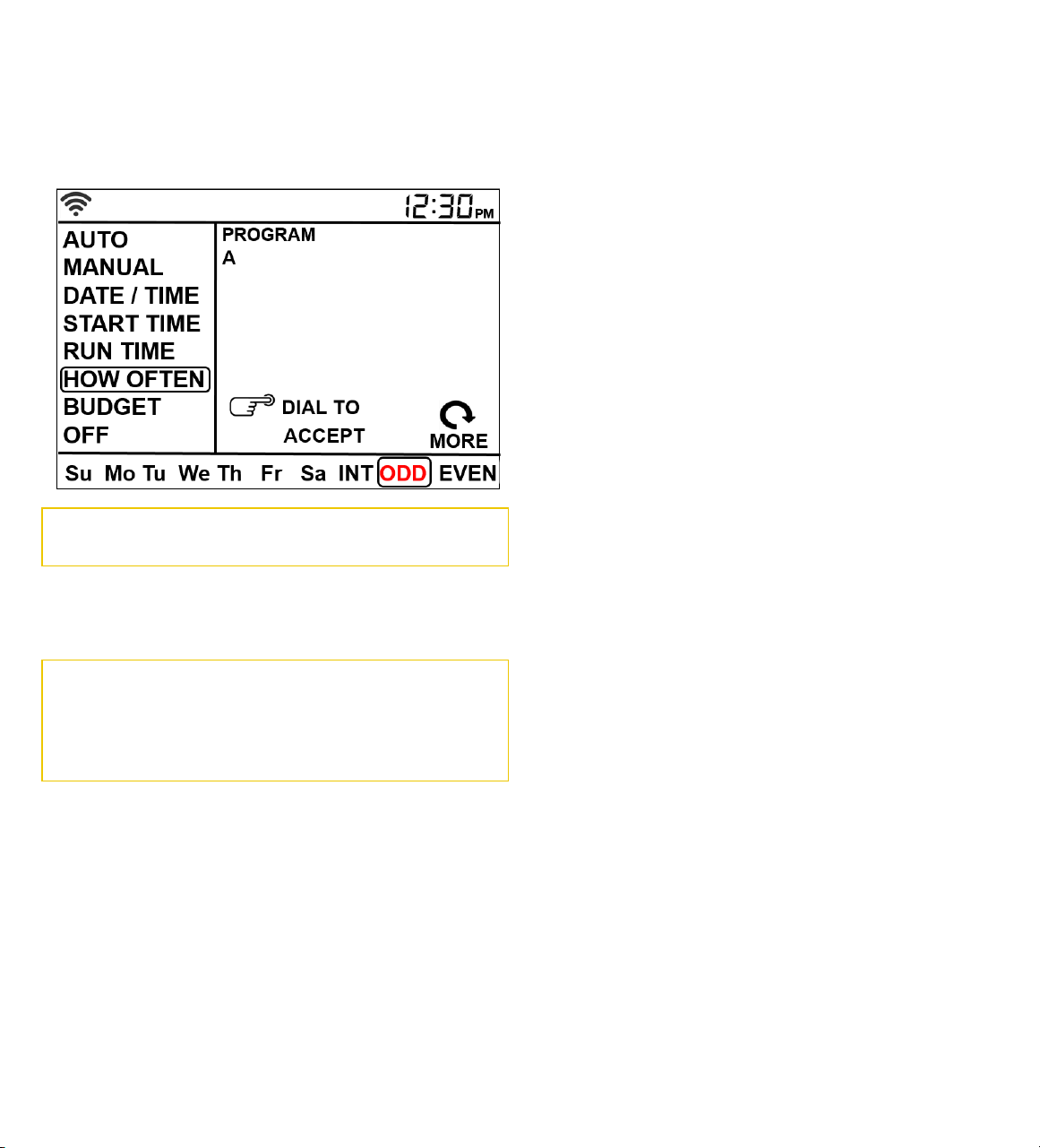
Section 4: Additional Features
Rain Delay
[Rain delay] allows you to delay your sprinkler timer from watering
for a set period of time. Delay settings are 24, 48, and 72 hours.
• With the timer in AUTO.
• Press the [Rain Delay] button to automatically delay watering
for 24 hours.
• If a longer Rain Delay is desired, rain delay button repeatedly
or rotate the dial until the desired number of delayed days is
reached.
• Press the dial to begin the rain delay.
• [CLEAR] button stops the rain delay and scheduled
watering will resume.
• At the end of the selected rain delay amount of time,
automatic watering resumes.
• While in rain delay mode, the timer will display the number of
remaining rain delay days or hours.
Water Budgeting
Water Budgeting is a simple way to adjust your watering duration
to match seasonal watering needs. Water Budgeting works by
increasing or decreasing watering duration for all stations in each
program.
Adjustment range is from 10% to 200% by increments of 10%. The
default value is 100%, which means your timer will run each zone
for exactly the number of minutes you entered as the run time. The
budgeting will remain at the adjusted range until you change it.
To set budgeting:
• Press the [PROGRAM] button to select the program you wish
to budget.
• Turn dial until [BUDGETING] is highlighted, then press the
dial.
• To adjust rotate the dial to the desired budget percentage
then press the dial.
• If using multiple programs (A, B, or C) press the [PROGRAM]
button to move to the desired program and make the needed
adjustment.
Odd or Even Days
• Rotate the dial until Odd or Even is highlighted and flashing
• Press the dial to select Odd or Even
Example: Odd: 1st, 3rd, 5th, etc.
Example: Even: 2nd, 4th, 6th, etc.
Note: Selecting a different option or pressing clear will erase the
previous selection.
Press Back to return to the main LCD menu, rotate the dial to Auto
and press the dial to select. You have programmed your timer!
Note: If your program is lost, the factory installed fail-safe program
will turn on each station every day for 10 minutes
Note: Your prior programming will not be disturbed unless altered.
Always be aware of the program you are in (A, B, or C) when you
are making changes.
Reviewing and Changing Your Program
If you want to review or change the start times, run times, or how
ofthen to water, simply follow the directions again for that option.
After reviewing or changing a watering schedule, remember to turn
the dial back to [AUTO] for automatic operation.
10
Loading ...
Loading ...
Loading ...