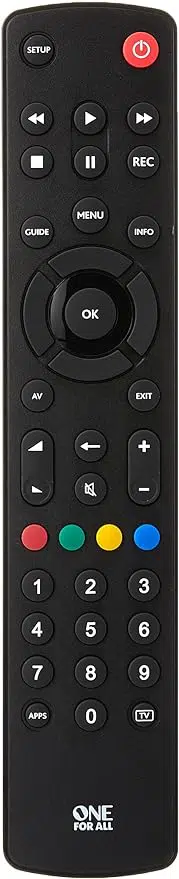AA
A
AA
A
1. Find the four-digit device code for your device (e.g. Aiwa television) in
the Code list. Codes are listed by device type and brand name. The most
popular code is listed first. If your brand is not listed at all please try the
Code Search. Make sure your equipment is switched on. If not switch it on
manually.
2. Press and hold down the SETUP key until the red LED underneath
the POWER key blinks twice (the red LED will blink once then twice).
3. Enter your four-digit device code using the number keys (e.g. TV - Aiwa
code 4542). The red LED lights up twice.
4. Now, aim the ONE FOR ALL at your device and press POWER. If your
device switches off, the ONE FOR ALL REMOTE is ready to operate your
device. If it does not switch off your device simply try the next code listed
for your brand.
If none of the codes listed for your brand work please try the Code Search.
The Code Search may also work if your brand is not listed at all.
EN Requires 2 new AAA Batteries
DE Benötigt 2 neue AAA Batterien
FR Fonctionne avec 2 piles AAA neuves
ES Requiere 2 pilas AAA nuevas
PT Requer 2 pilhas AAA novas
IT Richiede 2 nuove pile AAA
NL Vereist 2 nieuwe AAA-batterijen
DA Kræver 2 nye AAA batterier
NO Krever 2 nye AAA-batterier
SV Kräver 2 nya AAA-batterier
FI Vaatii 2 uutta AAA-paristoa
EL Λειτουργεί με 2 μπαταρίες ΑΑΑ νέα
RU Требуется 2 новые батарейки типа AAA
TR 2 yeni AAA Pil gerektirir
PL Wymaga 2 baterii AAA nowych
CZ Vyžaduje 2 nové AAA baterie
HU Szükség van 2 új AAA elem
SK Vyžaduje 2 nové AAA batérie
HR Zahtijeva 2 nove AAA baterije
RO Necesita 2 baterii AAA noi
BG Изисква 2 батерии тип AAA
The Search Method allows you to find the code for your device by scan-
ning through all the codes contained in the memory of the ONE FOR ALL.
The Search Method may also work if your brand is not listed at all.
1. Switch on your television (not on standby).
2. Press and hold down the SETUP key until the red LED underneath the
POWER key blinks twice (the red LED will blink once then twice).
3. Press 9 9 1. The red LED will blink twice.
4. Next, press POWER.
5. Aim the ONE FOR ALL at your Television. Now press CH+ over and over,
until your Television turns off (everytime you press the CH+ key the ONE
FOR ALL will send out a POWER signal from the next code contained in the
memory). You may have to press this key many times (up to 150 times) so
please be patient.
6. As soon as your television turns off, press the SETUP key to store the code.
Code Search
Code Set up
(Example: To set up the ONE FOR ALL REMOTE for your television)
6. Repeat steps 3 and 4 for each key you want to learn – remember you can
learn from multiple remotes, but only one function per key.
7. When you learned all the functions you require, press and hold the SETUP
key until the red LED blinks twice.
• If the red LED shows one long blink at step 5, the function was not learned
correctly, please try again from step 3.
• If you find one or more keys don’t work properly after set up, you
can re-enter the learning mode at any time by repeating the procedure
from step 1.
How to delete a learned function to obtain the original function?
1. Press and hold down the SETUP key until the red LED underneath
the POWER key blinks twice (the red LED will blink once then twice).
2. Press 9 7 6.
3. Press the key to be deleted (e.g. red key) twice.
ENGLISH ENGLISH
Instruction Manual
URC1210
Universal Remote Control
Contour TV Device
RDN-1010615
APPS
TV
Your One For All remote control can learn any function from any other working
remote control. To do this, firstly make sure you have all your original remote
controls to hand, and that they have working batteries in. To learn functions,
the original remote should be approximately 3cm from the OFA remote, poin-
ting towards it as shown below:
1. Press and hold down the SETUP key until the red LED underneath the
POWER key blinks twice (the red LED will blink once then twice).
2. Press 9 7 5
3. Press and release the key you want to learn a function onto (for example
the TV Power key) – The red LED will blink continuously.
4. Press and release the corresponding key on the original remote,
for example Power.
5. The red LED will blink twice to indicate the key has been learned correctly.
Learning (copy)
2 - 5 CM
GUIDE
(Aiwa)
√
x2
x2
Acer
1
2
3
4
Aiwa
Acer
Aiwa
OFF
(3 sec.)
Aiwa
TV
Ac
er
36
30, 1
339,
3539,
18
65
Ac
oustic
Solu
tions
16
67, 1
585,
1865,
15
23,
2676,
1037
Ac
ron
n
25
61
AE
G
25
30, 2
4
57
, 219
7,
16
67, 15
56,
1585
Ag
fapho
t
o
27
19
Ai
ris
25
61
Aiw
a
45
42, 3
697,
3512,
343
4
Ak
ai
2
6
76, 3
611,
1523,
306
7
,
3719,
3512
,
Ca
mero
n
15
23
Ca
nox
36
11
Ca
rad
10
37, 0
668
Ce
lcus
26
76, 1
585,
37
Cel
estial
36
48
cel
lo
26
73, 1
770,
18
Ce
ntrum
103
7
Ch
ang
hong
34
34,
329
6, 36
Ch
im
e
i
18
52, 1
6
66
CH
L
30
67
Cin
ex
15
56
Cla
rity
17
20
Cla
tronic
07
14
Cla
yton
26
76, 1
037,
37
CM
X
3
2
96, 2
799,
30
C
onia
24
10
, 1523
, 24
Co
n
ra
c
08
08
Co
nra
d
37
19
Aiwa
Acer
Aiwa
ON
Code List
Loading ...
Loading ...
Loading ...