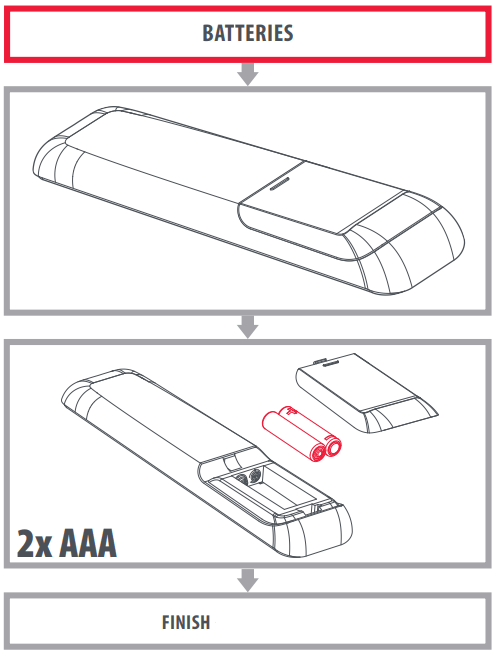Documents: Go to download!
User Manual
- User Manual - (English, French, Spanish)
- Specification Sheet - (English)
- Spec Sheet (web) - (English)
- Warranty - (English)

- Features
- Batteries
- Using Remote Control
- LEARNING
Table of contents
Features
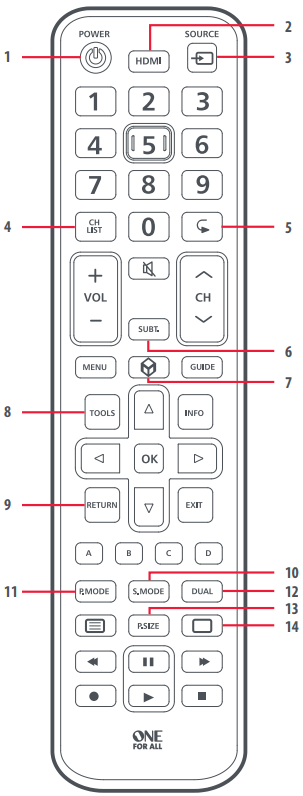
1. POWER
Power Key
2. HDMI
Direct access to your attached HDMI Devices
3. SOURCE
AV Input
4. CH LIST
Channel List
5. LAST
Previous Channel
6. CC
Closed Captions / Subtitles
7. SMART HUB
Smart Hub / Centre intelligent
8. TOOLS
Tools, Options
9. RETURN
Return, Back
10. S. MODE
Sound Mode
11. P. MODE
Picture Mode
12. DUAL
I-II
13. P. SIZE
Picture Size
14. ANT
Antenna / TV
Batteries
Using Remote Control
Step 1: Set up your television
THE MAJORITY OF NEWER SAMSUNGS TVS SHOULD WORK DIRECTLY.
After putting batteries in, just test some of the keys, and if they work, your remote is ready. If not, follow the next steps:
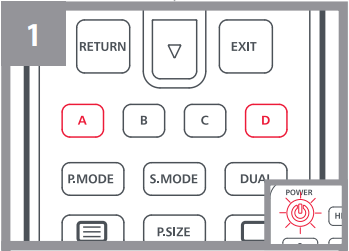
Make sure your TV is on (not on standby).
Hold down RED + BLUE until the LED behind the Power Key blinks twice

Point towards the TV and hold down the POWER KEY until the TV turns off .
The remote will send a diff erent Power signal every 3 seconds As soon as the TV turns off , let go of the POWER KEY.
The LED will blink twice. Now test the rest of the keys on the remote, if they work as your original did, your remote is ready to use.
=> FINISH
If you find some keys still do not work as expected (or at all), proceed to the next step.
Step 2: If step 1 does not work as expected
ARE SOME KEYS NOT WORKING AS EXPECTED?
If you find some keys do not work as expected (or at all), proceed to the next step.
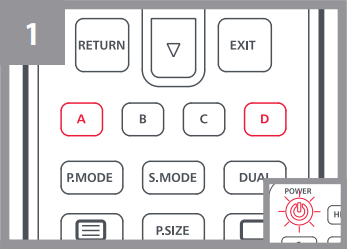
Make sure your TV is on (not on standby).
Hold down RED + BLUE until the LED behind the Power Key blinks twice
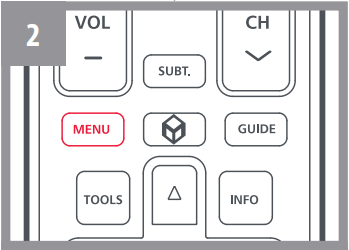
Point towards the TV and hold one of the keys that is not working correctly (for example MENU).
The remote will send a signal every 3 seconds. When the correct function is shown on the screen (in this case the MENU), let go of the key.
The LED will blink twice - your remote is ready to use
=> FINISH
LEARNING
START: LEARN A NEW FUNCTION TO YOUR REMOTE
Your One For All remote can learn any function from your original (working) remote.
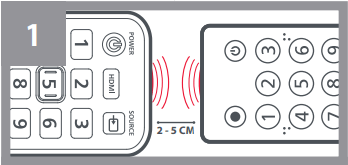
Place the original remote facing the One For All remote on a flat surface.
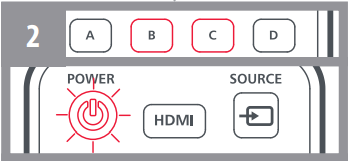
To learn:
Hold down GREEN + YELLOW until the LED blinks twice
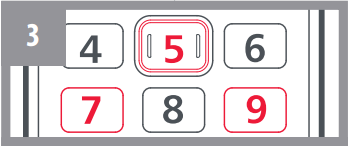
Press 975
The LED will blink twice.
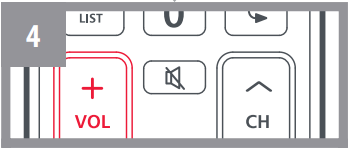
Press the key on the One For All remote you want to learn on, for Example: the VOL + key
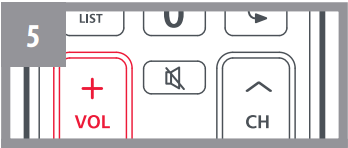
Press the key on the Original remote you want to learn, for Example: the VOL + key of your AUDIO Device

Two blinks: ok. Repeat from step 4 for any more keys to learn.
Long blink: try again from step 4.
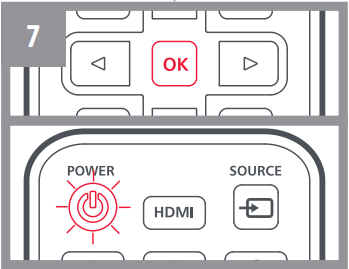
When you have learned all the keys you need, press and hold the OK KEY for 3 seconds. The LED will blink twice
=> FINISH
HOW TO DELETE A LEARNED FUNCTION
1. Hold down GREEN + YELLOW until the LED blinks twice.
2. PRESS 976.
3. Press the key to reset twice.
The LED flashes twice and the key will get back the original function
See other models: URC1812 URC7880 URC1811 URC7935 UE-WM6652