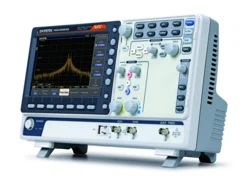Loading ...
Loading ...
Loading ...
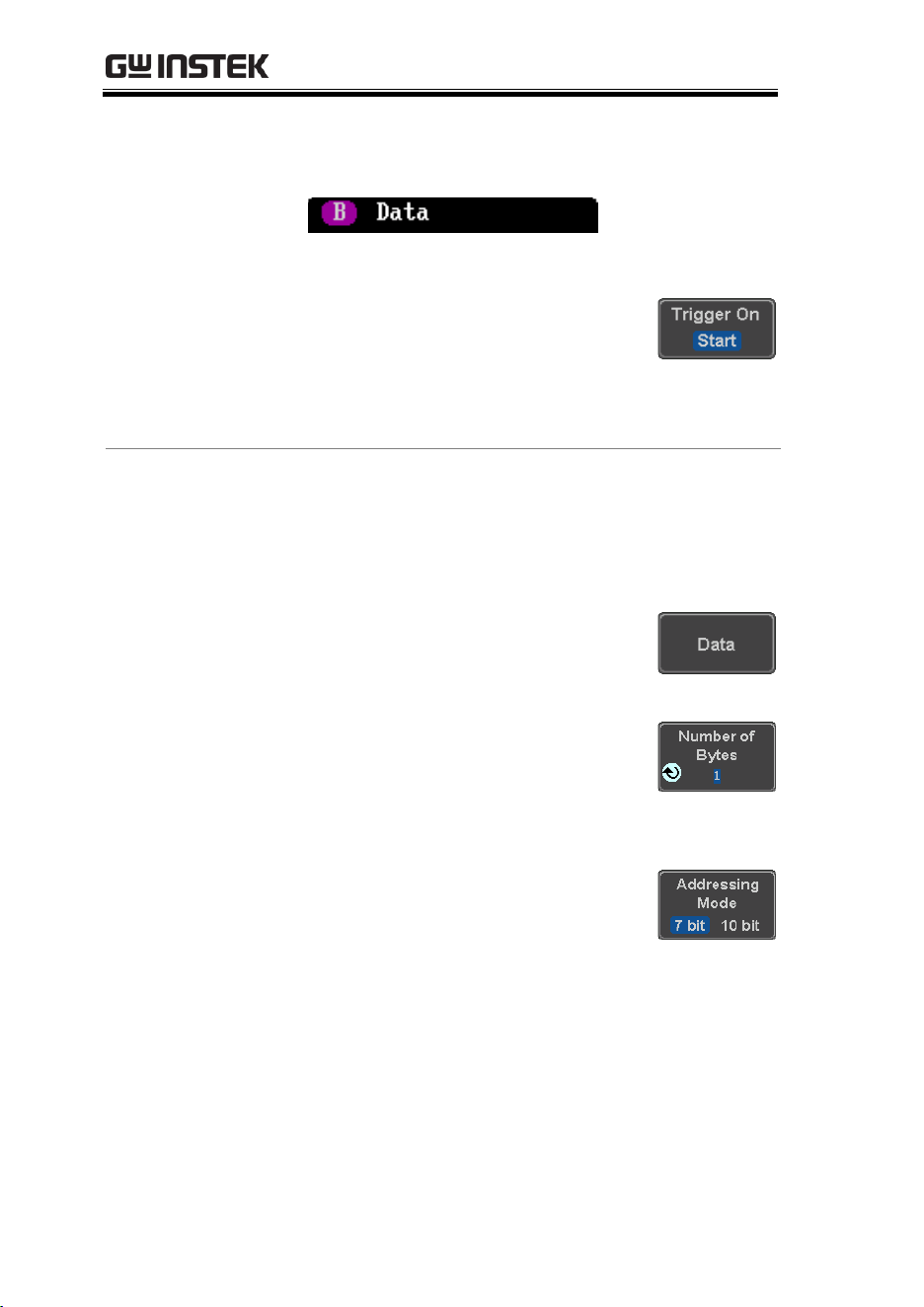
MDO-2000A series User Manual
154
The Trigger on settings will be reflected on the
Trigger Configuration icon.
From left: Bus trigger, Trigger source
5. Press Trigger On and select the
triggering condition for the
selected bus.
Trigger On
Start, Repeat Start, Stop, Missing
Ack, Address, Data, Address/Data
Trigger On – Data
If Data or Address/Data was configured for the
Trigger On setting, then the number of bytes,
data and addressing mode (I
2
C) can be
configured.
6. Press Data from the bottom menu.
7. Press Number of Bytes from the side
menu and choose the number of
bytes for the data.
I
2
C
1~5 Bytes
8. Press Addressing Mode to toggle
between 7 and 10 bit addressing
modes.
Loading ...
Loading ...
Loading ...