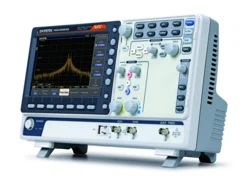Loading ...
Loading ...
Loading ...
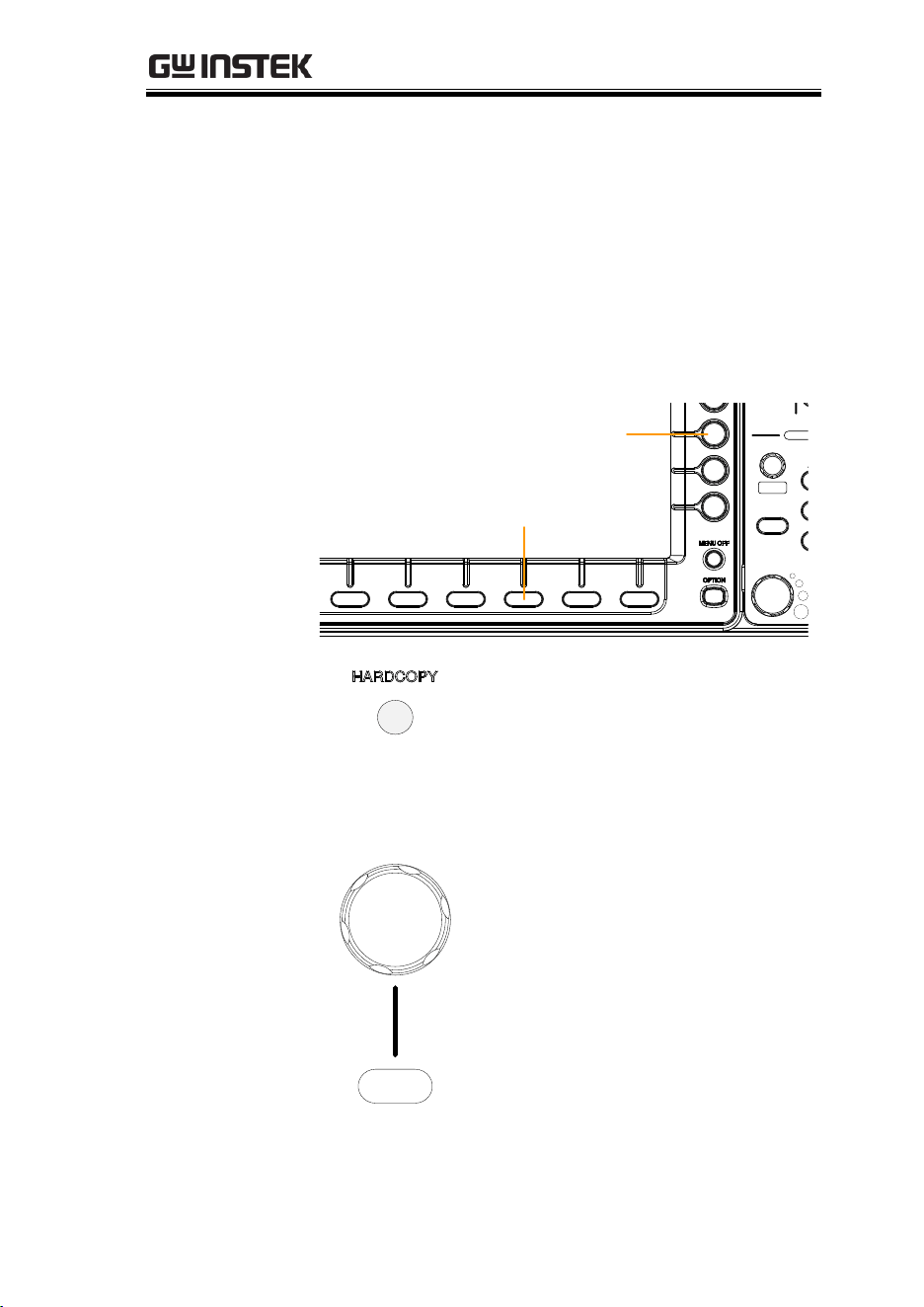
GETTING STARTED
13
Menu Keys
The side menu and bottom menu keys are used to
make selections from the soft-menus on the LCD
user interface.
To choose menu items, use the 7 Bottom menu
keys located on the bottom of the display panel.
To select a variable or option from a menu, use the
side menu keys on the side of the panel. See page
26 for details.
POSITION
VER
MA
R
B
SCALE
PUSH TO
ZERO
Side menu keys
Bottom menu keys
Hardcopy Key
The Hardcopy key is a quick-save
or quick-print key, depending on
its configuration. For more
information see pages 300 (save)
or 300 (print).
Variable Knob
and Select Key
Select
VARIABLE
The Variable knob is used to
increase/decrease values or to
move between parameters.
The Select key, when lit up, is
used to make selections.
Loading ...
Loading ...
Loading ...