Loading ...
Loading ...
Loading ...
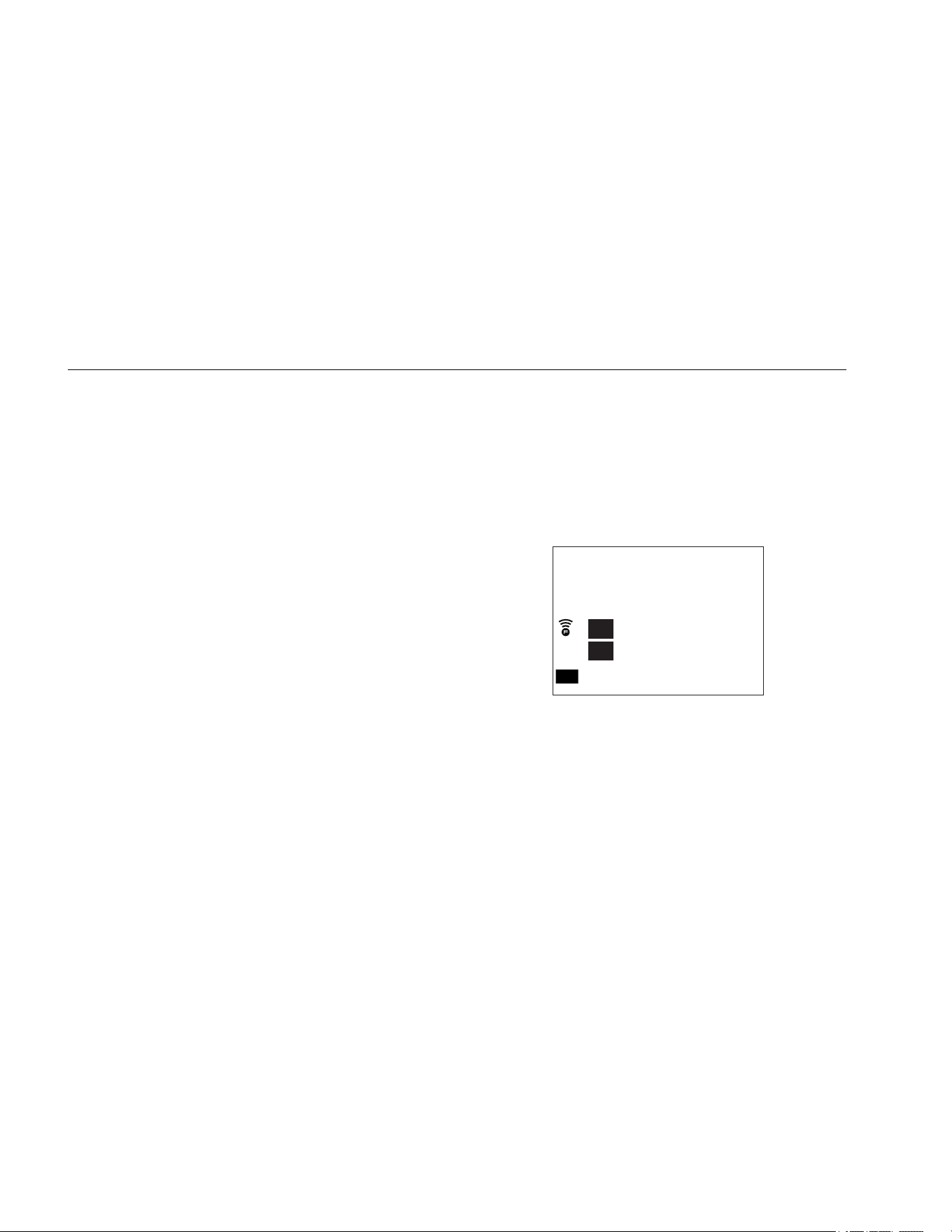
3000 FC
Users Manual
16
You can select up to 3 test tools and show their
measurements on the Product display. The Product stays
in the test tool selection mode for approximately
2 minutes.
To select a test tool:
1. Push to move the highlight to the next ID
number in the list.
Note
The radio button () on the test tool that is
highlighted in the list flashes at a faster rate.
This helps to identify the test tool.
2. Push . The highlight of the selected ID number
is inverted.
You can wait for the selection time to complete
(~2 min.) or push and hold for 1 second to end
the selection mode.
3. Repeat steps 1 and 2 to select up to 3 test tools.
Note
To pair with a test tool after the discovery
procedure has completed, turn off the radio.
Turn on the radio to restart the discovery
procedure.
When in the Tool (receive) mode:
• display updates to show the live measurement of the
selected test tool (up to 3)
• the button blinks at 4 to 5 second intervals on the
Product and each selected test tool
• the button on each non-selected test tool does not
blink
12.41
23.07
24.10
VDC
Auto
2
1
VDC
ADCm
To verify which measurement in the display of the
Product belongs to which test tool, look for the test tool
with the same ID number on its display. Or, push to
highlight a test tool in the list. The button on the test
tool blinks at a faster rate.
1.888.610.7664 sales@GlobalTestSupply.com
Fluke-Direct.com
Loading ...
Loading ...
Loading ...
