Loading ...
Loading ...
Loading ...
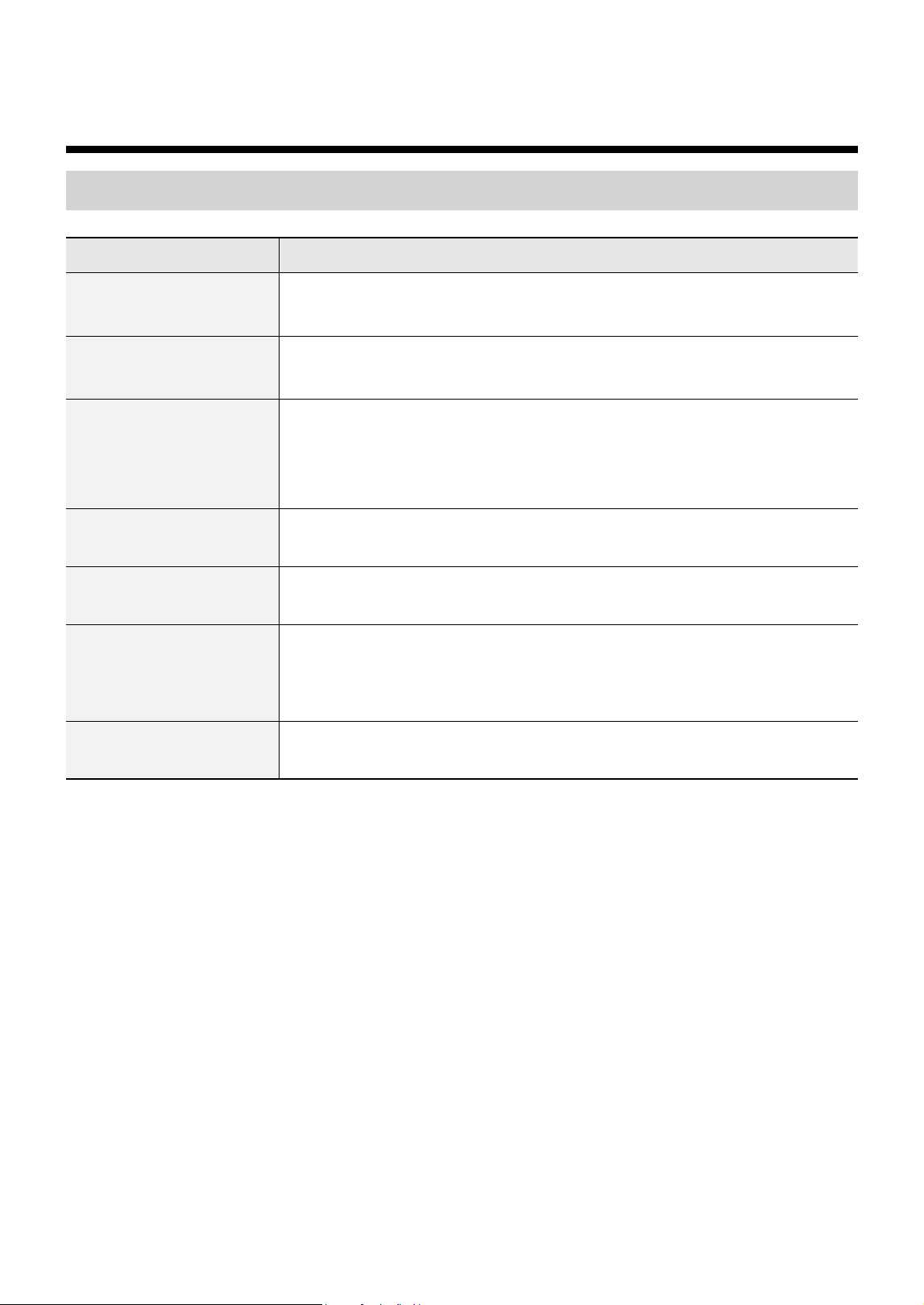
18
Troubleshooting
Problem Check
The main unit won't turn
on.
• Check the power cable connection.
• Check the power outlet.
I can't see Live videos. • Check the camera's power status.
• Check the network connection status of the computer and the network camera.
Images are blurry. • Make sure the lens is clean. If not, clean it using a soft piece of cloth or a brush.
• Make sure the lens is in focus.
• If there is too much light coming into the camera or the camera is picking up an
overly bright light source, adjust the camera's position/angle accordingly.
Video color appears
incorrect.
Check the white balance settings. If using the Auto option, it may take some time
for the white balance to be adjusted.
Images are blinking. If the camera is pointed at the sun or a uorescent lamp, adjust the camera's angle
away.
Lost the admin ID and
password and unable
to connect to a network
camera.
Ask your dealer or distributor.
Unable to launch IDIS Web. If the IDIS Web login screen is not loading, check which version of Microsoft Internet
Explorer you are using. IDIS Web may not launch properly on versions 8.0 or below.
Part 3 - Appendix
Loading ...
Loading ...
Loading ...
