Loading ...
Loading ...
Loading ...
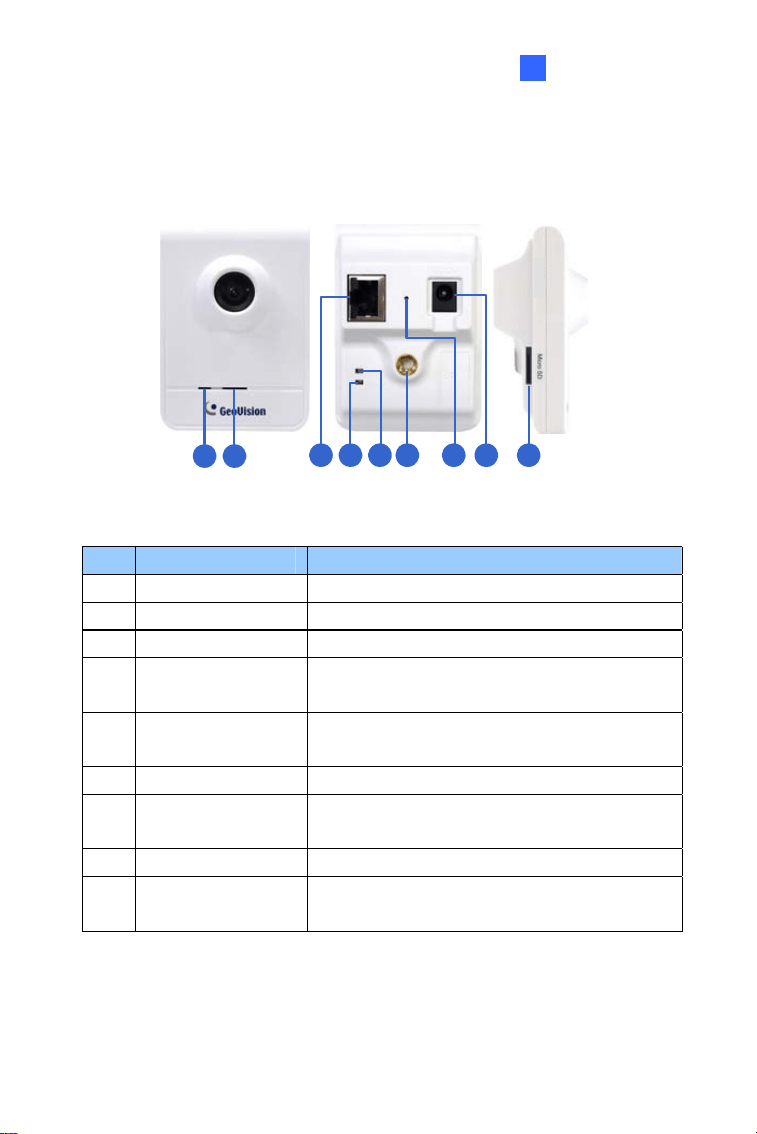
Cube Camera
5
5.2 Overview
1 2
3 4 5 6 7 8 9
Figure 5-1
No. Name Description
1 Microphone Receives sounds.
2 Speaker Plays sounds.
3 LAN Connects to a 10/100 Ethernet.
4 Status LED
Turns red when the system powers on.
Turns orange when the system is ready.
5 LAN LED
Turns green when the camera is connected
to the Internet through wires.
6 Stand screw Connects to the Supporting Rack.
7 Default Button
Resets the camera to factory default. For
details, see 5.5 Loading Factory Default.
8 Power port Connects to the power adapter.
9 Memory Card Slot
Inserts a micro SD card (SD/SDHC, version
2.0 only, Class 10) to store recording data.
65
Loading ...
Loading ...
Loading ...
