Loading ...
Loading ...
Loading ...
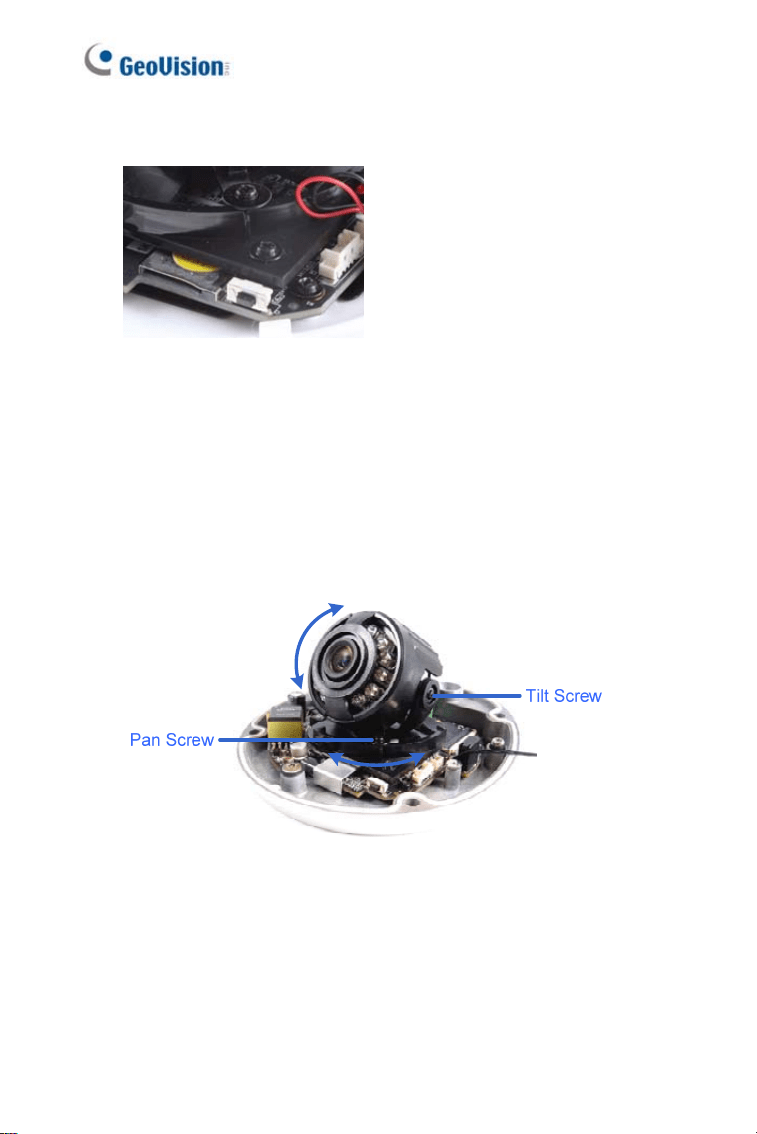
11. Only for GV-EDR2700 series, insert a memory card.
Figure 4-14
12. Secure the camera to the back plate by tightening the three screws as
shown in Step 4.
13. Access the live view. For details, see 7.2 Accessing the Live View.
14. Adjust image clarity using the GV-IP Device Utility program. For
details, see 7.3 Adjusting Image Clarity.
15. Loosen the tile screw and pan screw, adjust the angles based on the
live view as needed, and tighten the screws again.
Figure 4-15
58
Loading ...
Loading ...
Loading ...
