Loading ...
Loading ...
Loading ...
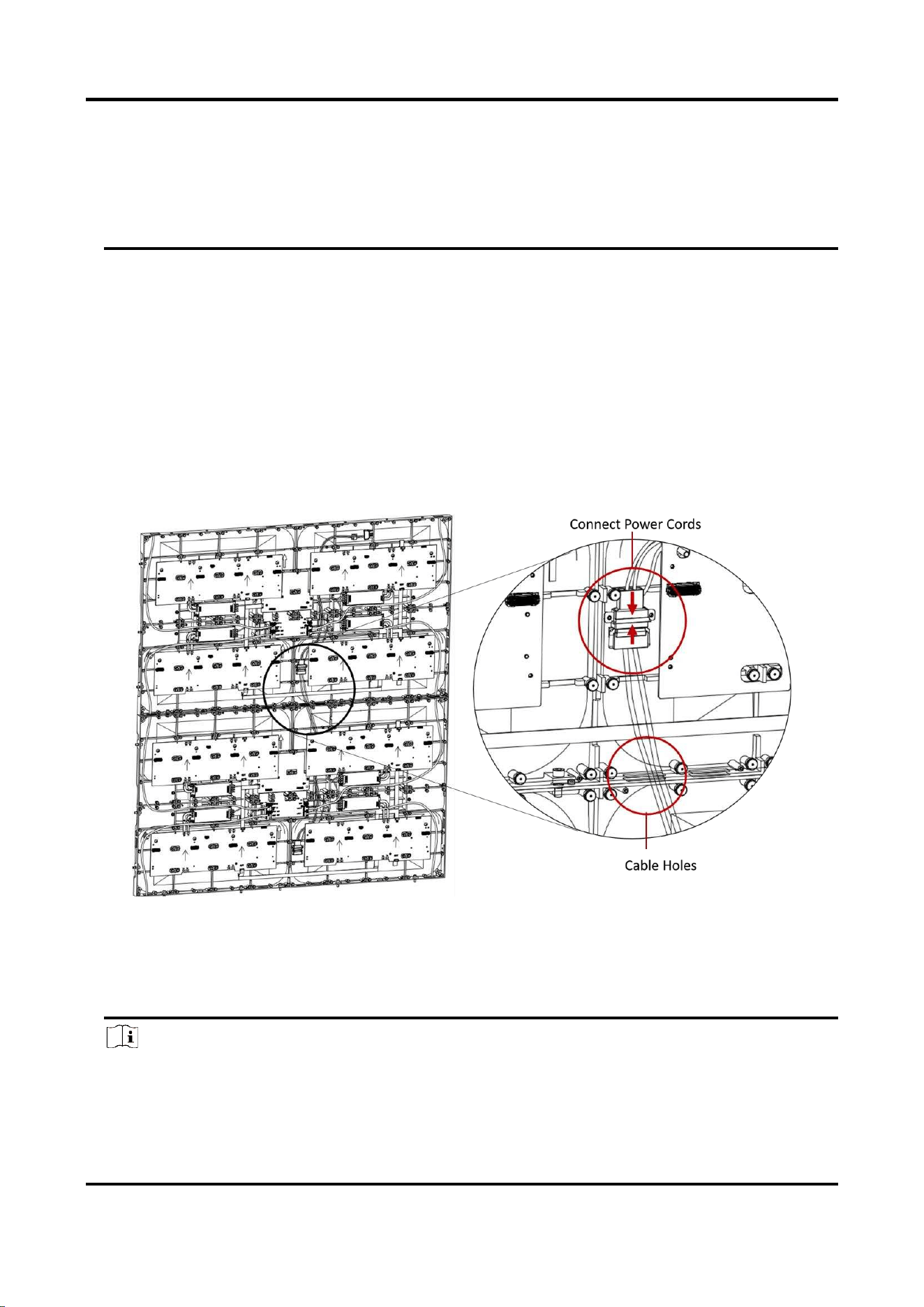
Full-Color LED Splicing Display Unit Installation Guide
53
contact our technical support.
● Figures above are for reference. You can adjust the connection within each cabinet group, as
long as the output interface of a cabinet is connected to the input interface of its adjacent
cabinet.
● For automatic splicing, connect the input signal from the cabinet in the upper left corner.
Connect Power Cords
Within Max. Load
If the number of cabinets is within the maximum load of the power cord, one power cord is
enough to connect the cabinets.
● Internal Connection: Pull the power cords through the cable holes and connect the power
cords between two cabinets.
● External Connection: Pull the power cords through the cable holes on the bottom of the first
row of cabinets, and connect one end of the cords to the power cords in the upper cabinets
and the other end to the external power supply.
Figure 3-13 Power Cord Connection
Beyond Max. Load
If the number of cabinets exceeds the maximum load of the power cord, you need to pull extra
power cords through the reserved holes next to the original power cords and connect other
cabinets in the same way.
Note
After the power cords are connected, attach the electrical warning label next to the cable
hole for external power supply at the bottom of the first row of cabinets. The label is packed
with the device.
Loading ...
Loading ...
Loading ...
