Loading ...
Loading ...
Loading ...
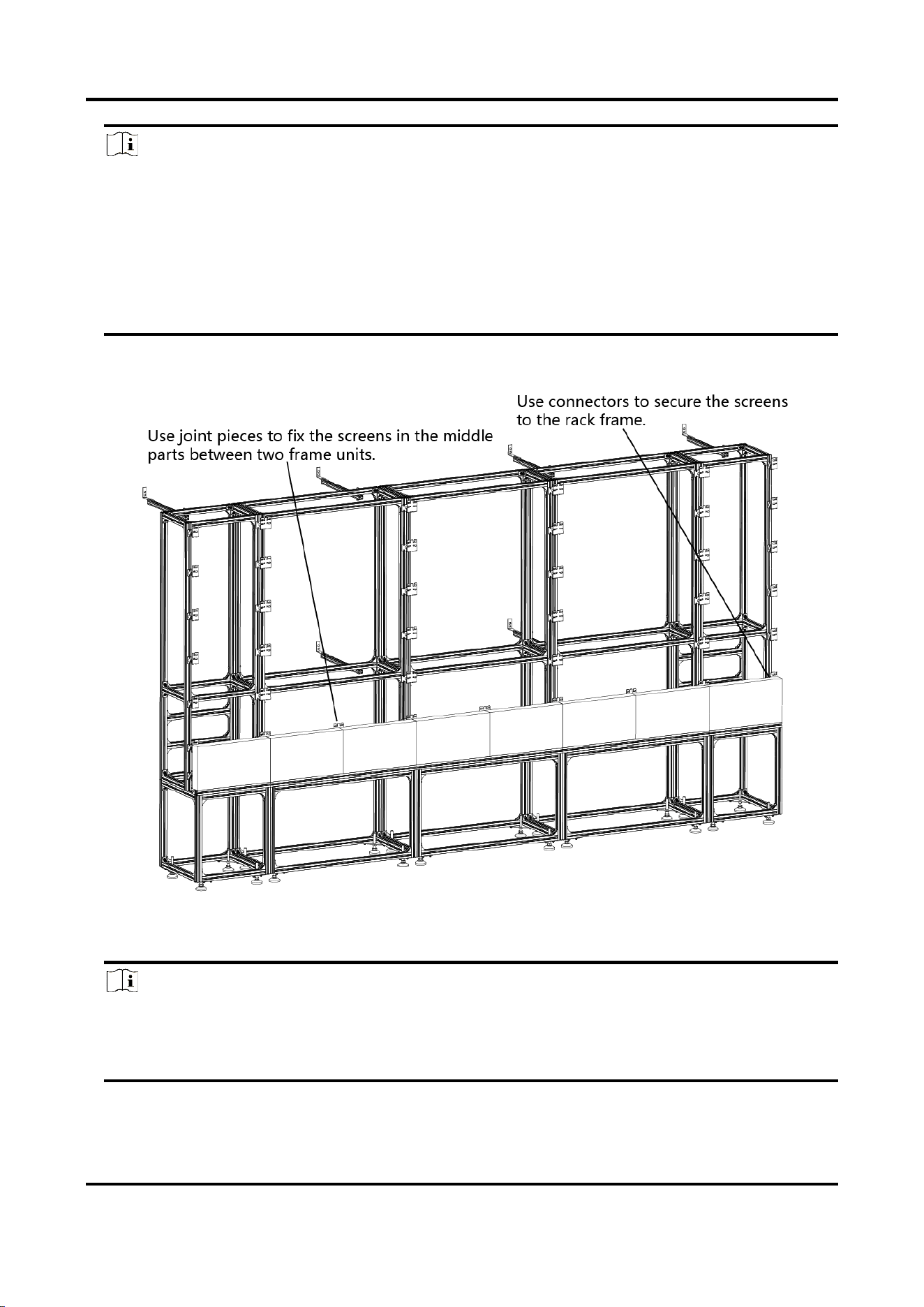
Full-Color LED Splicing Display Unit Installation Guide
38
Note
● Install the cabinets from the bottom to the top, from the middle to the sides.
● Do not fix the screws between the connectors in case that cabinets are too tight for future
adjustment.
● In normal cases, lock out LED lamp boards after they are adjusted horizontally or vertically as
the boards will probably be moved during the installation of other lamp boards.
● Ensure that the screen is flat and there is no obvious gap between screens. Otherwise, make
some adjustments.
2. Repeat the above steps to install other cabinets in the lowest row.
Figure 2-49 Fix the Screens
3. Use a level to measure and ensure that the cabinets are flat and vertical.
Note
When there is a deviation in height, simply place a thin iron sheet under the bottom. Do not try
to resolve the deviation by hitting the cabinets on the top because it will result in larger
deviation afterwards.
4. Repeat the above steps to complete the installation of other cabinets.
Loading ...
Loading ...
Loading ...
