Loading ...
Loading ...
Loading ...
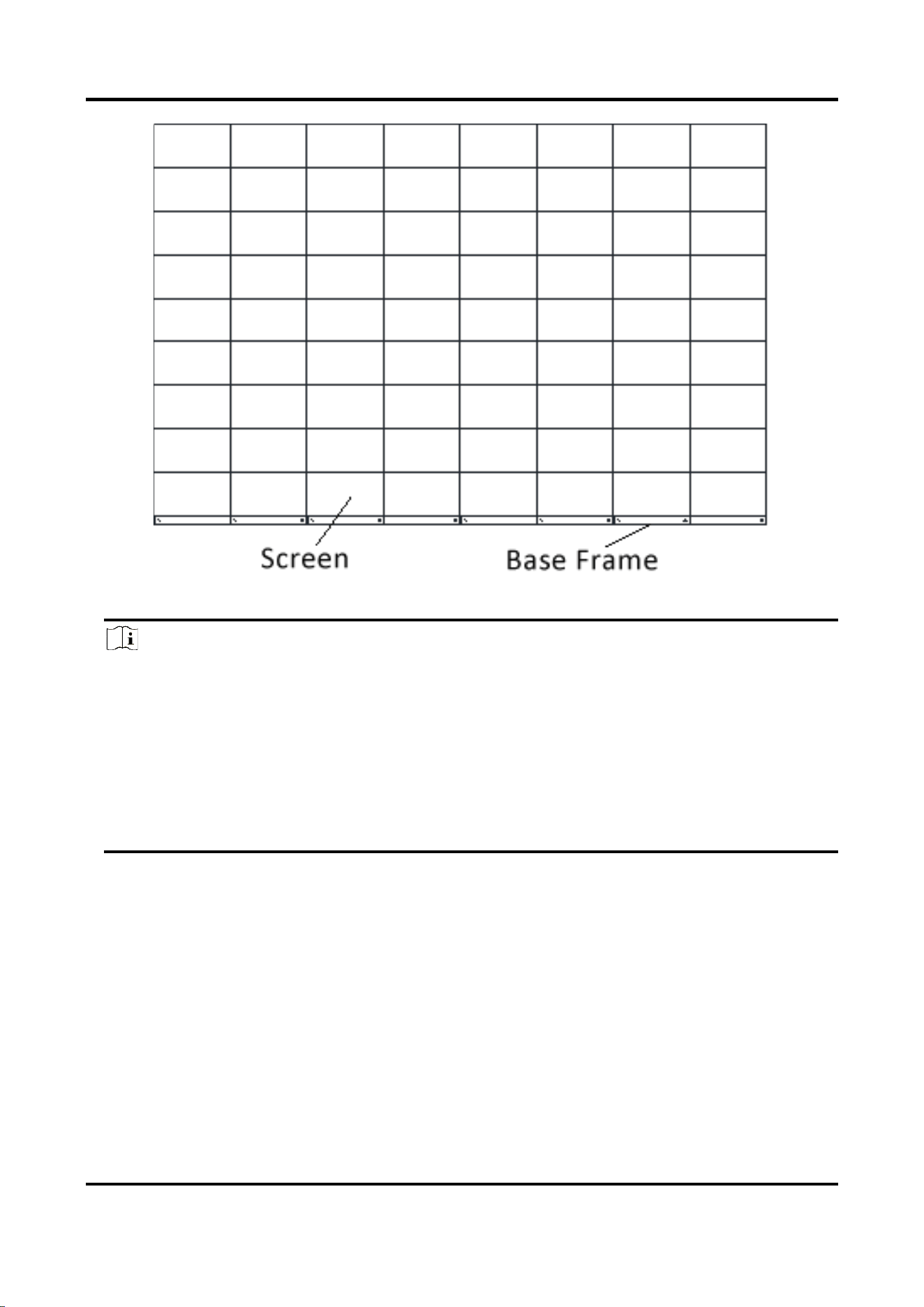
Full-Color LED Splicing Display Unit Installation Guide
10
Figure 2-10 Screen Installation Finished
Note
● Install the device no more than 5 mm away from the wall or other metal racks, in case of
lamp board drop resulting in electric shock.
● After installation, there should be no openings around the LED modules. The bottom bracket
under the wire outlet should completely cover the bottom hole only to let the wire out, to
prevent the molten material from dripping to the bottom in case of fire caused by internal
failure.
● To ensure safety, the installation parts and the wall should support four times the weight of
the device.
2.2.3 Install the Ultrathin Rack
The ultrathin racks are used for mounting front-maintenance products and back-maintenance
products.
Install the Bottom Chassis
Steps
1. Use header corners to connect aluminum extrusion rods from bottom to top.
Loading ...
Loading ...
Loading ...
