Loading ...
Loading ...
Loading ...
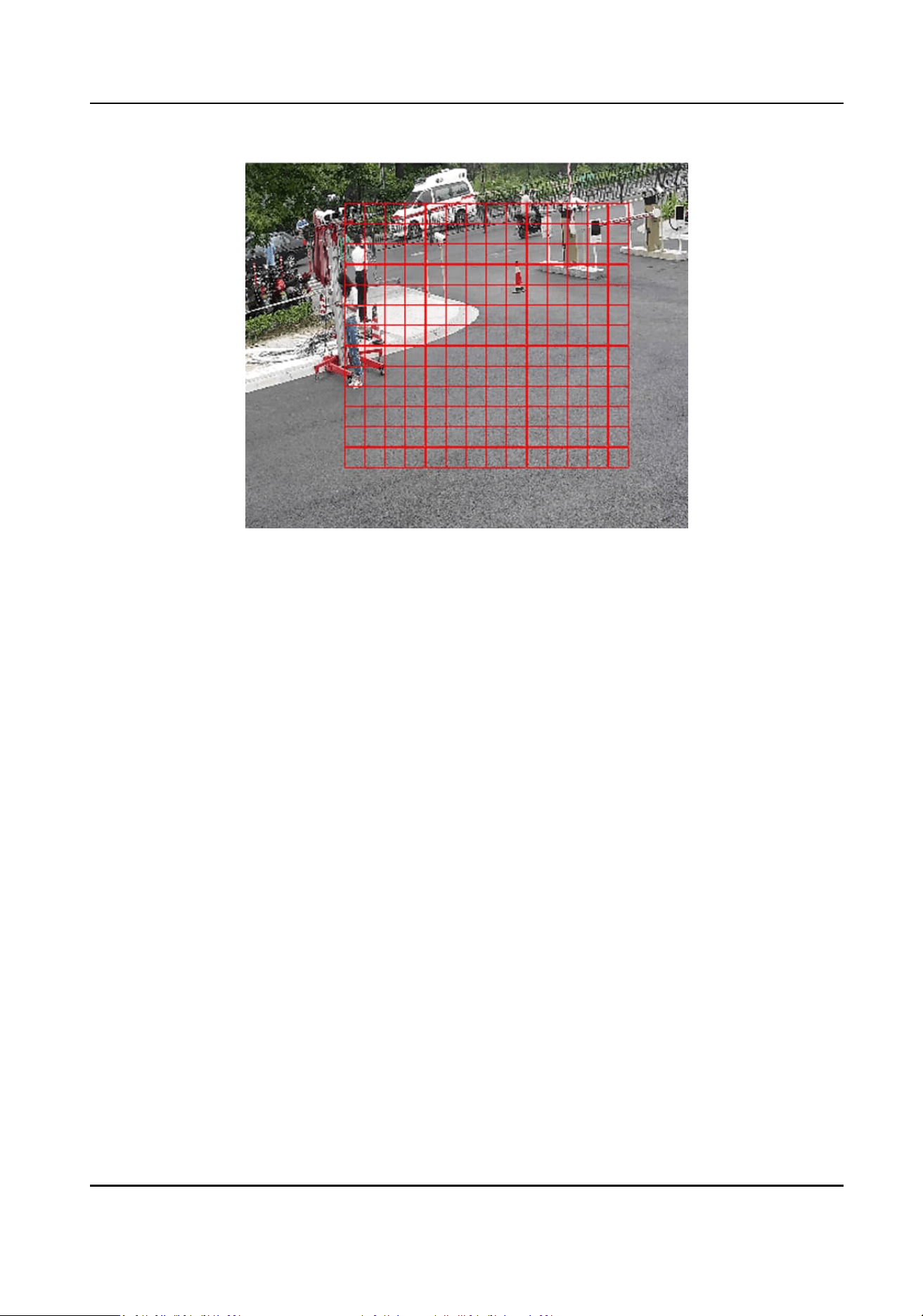
Figure 8-1 Set Rules
Stop Drawing Stop drawing one area.
Clear All Clear all the areas.
4.
Oponal: You can set the parameters of mulple areas by repeang the above steps.
Expert Mode
You can congure dierent moon detecon parameters for day and night according to the actual
needs.
Steps
1.
Select Expert Mode in
Conguraon.
2.
Set parameters of expert mode.
Scheduled Image
Sengs
OFF
Image switch is disabled.
Auto-Switch
The system switches day/night mode automacally according to environment. It displays
colored image at day and black and white image at night.
Scheduled-Switch
The system switches day/night mode according to the schedule. It switches to day mode
during the set periods and switches to night mode during the other periods.
TandemVu PTZ Camera User Manual
56
Loading ...
Loading ...
Loading ...
