Loading ...
Loading ...
Loading ...
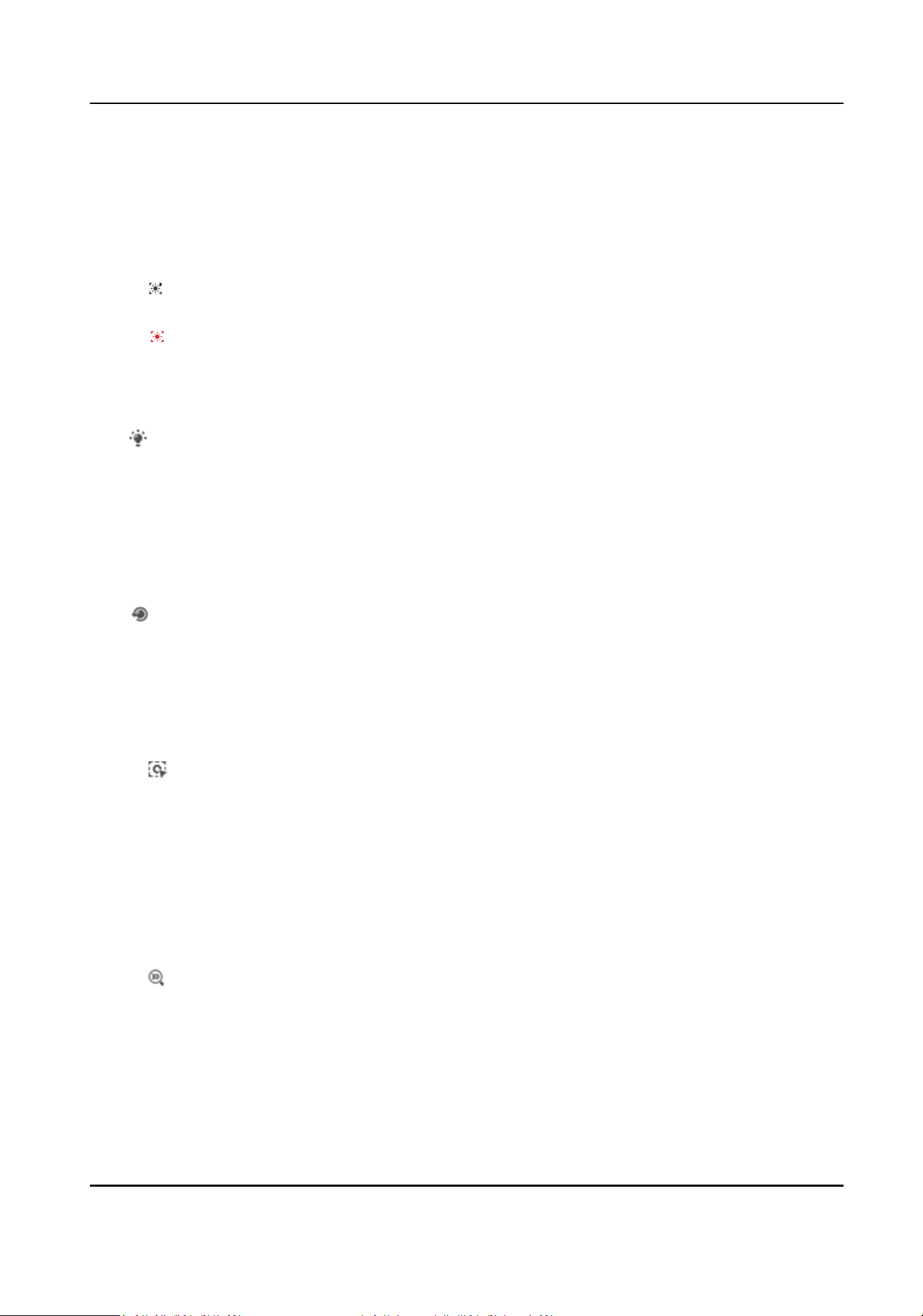
5.1.9 Conduct Regional Exposure
When the brightness of live view is not balanced, you can enable this funcon to opmize the
exposure of the selected image region.
Steps
1.
Click
to enable regional exposure.
2.
Drag the mouse on the live view to draw a rectangle as the desired exposure area.
3.
Click
to disable this funcon.
5.1.10 Light
Click to turn on or turn o the illuminator.
5.1.11 Lens
Inializaon
Lens inializaon is used on the device equipped with motorized lens. The funcon can reset lens
when long me zoom or focus results in blurred image. This funcon varies according to dierent
models.
Click to operate lens inializaon.
5.1.12 Track Manually
In live view, manually select a target for the device to track.
Steps
1.
Click on the toolbar of the live view page.
2.
Click a moving object in the live image.
The camera tracks the target and keep it in the center of live view image.
5.1.13 Conduct 3D
Posioning
3D posioning is to relocate the selected area to the image center.
Steps
1.
Click to enable the funcon.
2.
Select a target area in live image.
-
Le click on a point on live image: the point is relocated to the center of the live image. With
no zooming in or out
eect.
-
Hold and drag the mouse to a lower right posion to frame an area on the live: the framed
area is zoomed in and relocated to the center of the live image.
TandemVu PTZ Camera User Manual
30
Loading ...
Loading ...
Loading ...
