Loading ...
Loading ...
Loading ...
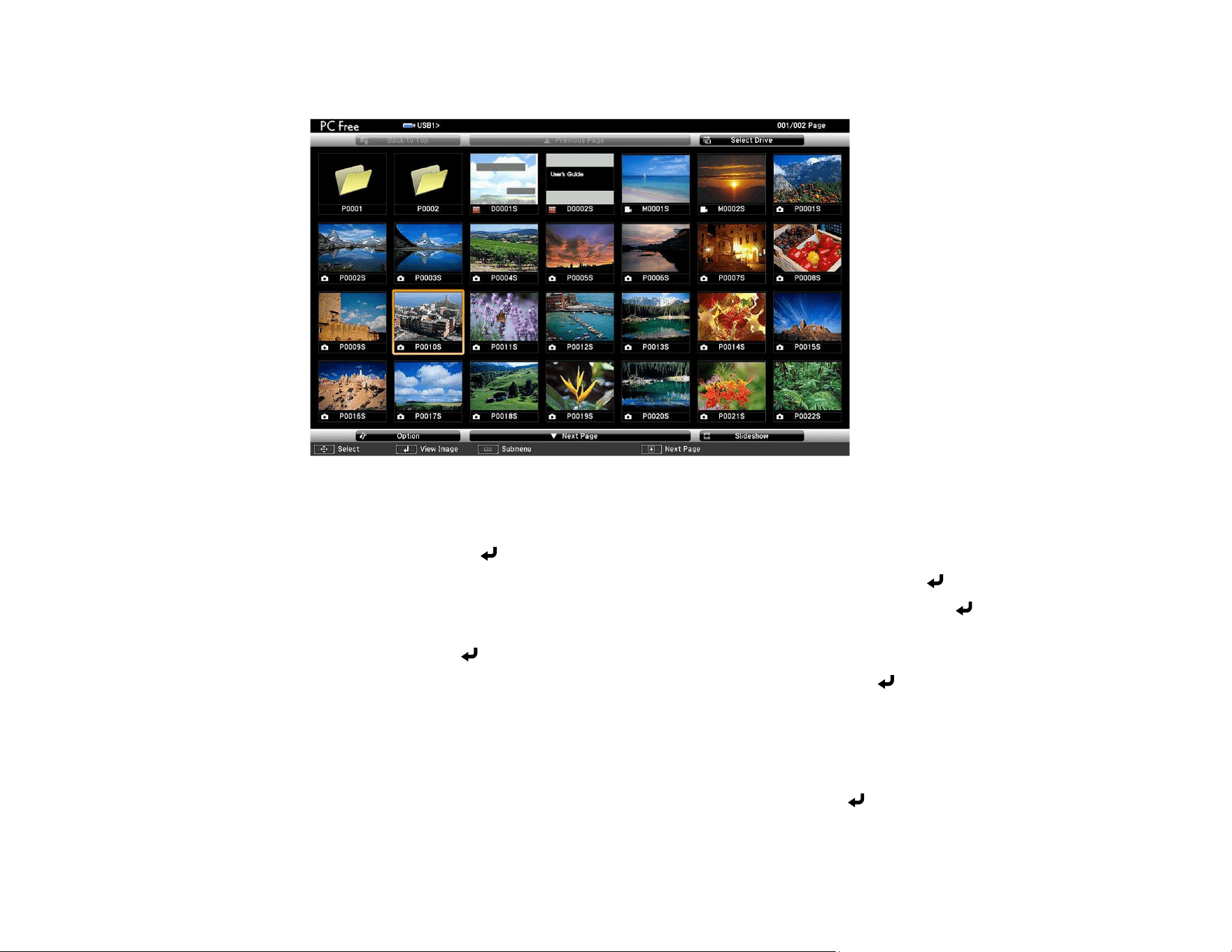
145
The PC Free screen appears.
2. Do the following as necessary to locate your files:
• If you need to display files inside a subfolder on your device, press the arrow buttons to highlight
the folder and press Enter.
• To move back up a folder level on your device, highlight Back to Top and press Enter.
• To view additional files in a folder, highlight Next page or Previous page and press Enter.
• To display movie files from a different USB drive, select Select Drive at the top of the PC Free
screen and press Enter.
3. To play back a movie, press the arrow buttons to highlight the file and press Enter.
Note: If any file names are longer than the display area or include unsupported symbols, the file
names may be shortened or changed only in the screen display. If you want to play back all the
movies in a folder in sequence, select the Slideshow option at the bottom of the screen.
4. To stop movie playback, press the Esc button, highlight Exit, and press Enter.
Note: You can use the Freeze, A/V Mute, and E-Zoom functions while projecting in PC Free mode.
Loading ...
Loading ...
Loading ...
