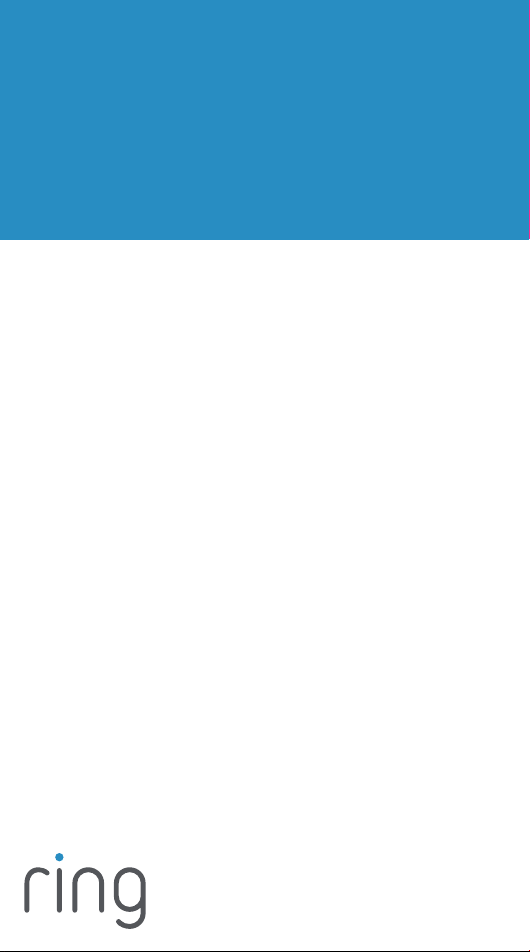
Contact Sensor
For additional help, visit:
ring.com/help
Quick Start Guide
In-app Setup
1. Make sure your Ring Alarm is disarmed.
2. In the Ring app, tap Set Up a Device and find the
Contact Sensor in the Security Devices menu.
3. Follow the in-app instructions to complete setup.
Installation
1. Install the sensor and magnet on a door
or window and frame.
2. Clean the area before you peel the backing and
stick on the sensor and magnet.
3. Make sure there is no more than 1 inch (25.4 mm) between
the sensor and magnet when the door or window is closed.
If you’re using the Contact Sensor on a door you use often, choose
Main Door as the placement option. Main doors have Entry and Exit
Delays to prevent you from accidentally triggering the alarm.
Loading ...

