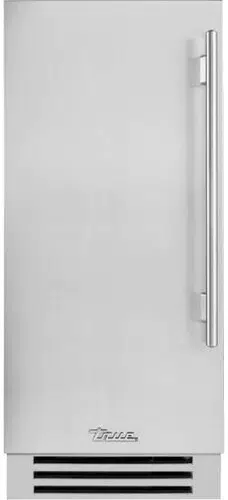Loading ...
Loading ...
Loading ...
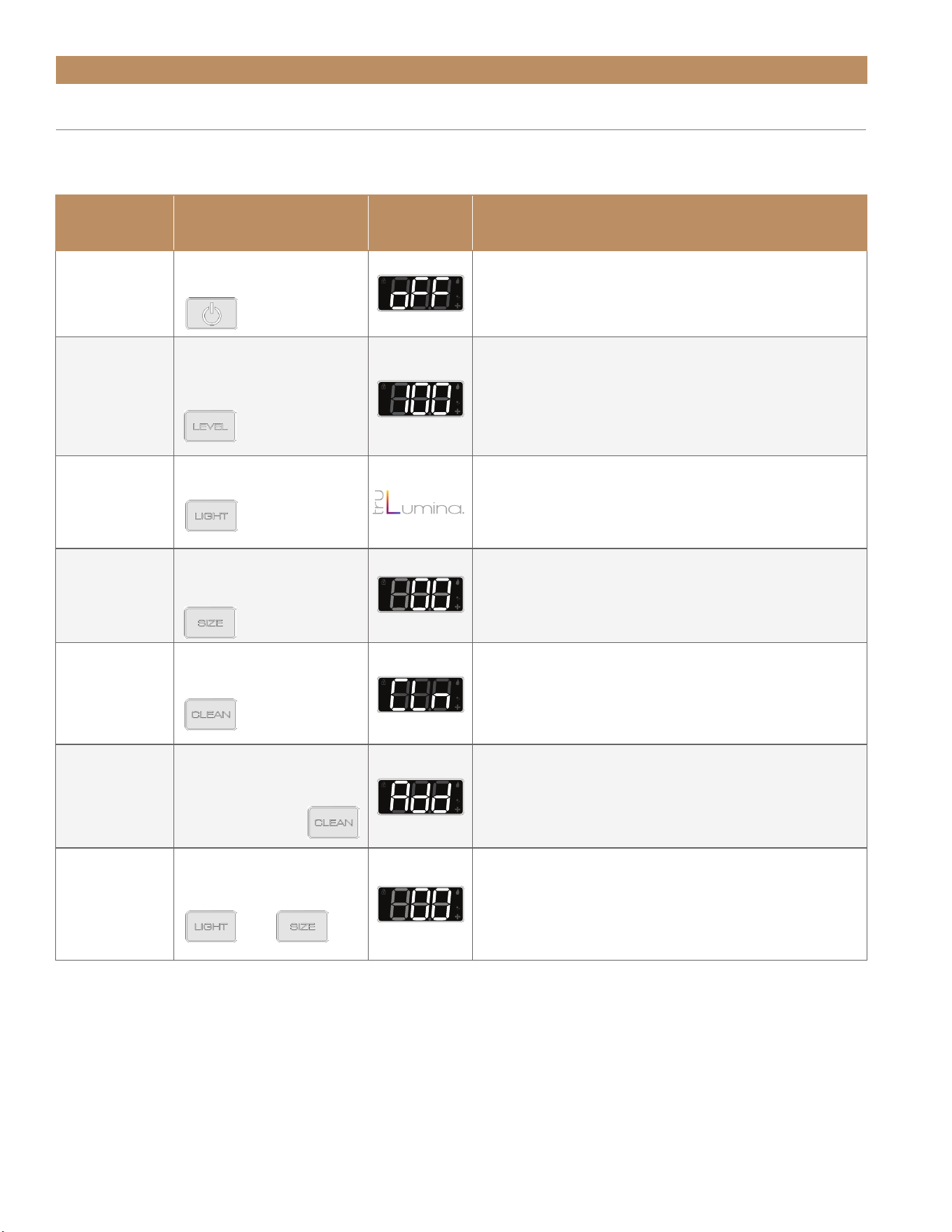
TRUE RESIDENTIAL
®
TEC_TM_155 | REV. D | EN09/23/2022Page 42 of 66
P#829867
Command Key Combination
Display
Code
Detailed Description
Power unit
on / o
Press and hold POWER
for 3 seconds
(3 sec)
Turns the unit on and o.
Adjust ice
level
Press
LEVEL until the
display shows the
desired setting
Digitally adjust your "full" ice level lower in incre-
ments of 5%. The ice storage bin will be considered
full at that value. Default 100%.
Change light
color
Press
LIGHT
Switch between the 14 LED colors.
Adjust cube
size
Press
SIZE until the
display shows the
desired setting
Adjusts cube size in increments from 1 to 6 for
larger cubes, then -6 to -1 for smaller cubes. Ice
Size default
is 0.
Clean Mode
Press and hold CLEAN
for 3 seconds
(3 sec)
Press and hold Clean for 3 seconds to begin (or
end) the automatic cycle. Follow the prompts to
select the settings and start the cycle.
Add cleaning
chemicals
After adding cleaning
chemicals,
press CLEAN
Add chemicals +
I
In Clean Mode, the "Add" notification notifies when
to add cleaners to the sump tank. Once complete,
push any button to continue the automatic cycle.
Adjust for
water quality
Press both
LIGHT and
SIZE
Soft water / low scale setting is 0. Hard water / high
scale setting is 5. Adjusting the value higher flushes
more water between cycles, resulting in clearer ice
cubes.
CABINET OPERATION
COMMANDS AND KEY COMBINATIONS
See the table below for commands and their corresponding key combinations (continued on next page).
+
Loading ...
Loading ...
Loading ...