Loading ...
Loading ...
Loading ...
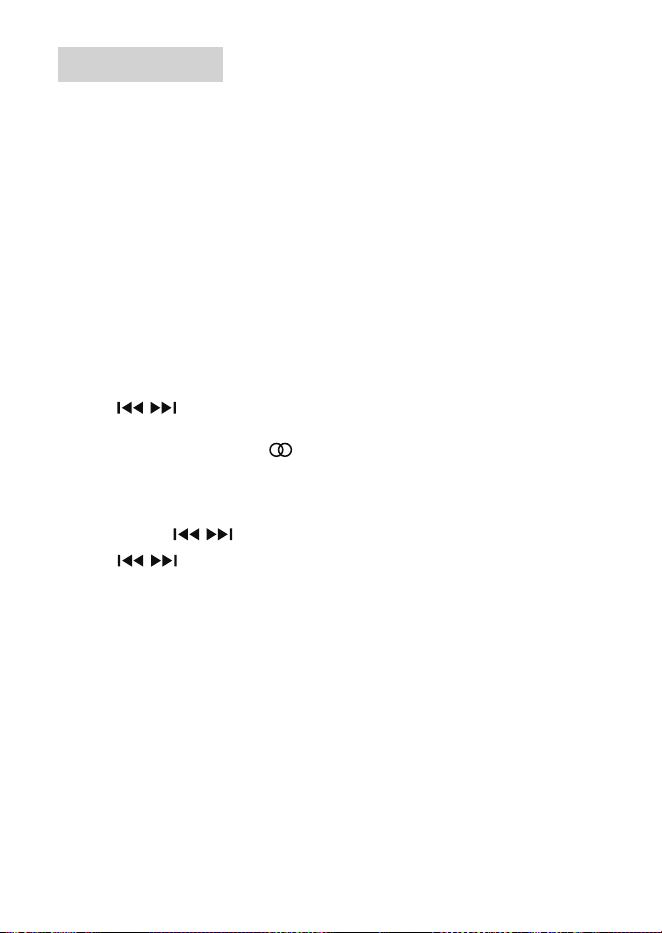
8
Listen To Radio
You can listen to FM, WB (Weather Band radio) and AM radio, and store the radio stations.
The stored radio stations will be retained if the unit is disconnected from the vehicle’s battery.
Select A Radio Band
1. Press MODE to access the mode options. The mode options bar is displayed.
2. When the options bar is displayed, rotate the function knob to select “FM”, “WB” or “AM”.
3. Press the function knob or SEL to conrm selection.
- The radio broadcast interface is displayed. The options bar will exit after three
seconds of button inactivity.
• In radio mode, press BAND repeatedly to select FM1, FM2, FM3, WB, AM1 or AM2.
Tune To A Radio Station
1. Select a radio band.
2. Press / briey. The unit will nd a station with strong reception.
- While searching a radio station, “SEEK” is displayed. If an FM radio station with
stereo signal is reached, the icon will be displayed.
3. Repeat the steps above until your nd your desired station.
To tune to a weak station
1. Press and hold / to enter manual tuning mode. “MANUAL SEEK” is displayed.
2. Press / repeatedly to search by frequency step until you nd a desired station
with acceptable reception.
- NOTE: Manual tuning mode will automatically exit after three seconds of button
inactivity, and “MANUAL SEEK” disappears from the display.
Store Radio Stations Automatically
Each radio band (FM1/FM2/FM3/AM1/AM2/WB) can store six radio stations.
1. In radio mode, press BAND to select an FM, AM or WB band.
2. Press and hold BAND for two seconds to start searching radio stations.
- All FM, AM or WB stations will be searched and stored in FM, AM or WB bands.
- The stored radio stations will be displayed in the radio list on the display.
- After all the radio stations are stored, each stored station will automatically broadcast
for three seconds and “INTRO” will be displayed.
Loading ...
Loading ...
Loading ...
