Loading ...
Loading ...
Loading ...
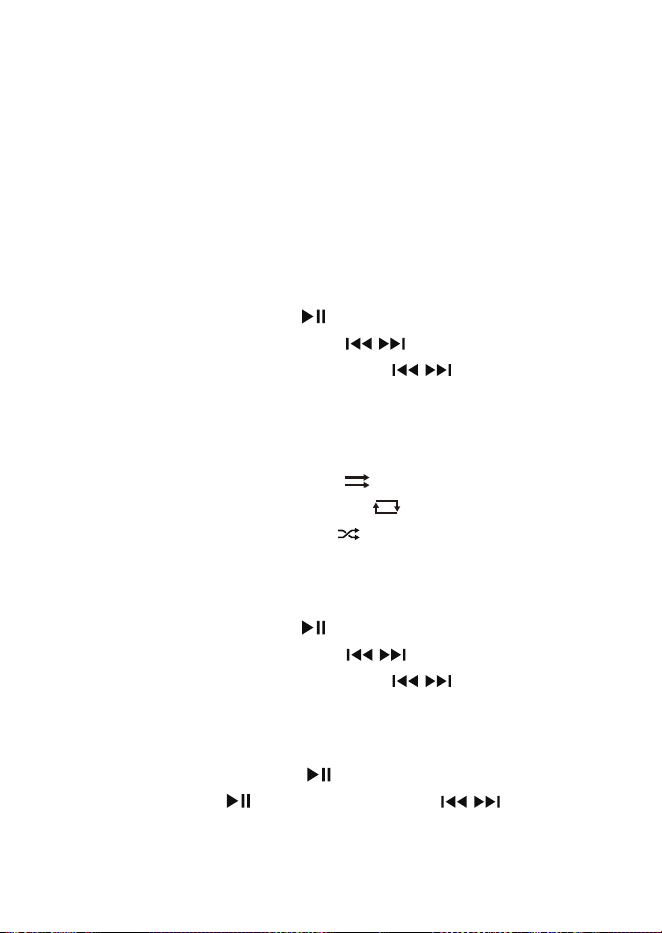
11
Access Music/Video/Photo Folders
1. During music/video/photo playback, press briey BAND.
- Playback stops and the les/folders are displayed.
2. Rotate the function knob to select a le or folder.
• To access the selected folder, press SEL.
• To play the selected le, press SEL.
• To return to the previous folder level, press briey BAND.
Music Playback
• To pause or resume playback, press .
• To select the previous/next music le, press / .
• To search fast backward or forward, press and hold / .
To select a play mode
1. Press and hold BAND to display play mode options.
2. Rotate the function knob to select a play mode, and press SEL to conrm selection.
• RPT ALL: Plays all the tracks repeatedly. is displayed.
• RPT ONE: Plays the current track repeatedly.
1
is displayed.
• RDM ON: Plays all the tracks randomly. is displayed.
Movie Playback
• To pause or resume playback, press .
• To select the previous/next movie le, press / .
• To search fast backward or forward, press and hold / .
Photo Slideshow
• To pause or resume slideshow, press .
• To select a photo, press to pause slideshow then press / .
Loading ...
Loading ...
Loading ...
