Loading ...
Loading ...
Loading ...
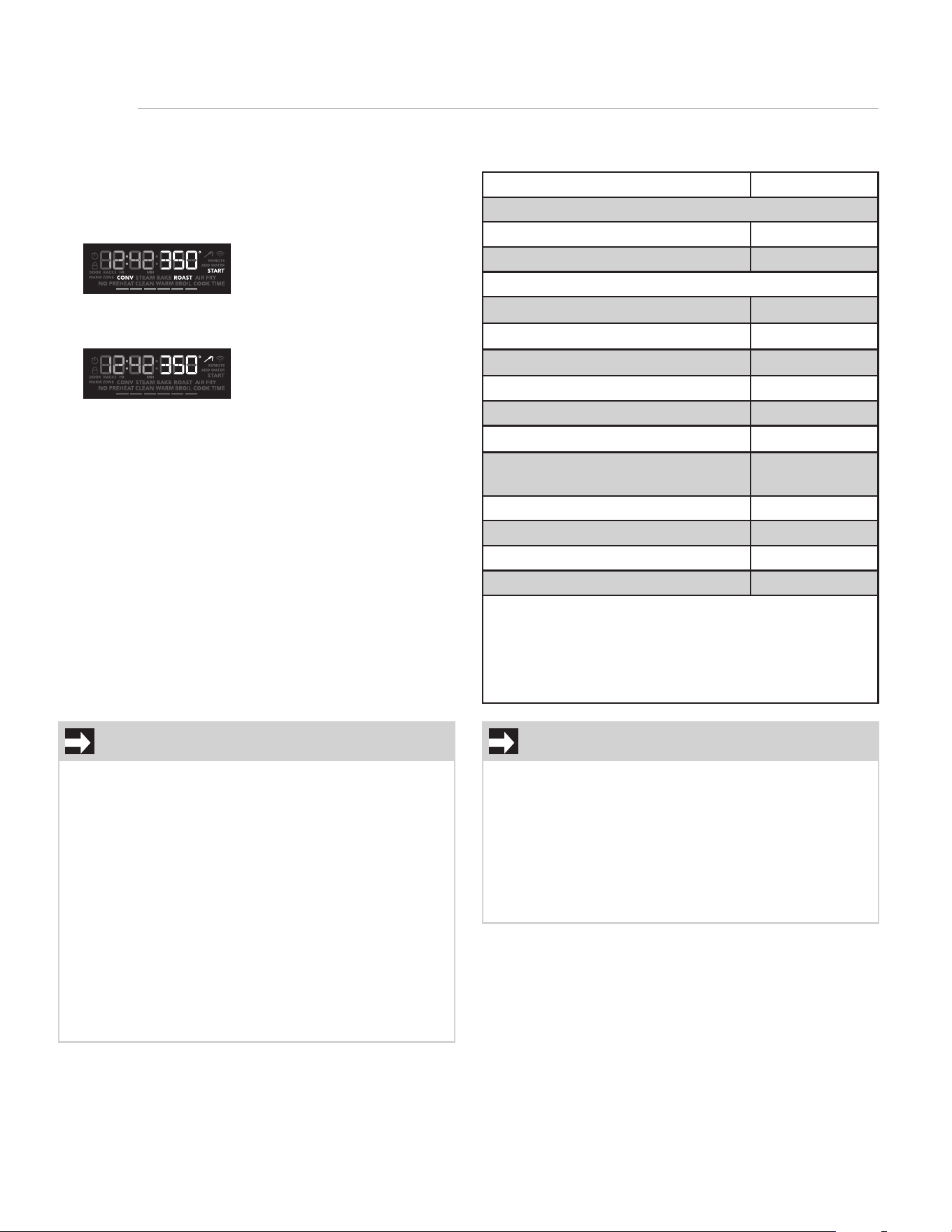
38
SETTING OVEN CONTROLS
Table 7: USDA recommended minimum internal
cooking temperatures
Food Type Internal Temp.
Ground meat and meat mixtures
Beef, Pork, Veal, Lamb 160°F (71°C)
Turkey, Chicken 165°F (74°C)
Fresh beef, veal, lamb
Medium rare +
145°F (63°C)
Medium
160°F (71°C)
Well Done
170°F (77°C)
Chicken and Turkey, whole 165°F (74°C)
Poultry Breasts, Roasts 165°F (74°C)
Poultry Thighs, Wings 165°F (74°C)
Stu ng (cooked alone or in
bird)
165°F (74°C)
Ham Fresh (raw) 160°F (71°C)
Ham Pre-cooked (to reheat) 140°F (60°C
Eggs dishes 160°F (71°C)
Leftovers and Casseroles 165°F (74°C)
The U.S. Department of Agriculture states, “Rare fresh
beef is popular, but you should know that cooking it to
only 140°F (60°C) means some food poisoning or-
ganisms may survive.” (Source: Safe Food Book, Your
Kitchen Guide, USDA) Visit the USDA Food Safety and
Inspection website at www.fsis.usda.gov
IMPORTANT
Do not store the probe inside the oven. Use only
the original probe provided. Connecting any oth-
er probe or device could result in damage to the
oven control, electronics, and the receptacle.
Before starting self clean, double check that the
probe is removed from the oven interior. Defrost
frozen foods completely before inserting the
probe.
NOTE
During cooking, the internal food temperature
will display in the center of the screen. To assure
accuracy, do not remove the probe from the food
or receptacle until the desired internal tempera-
ture is reached.
If the probe is removed from the receptacle only,
the probe feature will cancel and the oven will
turn o . If the probe is removed from the food
only, the probe feature will remain active and
may eventually generate a probe too hot mes-
sage.
To change the target (internal food) temperature
or the set oven temperature touch the one you
want to change and use the number keys to ad-
just the temperature.
To set Food Probe:
1. Connect the food probe to the oven and insert
the probe into the food.
2. Select a cooking function, such as Convection
Roast, and set the temperature.
3. Press Food Probe. The food probe indicator
lights up.
4. Use the number keys to enter the target tem-
perature for the food.
5. Press START.
6. When the food reaches the target temperature,
the progress bar will be fully lit and a tone will
sound.
7. Press OFF to return display to show the time of
day.
Loading ...
Loading ...
Loading ...