Loading ...
Loading ...
Loading ...
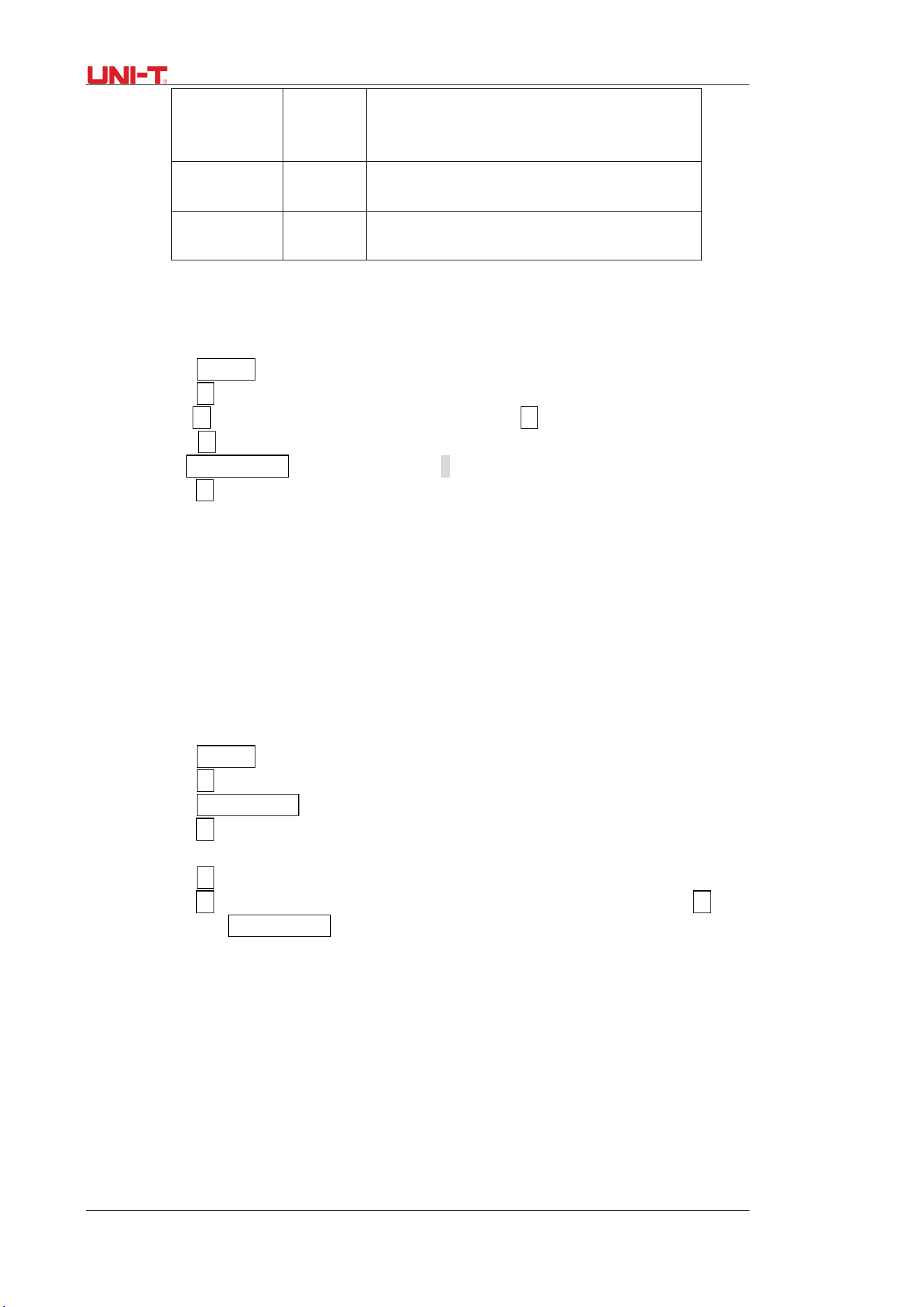
66 UTD1000L User Manual
Location ---- There are 1-5 location options available, use
arrow buttons to select when the menu
displays
Save ---- To save recorded waveform to internal
memory.
Recall ---- To recall the waveform record that is saved in
internal memory
Note: You can also save the recorded waveform to PC using the control sofeware and play it
on PC.
Case 1: To record channel waveforms and save them to the internal memory, do the
following:
1. Press RECORD button to access record menu;
2. Press F1 to set to Record option;
3. PressF4 to begin recording. To stop recording, press F3 button;
4. Press F1 to set to Save option;
5. Use Arrow Buttons to set the location to 1;
6. Press F3 to save the recorded waveform, “Saving…” shows on the screen. When
“Saving…” icon disappears, it indicates the waveforms have already been saved into
internal memory.
Note: Model UTD1000CL can record up to 300 screens of waveforms, and it is up to 150 for
Model UTD1000DL. If following operations are performed during recording, the recording will
stop.
■ Press RUNSTOP/SINGLE button;
■ PressAUTO or SHIFT+AUTO button
■ Turn Timebase range to access SCAN mode.
Case 2: To recall recorded waveform in Case 1 from the internal memory and replay it, do
the following:
1. Press RECORD to access record menu;
2. Press F1 to set to Save option;
3. Press Arrow Buttons to set Location to 1;
4. Press F4 to begin recalling, “loading…” indicates on the screen, after the loading
finishes, “Load Success” indicates.
5. Press F1 to set to Record option;
6. Press F2 button to begin playing the recalled waveforms automatically, press F3 to
stop or use Arrow Buttons to select the waveform to be played.
Loading ...
Loading ...
Loading ...
