Loading ...
Loading ...
Loading ...
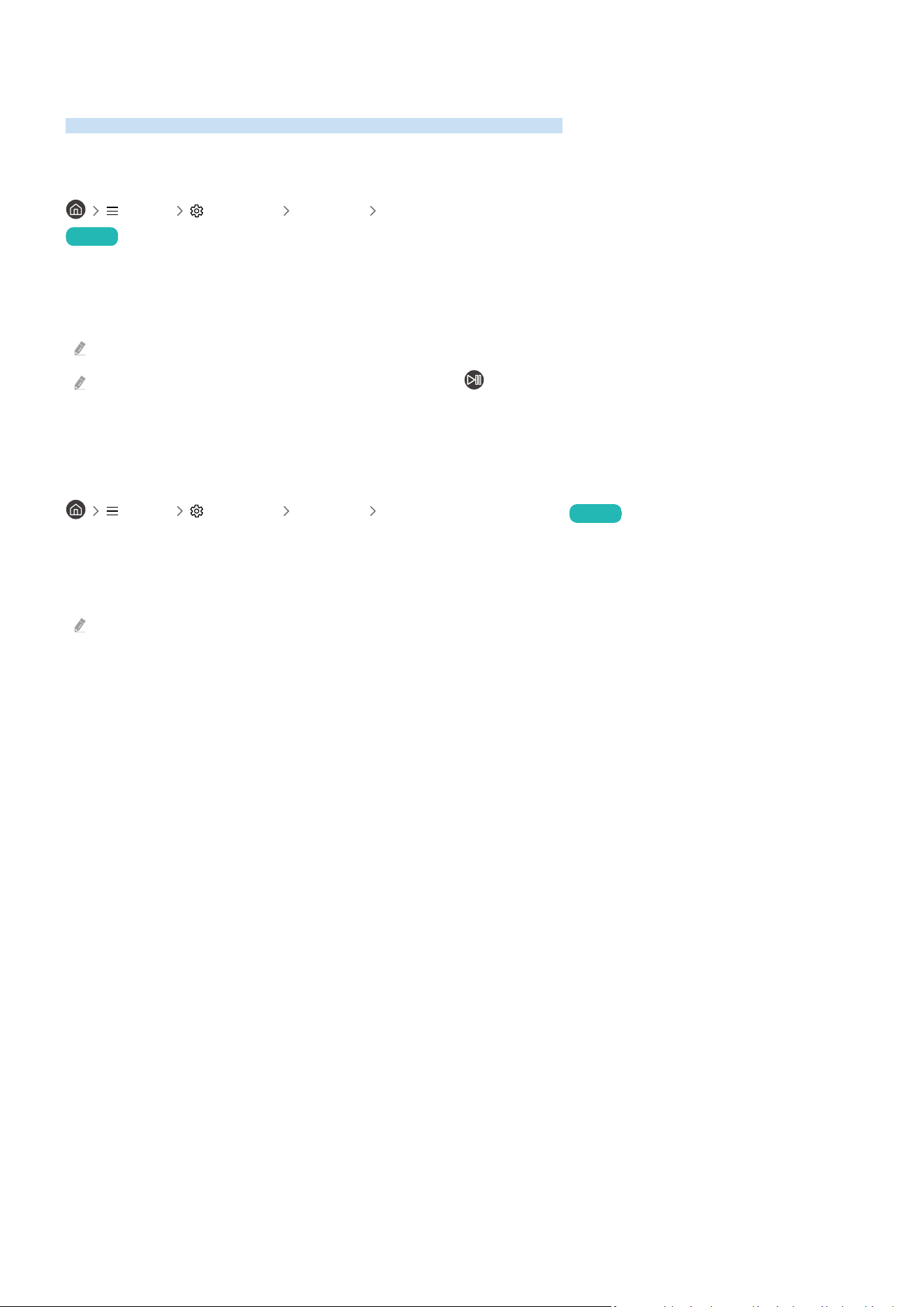
Getting Support
Get help directly from Samsung if you have a problem with your Product.
Finding the contact information for service
Menu Settings Support About This Smart Monitor (or About This Odyssey Ark)
Try Now
You can view the address of the Samsung website, the call centre phone number, your Product's model number,
your Product's software version, Open Source License and other information you may need to get service support
from a Samsung call agent or the Samsung website.
You can also view information by scanning the QR code of your Product.
You can also start this function by pressing and holding the button for 5 or more seconds. Continue holding the button
until the customer information pop-up window appears.
Getting support through Remote Management
Menu Settings Support Remote Management Try Now
After consenting to our service agreement, you can use Remote Management to access Remote Support and have a
Samsung service technician diagnose your Product, correct problems, and update your Product's software remotely
via the web. You can also turn Remote Management on and off.
This function requires an network connection.
- 185 -
Loading ...
Loading ...
Loading ...