Loading ...
Loading ...
Loading ...
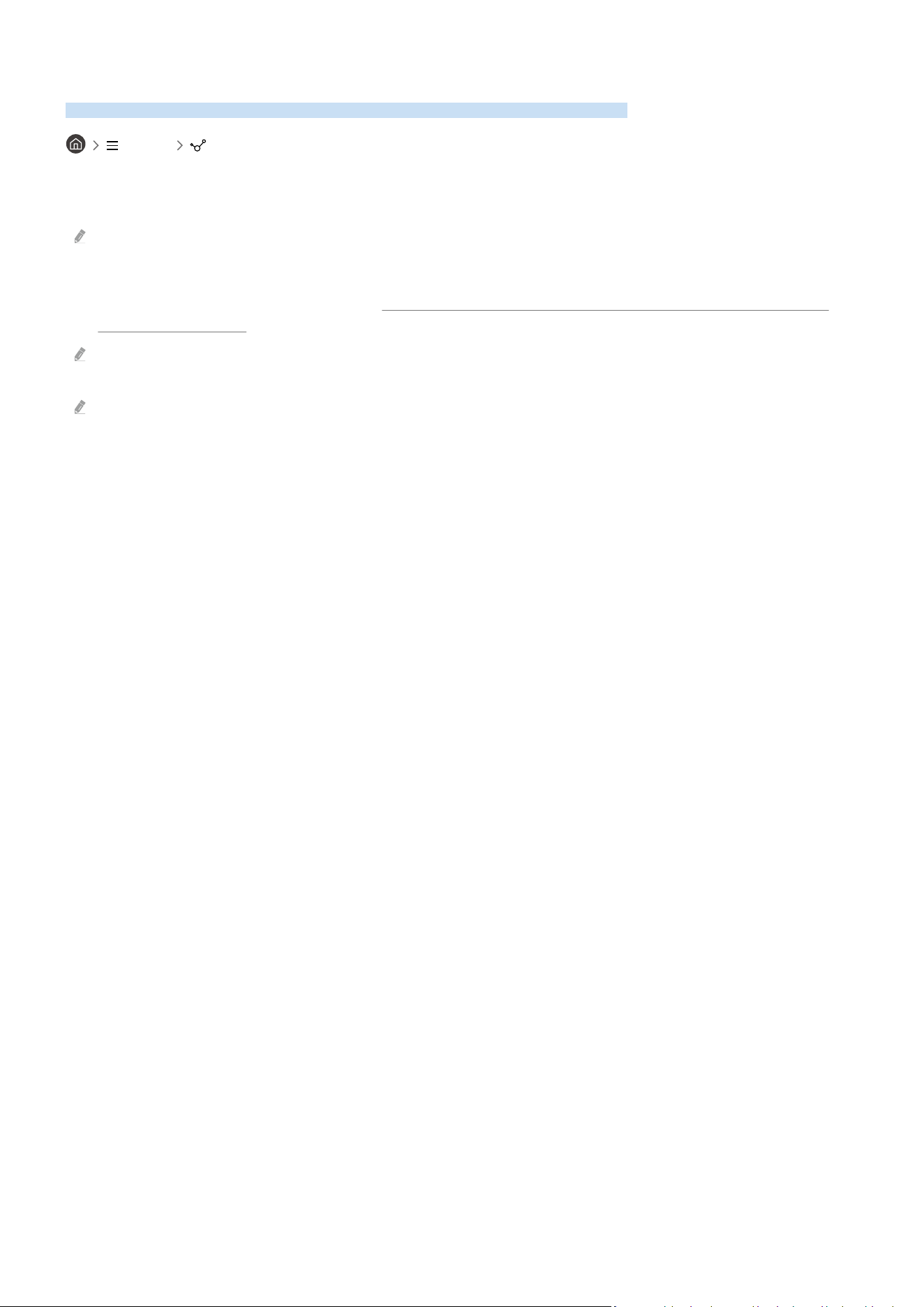
Switching between external devices connected to the Product
You can switch between Product programmes and the content of external devices.
Menu Connected Devices
When you select a connected external device on the Source screen, the output of the selected device is displayed on
the Product's screen.
To control a device (Blu-ray player, game console, etc.) that supports universal remote control with the Product's remote
control, connect the device to an HDMI port on the Product, and then turn on the device. The output displayed on the
Product is automatically switched to the output of the device or you can congure universal remote control for the device
automatically. For more information, refer to "Controlling External Devices with a Samsung Remote Control - Using the
Universal Remote Setup".
When a USB device is connected to the USB port, a pop-up message appears that lets you switch easily to the media
content listed on the device.
This function may not be supported depending on the device and geographical area.
- 14 -
Loading ...
Loading ...
Loading ...