Loading ...
Loading ...
Loading ...
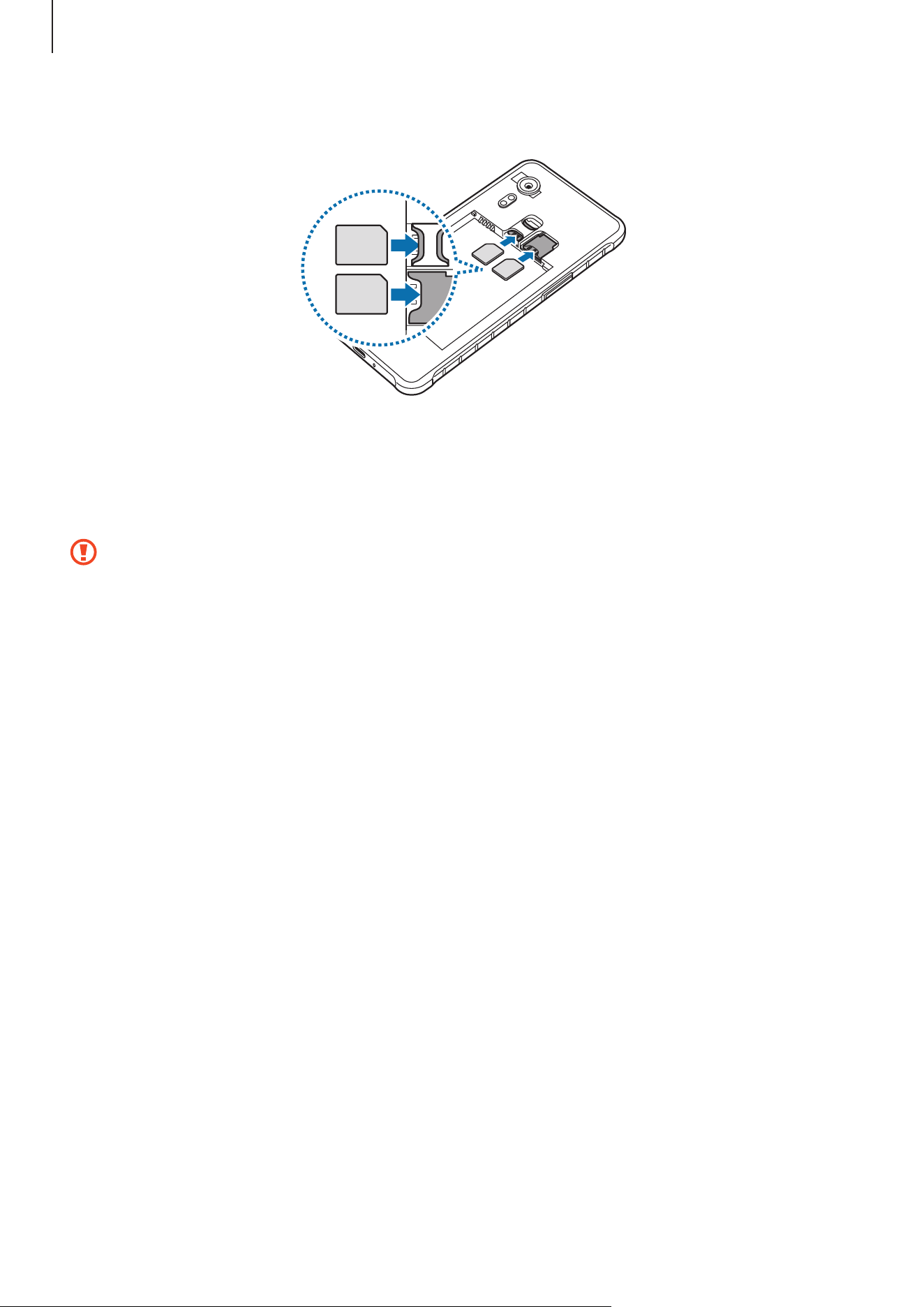
Getting started
18
▶
SM-G525F/DS:
1 Remove the back cover and battery.
2 Insert the SIM or USIM card with the gold-coloured contacts facing downwards.
3 Replace the battery and back cover.
•
Use only a nano-SIM card.
•
Use caution not to lose or let others use the SIM or USIM card. Samsung is not
responsible for any damages or inconveniences caused by lost or stolen cards.
•
Do not insert an SD card into the SIM card slot. If an SD card happens to be
lodged in the SIM card slot, take the device to a Samsung Service Centre to
remove the SD card.
SIM manager (dual SIM models)
Launch the
Settings
app and tap
Connections
→
SIM manager
.
•
SIM cards
: Activate the SIM card to use and customise the SIM card settings.
•
Preferred SIMs
: Select to use specific SIM cards for some features, such as voice
calls, when two cards are activated.
•
Data switching
: Set the device to use another SIM card for data services if the
preferred SIM card cannot connect to the network.
•
More SIM settings
: Customise the call settings.
Loading ...
Loading ...
Loading ...
