Loading ...
Loading ...
Loading ...
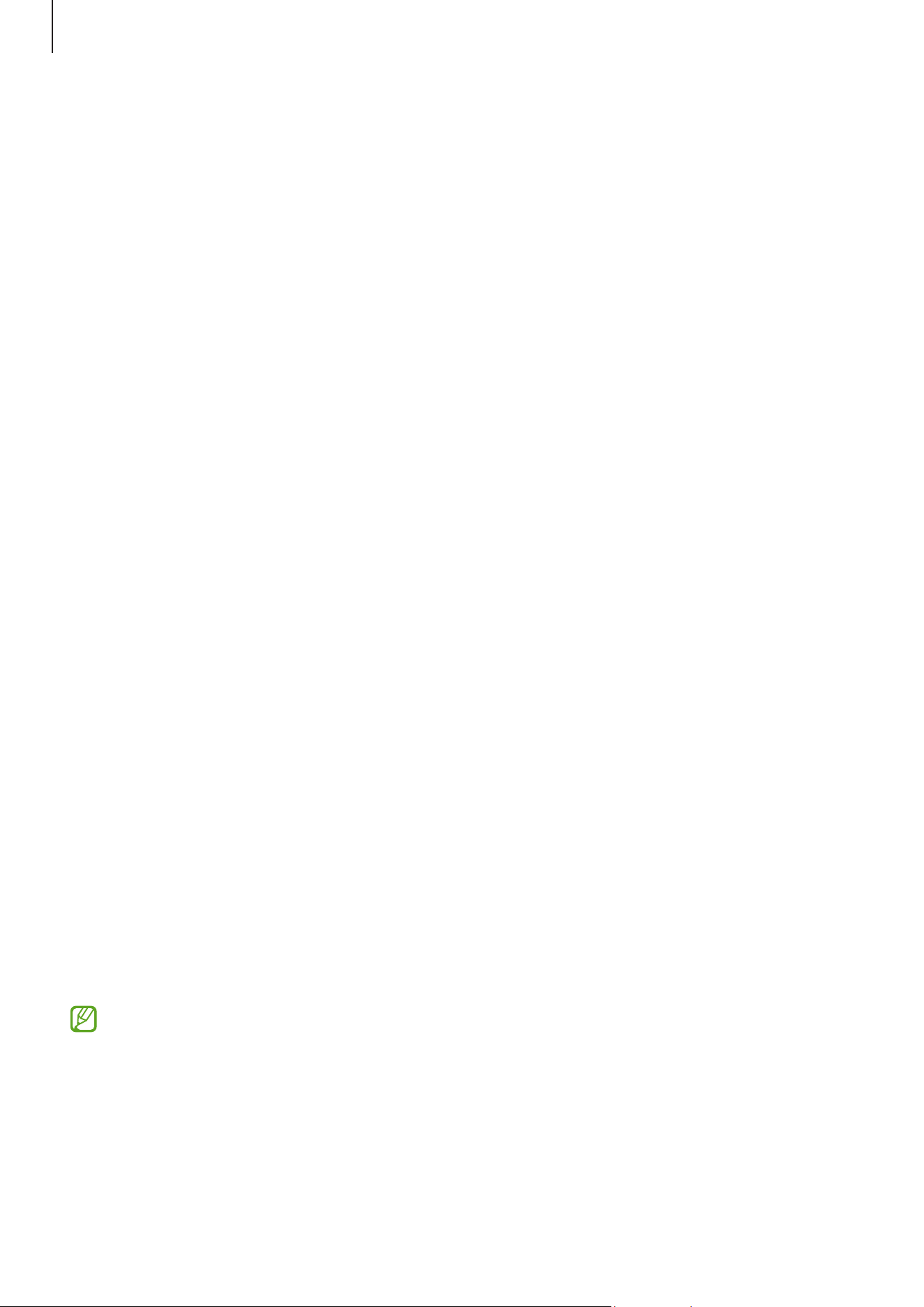
Settings
125
Security and privacy
Options
Check the device’s security and privacy status and change the settings.
On the Settings screen, tap
Security and privacy
.
•
Lock screen
: Change the settings for the locked screen.
•
Account security
: Change the settings for your accounts.
•
Lost device protection
: Turn the Find My Mobile feature on or off. Access
smartthingsfind.samsung.com to track and control your lost or stolen phone. You
can also check the location of the wearable devices connected to this phone.
•
App security
: Scan apps and keep your device safe from malicious software.
•
Updates
: Check the version of your device’s software and check for updates.
•
Biometrics
: Change the settings for biometric data. Refer to Face recognition and
Fingerprint recognition (SM-G736B, SM-G736B/DS, SM-G736B/DS UD) for more
information.
•
Auto Blocker
: Keep your device safe by blocking threats and other suspicious
activity.
•
More security settings
: Configure additional security settings. Refer to Secure
Folder, Secure Wi-Fi, and Samsung Pass (SM-G736B, SM-G736B/DS, SM-G736B/DS
UD) for more information.
•
Permissions used in last 24 hours
: Check the app or feature’s permission usage
history.
•
Permission manager
: Allow or disallow apps to access features or data on your
device.
•
Additional privacy controls
: Control access to features such as the microphone and
clipboard.
•
More privacy settings
: Configure additional privacy settings.
Some features may not be available depending on the carrier or model.
Loading ...
Loading ...
Loading ...
